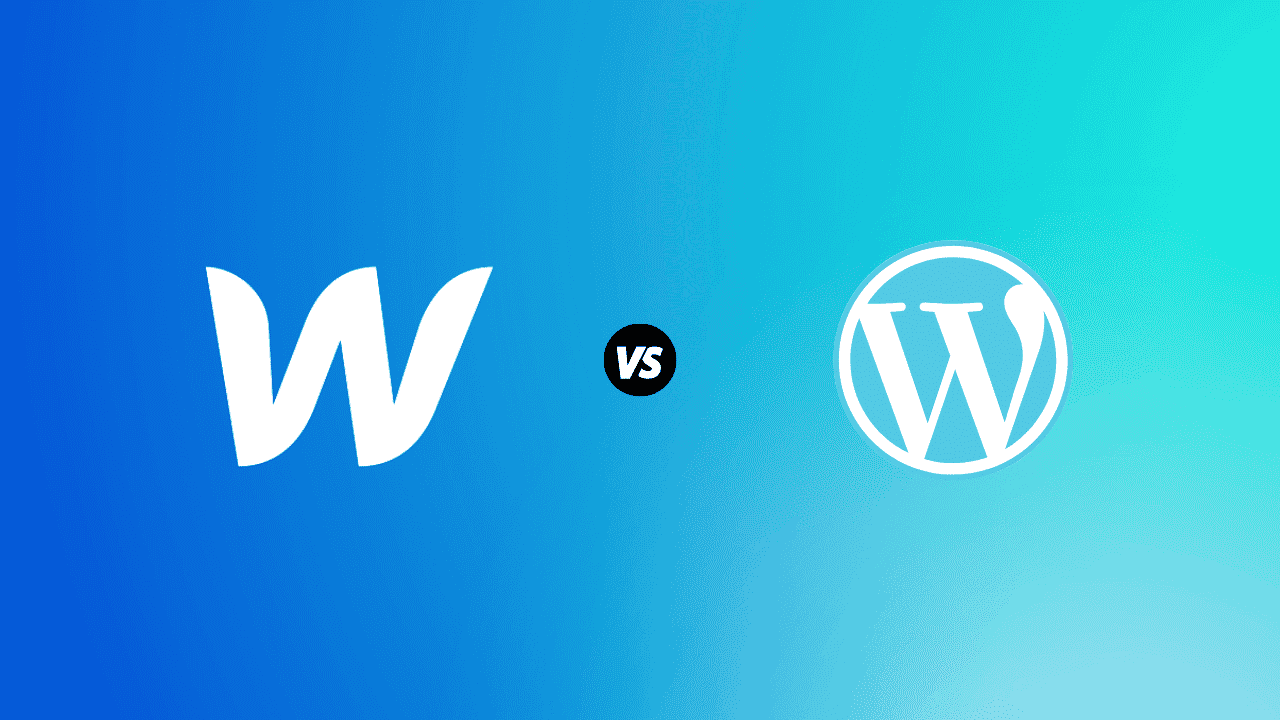Are you facing the dilemma of choosing between Webflow and WordPress for your website?
Both are popular choices offering simple and advanced website creation without needing coding expertise. But their approaches differ vastly, so understanding their comparison is crucial for picking the right fit.
The core difference lies in Webflow being a Software as a Service (SaaS) solution, while WordPress is an open-source content management system (CMS) requiring installation on your hosting server.
Is WebFlow a Superior Choice to WordPress?
Webflow, a no-code visual website builder, is more than just a design tool. It functions as a CMS and hosting platform.
A Webflow developer can offer the necessary tools for visually creating professional, customized websites. Essentially, you get the best of both worlds—the advantages of a visual editor combined with the flexibility to build a unique website from the ground up.
Reasons to Choose WebFlow Over WordPress
Here are key advantages of opting for Webflow over WordPress:
1 – Effortless Web Design
Visual coding and design are seamlessly integrated. Traditionally, website development had distinct visual and technical phases. As a web designer, you’d create wireframes, mockups, and hand them off to a developer.
This back-and-forth process ensured the developer adhered to your design vision. But with Webflow, this process becomes unified. You can design and build a website using a single tool.
2 – Clean Code for Optimal Performance
WordPress plugins, while adding functionality, introduce code that can slow down your site.
Webflow eliminates this issue, ensuring the cleanest possible HTML, JavaScript, and CSS for your website, resulting in faster loading times.
3 – Creating Engaging Interactions Made Easy
The web thrives on interactivity. By incorporating animations, you can make your websites more engaging.
Traditionally, creating such animations required expertise in CSS and JavaScript. But with Webflow, you can design these animations visually, creating sophisticated effects without writing a single line of code.
4 – User-Friendly CMS Interface
Webflow offers a clean dashboard UI and a straightforward on-page editing experience.
WordPress, while offering a vast array of options in its dashboard, often presents complexities that clients don’t need. Webflow simplifies this by providing only essential information.
5 – Enhanced SEO Capabilities
Webflow provides easy access to all the necessary on-page SEO settings. It automatically generates meta titles and descriptions for CMS content based on fields you define. Moreover, all Webflow websites benefit from free SSL certificates.
6 – Limitless Design Customization
The most significant advantage of Webflow is its ability to create truly bespoke websites.
You can control HTML5, JavaScript, and CSS3 through a visual interface, and Webflow translates your design into clean, semantic code ready for web publishing.
Weighing the Disadvantages: WebFlow vs. WordPress
Having explored the benefits, it’s crucial to consider Webflow’s limitations for an informed decision.
1 – Constraints in Code Customization
Webflow’s ease of use stems from its drag-and-drop functionality. However, this limits intricate code-level customization.
While Webflow allows for minor code modifications, its standard templates and editor adjustments are generally sufficient.
Furthermore, although you can download and export your website’s source code, Webflow doesn’t support full site code imports.
2 – Steeper Learning Curve
Webflow’s extensive feature set translates to a steeper learning curve.
Beginners may need to invest time in tutorials before mastering the editor’s capabilities.
3 – Cost Factor
Unlike the free-to-use WordPress, WebFlow operates on a paid subscription model, with plans ranging from $12 to $212 per month.
Understanding WordPress
Another way to build your website is WordPress.
WordPress, a free and open-source platform, allows anyone to download and build a website. Launched in 2003, it’s become one of the most popular website builders globally.
It emphasizes simplicity, requiring minimal setup so you can focus on sharing your content, products, or services. You can quickly launch a website by acquiring a domain name and hosting.
Let’s explore its pros and cons to understand who benefits most from this platform.
Advantages of WordPress Over WebFlow
WordPress offers numerous advantages. Here are some noteworthy ones:
1 – Budget-Friendly Option
WordPress boasts affordability in maintenance, development, and design. With basic technical knowledge, you can even manage and update your website independently.
As a self-hosted platform, WordPress allows you to install the software and choose any hosting provider. This flexibility, coupled with the low cost of a domain and hosting, makes WordPress ideal for budget-conscious users who need a website quickly.
2 – Effortless Updates
WordPress remains popular due to its user-friendly content management system. Once set up, maintaining and updating content is straightforward, particularly for non-technical users who prioritize blogging.
3 – Proven Track Record
The name “WordPress” itself inspires trust and familiarity.
Existing for over two decades, it’s synonymous with website creation. Unsurprisingly, over a third of all websites rely on WordPress due to its brand recognition and established presence.
4 – Ideal for Blogging
Originally designed for blogging, WordPress excels in this domain. Using it, you can effortlessly automatically create a blog.
It offers features like tags, widgets, plugins, categories, and more. Creating a blog post is simple: add a title, write your content, insert images, adjust the layout, and publish or schedule it.
5 – Power of Plugins
WordPress’s plugins are integral to WordPress. They enable website customization, adding functionalities and features. With a quick Google search, you can find a plugin for almost any requirement.
Want an online store? There’s a plugin for that too. Always ensure you’re using the latest versions for optimal performance and security.
Examining the Drawbacks: WordPress vs. WebFlow
Despite its merits, WordPress has limitations. Let’s delve into them:
1 – Open-Source Software’s Vulnerability
Open-source software, while cost-effective and easy to set up, carries inherent security risks.
Without a readily available WordPress developer, you might need to troubleshoot technical issues independently.
2 – Bulky Code and Performance Issues
WordPress themes often generate bulky backend code, potentially slowing down your website, causing errors, or leading to crashes. Such issues can impact your search engine rankings, increase increase the bounce rate (the rate at which visitors leave your site without interaction), and hinder long-term user retention.
3 – Ongoing Updates and Potential Conflicts
While plugins enhance flexibility and customization, they require regular updates.
WordPress itself also releases updates. It’s crucial to ensure compatibility between these updates to prevent website errors or downtime. Each update, whether for a plugin or WordPress itself, carries a risk of disrupting your website’s appearance or functionality.
You might need to learn troubleshooting or establish a long-term relationship with a WordPress developer to address significant changes caused by updates.
Is WebFlow the Right Choice Over WordPress?
While Webflow has minor drawbacks, they aren’t cause for major concern. Ultimately, its advantages significantly outweigh its limitations.
Webflow caters to various budgets, website types, and requirements.
Whether you need a robust CMS for a blog or educational platform, or simply the best one-page website, Webflow delivers.
Its feature set, user-friendliness, template library, intuitive editor, and excellent customer support set it apart from other website builders.
Transitioning from WordPress to WebFlow
Migrating an existing WordPress website to Webflow is seamless. Gone are the days of complex migration processes.
Now, you simply download a CSV file from your WordPress site, import it as a new collection in Webflow, and gather your content.
The Verdict: WordPress vs. WebFlow
Choosing a reliable and user-friendly website builder is crucial, especially for non-programmers. Webflow emerges as the superior choice in this regard.
However, we encourage you to experiment with both platforms to determine the best fit for your needs. Armed with the knowledge of their pros and cons, you can confidently choose the platform that empowers you to build your dream website. Good luck!