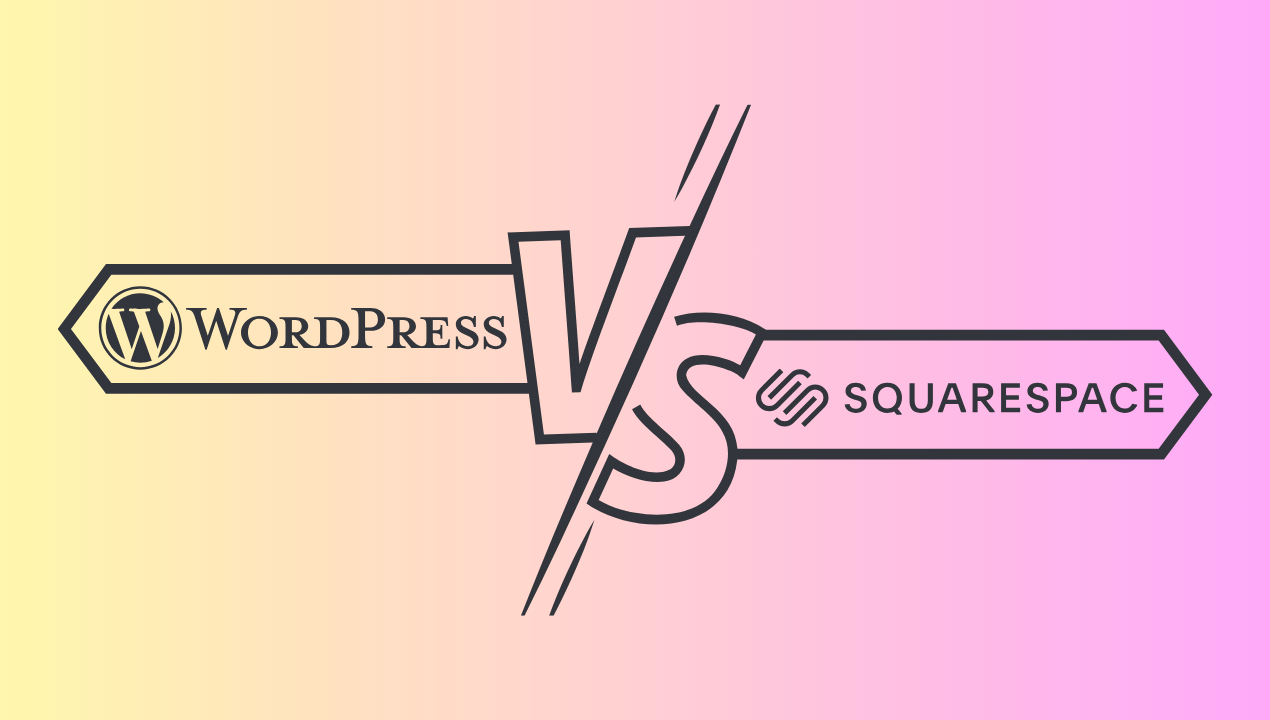WordPress and Squarespace are two widely used content management systems (CMS), but they serve different purposes. Squarespace is known for its simplicity and is perfect for beginners, offering easy-to-use drag-and-drop functionality. On the other hand, WordPress provides greater flexibility and complete control over your website’s design. Let’s delve into the key distinctions between these platforms to help you maximize your website’s potential. In this comprehensive comparison, we’ll explore WordPress vs. Squarespace and determine which platform is a better fit for your next website project.
Table of contents
- 1. WordPress Vs Squarespace: A Sneak Peak
- 2. Market Overview of WordPress and Squarespace
- 3. Stack up of WordPress vs. Squarespace: Which Platform is Better for Your Next Website?
- 4. WordPress Vs. Squarespace: Which delivers better UI And UX?
- 5. SEO friendliness- Which platform does Google Love?
- 6. Setting up an eCommerce Store: What to choose?
- 7. Customization and Flexibility offered by both platforms
- 8. Content and Data Migration: WordPress Vs Squarespace
- 9. Third-party plugins, Extensions and Integrations
- 10. Final Verdict: Should You use WordPress or Squarespace?
- 11. WordPress Vs Squarespace FAQs
With an increasing number of businesses establishing an online presence through websites or blogs, WordPress and Squarespace remain the most sought-after choices. Both platforms prioritize user-friendliness and provide innovative plugins and flexibility to their users. However, they each come with their own advantages and disadvantages, which can significantly impact your online presence.
When planning your website launch, selecting the optimal platform that aligns with your business needs is crucial.
Let’s compare WordPress and Squarespace across various parameters, including determine their features, specifications, pricing, plugins, and more. This in-depth guide is designed to empower you to make a well-informed decision that yields long-term, successful outcomes.
1. WordPress Vs Squarespace: A Quick Overview
Squarespace and WordPress are both popular Content Management Systems, but they serve different needs.
Squarespace is a SaaS (software as a service) solution. It’s like getting a package deal with everything you need to build your website.
Squarespace charges you a monthly fee and provides access to visually appealing pre-designed templates, drag-and-drop editing, SEO tools, and some eCommerce capabilities. It’s the best choice for those who are new to having a website, don’t have coding experience, and want user-friendliness and elegance in their websites.
WordPress is an open-source Content Management System (CMS). This means it’s free to use, but you’ll need separate web hosting and a domain name to have a website.
You can personalize your websites to match your business brand by using themes, plugins, and the Gutenberg editor. However, setting up a static site with WordPress requires more technical knowledge than Squarespace. In this detailed comparison, we’ll explore WordPress vs. Squarespace and review which platform is better for your next website.
Who benefits from using Squarespace?
Squarespace is an excellent choice for individuals without a technical background who desire a professional-looking website without the complexities of technical management. Professionals who often opt for this platform include:
- Photographers
- Artists
- Small business owners
- Bloggers
Who benefits from using WordPress?
WordPress, on the other hand, is favored by those seeking highly customizable sites with specific features or functionalities in mind. These entities frequently choose WordPress:
- Startups
- Entrepreneurs
- Tech professionals
- Tech companies
Still unclear? Here’s a quick comparison of WordPress and Squarespace:
| Concept | WordPress | Squarespace |
| Ease of Use | Quite complex | Beginner-friendly |
| Cost | Free (but requires hosting) | Paid monthly plans |
| Design Flexibility | Highly customizable | Pre-designed templates |
| Features | Wide range through plugins | Built-in features |
| Ideal For | Complex sites, specific needs | Simple sites, portfolios |
2. Market Overview of WordPress and Squarespace
Originally designed as a platform for blogging, WordPress has evolved into the leading Content Management System, dominating 62.8% of the Internet. It offers a wide range of plugins and themes that empower users to create static websites, feature-rich eCommerce stores, or professional portfolios.
Here are some noteworthy facts about WordPress you may not be aware of:
- WordPress powers 43.3% of all websites on the Internet.
- WordPress boasts 323,000 monthly visitors worldwide.
- Over 500 WordPress sites are created every single day.
- More than 4.6 million WooCommerce stores dominate the eCommerce landscape.
Currently, there are over 810 million WordPress sites, and this number continues to rise daily. While WordPress holds a significant one-third of the Internet, Squarespace stands out as the top contender among the remaining platforms.
Here are some interesting details about Squarespace you may not know:
- Squarespace ranks 4th among the leading CMS for creating websites.
- Squarespace boasts the second-largest eCommerce platform, commanding a 14.95% market share.
- Over 1 million prominent websites rely on Squarespace.
- Notable brands such as HBO, Accenture, Yale University, and Discovery have entrusted Squarespace with their digital presence.
Global Market Share of Different CMS in %
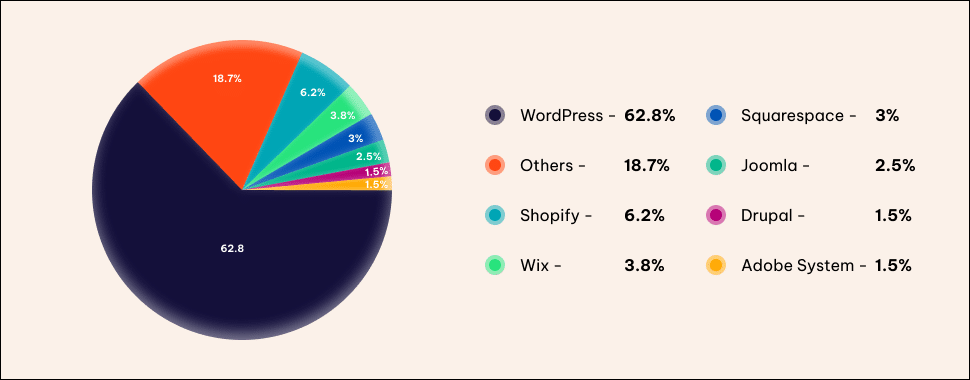
Despite WordPress’s dominance in the global CMS market, Squarespace consistently delivers robust performance and increasing revenue, providing its users with powerful website solutions.
3. WordPress vs. Squarespace: Choosing the Right Platform for Your Next Website
Now that you’re familiar with the impressive market insights for both platforms, here’s a comparison of WordPress and Squarespace to further inform your decision. In this detailed comparison, we’ll explore WordPress vs. Squarespace and review which platform is better for your next website.
| Stack Up | WordPress | Squarespace |
| SEO | More control, extensive plugins (Yoast SEO) for optimization, cleaner code structure | Built-in SEO tools, limited customization, good for basic SEO |
| Blogging | Excellent for bloggers, extensive customization options, manage multiple authors | User-friendly interface, good for basic blogging, limited customization |
| eCommerce | Requires plugin (WooCommerce), highly customizable stores, wider range of features | Built-in eCommerce functionality, easier to set up, limited customization |
| Cost | Free software (pay for hosting, domain name, plugins), potentially more expensive | Paid plans (monthly fees), all-inclusive pricing |
| Customer Support | Large online community, varied support options (forums, tutorials), may require self-reliance | 24/7 email and live chat support, knowledge base |
| Backup and Storage | Requires manual or plugin-based backups, choose your own hosting provider | Automatic backups, storage included in plans |
4. WordPress Vs. Squarespace: A Closer Look at UI And UX
While Squarespace excels in user experience with its drag-and-drop ease, WordPress offers unparalleled design freedom – where do your priorities lie?
User Experience (UX)
- Squarespace: Squarespace emerges as the winner for beginners. Creating and managing your own website doesn’t get any easier than this. Simply drag and drop elements where you want them!
- WordPress: WordPress offers more control but presents a steeper learning curve. Customizing anything requires installing plugins and understanding code snippets.
User Interface (UI)
- Squarespace: Squarespace features visually appealing pre-designed templates that maintain a consistent look and feel. However, some users may find the limited options restrictive.
- WordPress: WordPress boasts a vast collection of unique, paid, and free themes, offering a wide range of aesthetics. However, the quality and consistency among these themes can vary.
Theme Availability
- Squarespace: Squarespace provides a selection of both free and paid templates, allowing users to choose the best fit. Premium plans offer even more choices.
- WordPress: Independent developers offer thousands of themes for free or at a cost, providing users with ample options to find the perfect theme. However, it’s important to note that the quality of these themes can vary depending on the developer.
Consistency: WordPress Vs Squarespace
- Squarespace: Squarespace takes the lead in consistency. The platform maintains a uniform design language across interface is consistent across, ensuring a consistent user experience across all Squarespace sites.
- WordPress: WordPress, due to its open nature, can lack consistency. As a result, there might be inconsistencies in theme quality and structure, potentially disrupting the user experience with development quirks despite maintaining UI consistency.
In summary, Squarespace presents a user-friendly platform ideal for beginners, delivering visually consistent websites. Conversely, WordPress offers greater flexibility but requires a steeper learning curve and may present UI inconsistencies. In this detailed comparison, we’ll explore WordPress vs. Squarespace and review which platform is better for your next website.
5. SEO Friendliness: Deciphering Google’s Preference
Search engine optimization (SEO) plays a crucial role in attracting organic traffic to your website. Let’s examine how WordPress and Squarespace compare in terms of SEO friendliness, considering what Google prioritizes and how each platform addresses these factors.
Key SEO Elements: WordPress Vs Squarespace
The following are essential SEO elements that influence a website’s visibility to search engines:
- Clean Code and Structure: Both platforms offer themes and templates, but WordPress allows for greater customization of website structure and code, which can benefit SEO as Google favors well-structured websites.
- Content Management: Both platforms enable content creation and management; however, WordPress provides more control over meta titles, descriptions, and image alt tags, all of which are crucial for effective SEO.
- Plugins & Integrations: WordPress excels with its extensive library of SEO plugins for keyword research, sitemap generation, and link building. Squarespace offers some built-in SEO features but lacks the customization options provided by WordPress plugins.
Third-Party SEO Tools
Integrating third-party SEO tools allows for in-depth website performance analysis. Here’s how both platforms handle third-party integrations:
- Analytics: Both platforms seamlessly integrate with Google Analytics, enabling website traffic and user behavior tracking.
- Technical SEO Tools: Integrating technical SEO tools like Yoast SEO with WordPress is straightforward, providing detailed analysis and improvement opportunities. Conversely, Squarespace has limited built-in options, and integrating third-party tools can be complex.
What Does Google Favor?
While Squarespace offers user-friendly website creation, it doesn’t inherently provide extensive SEO optimization tools. On the other hand, WordPress empowers users with greater control over SEO aspects that Google values.
WordPress offers superior flexibility in terms of technical SEO elements and integrations, making it an excellent choice for businesses focused on improving their search engine rankings. However, for beginners who prioritize simplicity over complete SEO control, Squarespace can be a suitable starting point. In this detailed comparison, we’ll explore WordPress vs. Squarespace and review which platform is better for your next website.
6. Setting up an eCommerce Store: Making the Right Choice
Squarespace provides a user-friendly experience with built-in e-commerce tools, allowing you to sell unlimited products and connect with various payment gateways. While it offers shipping integration options, specific features might be limited.
WordPress, with the WooCommerce plugin, grants more control and flexibility. You gain access to an extensive range of payment gateways and shipping and carrier integrations, including support for over 60 countries. However, setting up an eCommerce store on WordPress requires more technical expertise.
Squarespace presents an easier-to-use, all-in-one solution with decent integration options. WordPress offers more power and flexibility with broader integration possibilities but demands more effort during setup.
7. Customization and Flexibility: A Comparative Analysis
When it comes to customization, WordPress reigns supreme. With thousands of themes and plugins at your disposal, transforming your website’s appearance and functionality is limitless. You can create anything from a simple blog to a complex online store. However, this freedom comes with a steeper technical learning curve.
Squarespace boasts a visually appealing and user-friendly interface with drag-and-drop editing, simplifying customization within its template framework. While it offers built-in features like galleries and forms, extensive customization is restricted.
So, which platform should you choose?
If ease of use and a polished starting point are priorities, Squarespace is the way to go. However, if you desire complete control and the ability to implement unique features, WordPress’s unmatched flexibility, despite its steeper learning curve, makes it the better option. Keep reading to see which platform is better, WordPress or Squarespace.
8. Content and Data Migration: WordPress Vs Squarespace
Migrating content from Squarespace can vary in complexity. Pages, blog posts, and images can be exported using XML format or by manually copying them. However, transferring product pages or specific multimedia elements might require significant effort as not all content types are seamlessly transferred.
WordPress migration, typically done manually or using plugins, offers greater ease compared to Squarespace. Unlike Squarespace’s limited migration options, WordPress allows you to export everything, including media files and website content. WordPress provides more control over the entire migration process, from exporting and importing the website’s content to handling images and user comments.
Choosing the right platform depends on your specific needs. For simple websites with basic content, Squarespace’s export functionality might suffice. However, if you manage a complex website or anticipate frequent CMS changes, WordPress’s robust migration capabilities are a significant advantage.
9. Third-Party Plugins, Extensions and Integrations: Expanding Functionality
Squarespace offers some built-in features and a limited selection of extensions through its app store. These extensions cater to basic needs such as email marketing and social media integration. However, the options are limited compared to standalone third-party solutions, and their functionality may be less comprehensive.
WordPress stands out in terms of third-party plugins. Its vast library of thousands of free and premium plugins allows you to extend your website’s functionality in countless ways.
- Need a sophisticated contact form?
- A powerful SEO tool?
- Or a customized membership system?
Chances are, there’s a plugin available to meet your specific needs. However, it’s important to note that managing multiple plugins can become complex and potentially pose security risks.
10. Final Verdict: WordPress or Squarespace?
While Squarespace excels as a user-friendly, all-in-one solution, WordPress emerges as the more powerful and versatile platform. With its limitless customization options through themes and plugins, WordPress empowers you to create virtually any website you envision.
From sophisticated eCommerce stores to dynamic membership sites, WordPress provides the tools and flexibility to bring your website vision to life. Furthermore, its robust migration options ensure you’re not locked into the platform. For ultimate control and a website that seamlessly scales with your evolving needs, WordPress is the clear winner.
To maximize your use of WordPress, consider partnering with an experienced WordPress development agency. These experts can help you build a website that aligns perfectly with your brand identity. Moreover, you can offload the burden of website maintenance, as they handle regular updates and ensure your site runs on the latest WordPress version.
11. WordPress Vs Squarespace FAQs
Is a WordPress website superior to a Squarespace website?
The better platform depends entirely on your specific requirements. WordPress offers unparalleled flexibility more flexibility and control but demands more technical expertise. Squarespace prioritizes ease of use but lacks extensive customization options. Here’s a quick breakdown:
- Choose WordPress if you require complete control, desire a unique website, or anticipate significant growth.
- Opt for Squarespace if ease of use, beautiful templates, and a straightforward website without extensive customization are your top priorities.
Is Squarespace suitable for blogging?
Yes, Squarespace can be a suitable option for basic blogging needs. It offers a user-friendly interface and includes essential features such as scheduling and commenting. However, if you require advanced blogging features or extensive customization, WordPress is the superior choice.
What are some alternatives to Squarespace?
WordPress is a highly recommended alternative to Squarespace due to its flexibility and control. However, depending on your requirements, other website builders like Wix or Weebly might also be suitable alternatives.
Does Squarespace have a CMS?
Squarespace functions as a Content Management System (CMS), allowing you to create, edit, and publish content on your website. However, unlike open-source platforms like WordPress, Squarespace operates as a closed system with limited customization options.