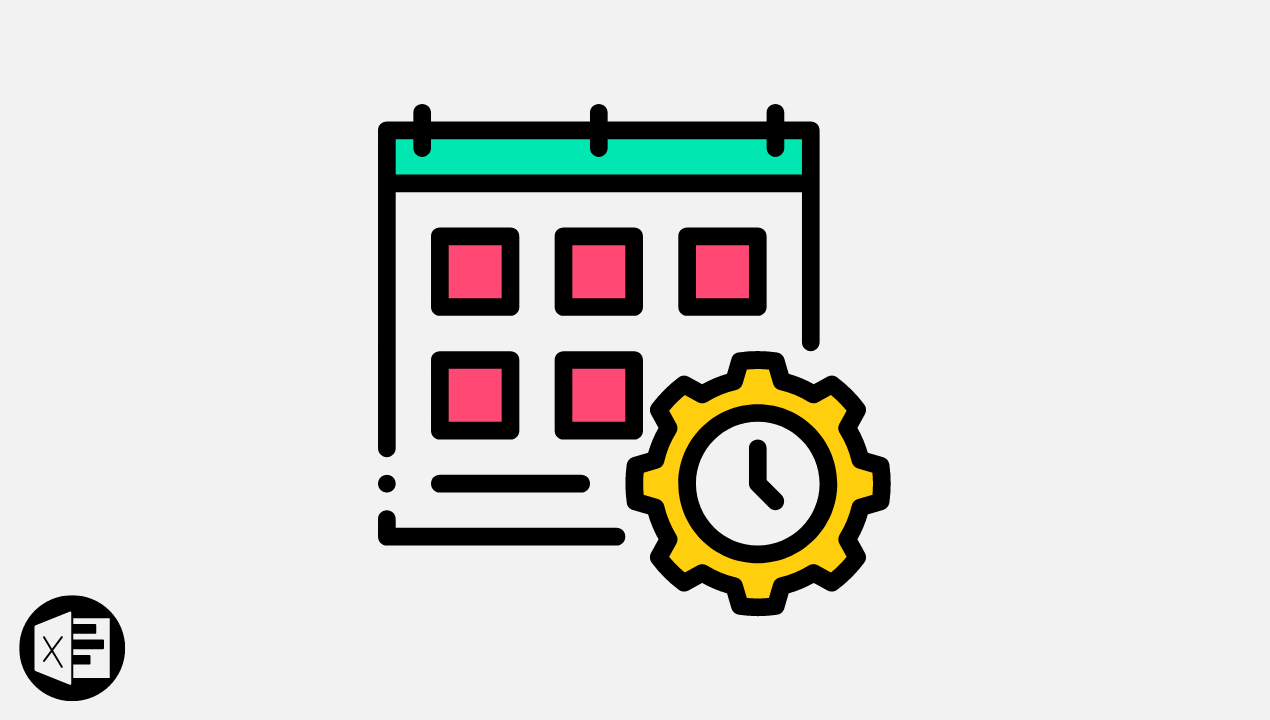In the world of software testing, accuracy and speed are essential. Historically, teams have used Excel to handle test cases and monitor progress. But today’s test management tools (TMS) provide significant benefits. This article examines the test management tool vs Excel discussion, emphasizing the key distinctions and advantages that make TMS the superior option. By transitioning to a dedicated test management tool, your testing processes can be streamlined, teamwork can be improved, and overall productivity can be boosted. For instance, tools like aqua cloud offer capabilities that Excel simply can’t compete with.
Comparing Excel and Test Management Tools
To grasp why a test management tool outperforms Excel, it’s important to examine their main differences:
- Scalability: Test management tools are built to manage large datasets and intricate test plans without performance degradation. Conversely, Excel can become unwieldy and slow when handling extensive data, causing inefficiencies.
- Collaboration: TMS offers features for real-time collaboration, enabling numerous team members to work on test cases concurrently. Excel lacks these features, frequently leading to version control problems and miscommunication.
- Integration: Test management tools seamlessly integrate with other software development and project management tools like Jira and Jenkins. This integration allows for automatic updates and smoother workflows, while Excel requires manual updates and lacks integration capabilities.
- Traceability: A TMS provides comprehensive traceability, linking requirements to test cases and defects. This guarantees that all aspects of the testing process are accounted for and traceable. In Excel, maintaining such traceability is a manual, labor-intensive process susceptible to errors.
- Automation: Many test management tools support automated testing and continuous integration, significantly improving testing efficiency and reliability. Excel doesn’t support automation, making it less suitable for modern testing methods.
- Reporting: TMS offers advanced reporting and analytics capabilities, providing insights into test coverage, defect trends, and team performance. Excel’s reporting capabilities are limited, often requiring complicated formulas and manual data entry to achieve comparable insights.
- Usability: Test management tools are specifically designed for testing, featuring user-friendly interfaces and functionalities tailored for testers. Excel, being a general-purpose tool, lacks these specialized features, making it less efficient for testing tasks.
- Security: Test management tools provide robust security features, ensuring the protection of sensitive test data from unauthorized access. Excel files are more susceptible to security breaches and unauthorized access.
- Standardisation: TMS enforces standardized processes and templates, promoting consistency across projects. Excel relies on individual users to maintain standards, leading to variations and potential inconsistencies.
- Audit Trails: Test management tools maintain comprehensive audit trails, documenting all changes and activities. This feature enhances accountability and simplifies the tracking of modifications. Excel does not provide an audit trail, making it difficult to track changes and ensure accountability.
Advantages of Using TMS Over Excel
Switching from Excel to a dedicated test management tool offers numerous advantages. Let’s delve into the benefits of a test management tool that can revolutionize your testing processes:
- Improved Efficiency: One of the most significant benefits of using a test management tool is the substantial improvement in efficiency. Test management tools automate many repetitive tasks that would otherwise be time-consuming when done manually in Excel. For instance, updating test cases, monitoring defects, and generating reports can all be automated. This automation reduces manual effort, enabling testers to concentrate on more critical tasks such as exploratory testing and analysis. Additionally, TMS can swiftly handle large amounts of data without performance degradation, unlike Excel, which can become sluggish with extensive datasets. This capability ensures that your testing process remains agile and effective, regardless of the project’s size.
- Enhanced Collaboration: Test management tools are designed with collaboration in mind. They facilitate real-time collaboration, allowing multiple team members to work on the same project concurrently without version control issues. Features such as shared dashboards, comments, and notifications ensure everyone is informed. For example, if a defect is identified, a tester can log it instantly, and the relevant team members are immediately alerted. This instant communication ensures that issues are addressed promptly, reducing downtime and improving overall team efficiency. In contrast, Excel lacks real-time collaboration features, often resulting in miscommunication and duplicated efforts.
- Better Tracking: Detailed tracking is crucial for effective test management, and this is where TMS truly excels. Test management tools possess robust provide robust tracking capabilities, maintaining comprehensive records of test cases, test results, and defects. This level of tracking ensures a clear, real-time view of testing progress, helping identify bottlenecks and address issues swiftly. Unlike Excel, where tracking requires manual input and constant updates, TMS automatically updates all data as tests are executed and results are logged. This automatic updating ensures accuracy and saves significant time, allowing for more effective test management.
- Integration Capabilities: A major advantage of test management tools over Excel is their seamless integration with other software development and project management tools. TMS can integrate with tools like Jira for issue tracking, Jenkins for continuous integration, and various automated testing frameworks. This integration ensures a smooth workflow across different phases of the software development lifecycle. It allows for automated updates and synchronization of data across tools, which Excel cannot provide. By using a TMS, you can guarantee that all your tools work together harmoniously, improving overall productivity and reducing the risk of errors.
- Advanced Reporting: Reporting is vital for understanding testing performance and making informed decisions. Test management tools offer advanced reporting and analytics features that surpass Excel’s capabilities. TMS can generate comprehensive reports on test coverage, defect density, testing progress, and more. These reports are often customizable and can be generated automatically, saving time and ensuring stakeholders have access to the latest information. In contrast, creating similar reports in Excel necessitates manual data entry and complex formulas, which are time-consuming and error-prone. With TMS, you can gain deeper insights into your testing process, identifying areas for improvement and making data-driven decisions.
- Greater Scalability: Test management tools are equipped to handle large and complex test plans effortlessly. Whether you’re working on a small project or a large enterprise-level application, a TMS can scale to meet your needs. This scalability guarantees that as your project grows, your test management process remains efficient and effective. Excel, on the other hand, can experience scalability issues, becoming slow and difficult to manage as data volume increases. By opting for a TMS, you can ensure that your testing process scales with your project, maintaining high performance and reliability.
- Increased Traceability: Traceability is essential for ensuring that all requirements are covered by test cases and that defects are linked back to their source. Test management tools offer end-to-end traceability, simplifying the tracking of relationships between requirements, test cases, and defects. This capability ensures that no requirements are missed and all defects can be traced back to their root cause. Excel requires manual linking and tracking, which is time-consuming and prone to errors. With a TMS, you can maintain a clear and accurate traceability matrix, improving accountability and ensuring comprehensive coverage of all requirements.
- Automation Support: Modern software development heavily relies on automation to enhance efficiency and reliability. Test management tools support automated testing and continuous integration, allowing you to integrate automated tests into your testing process seamlessly. This support for automation enables the execution of extensive test suites quickly and reliably, detecting defects early and ensuring high-quality software. Excel does not support automation, making it less suitable for modern testing practices. By utilizing a TMS, you can leverage automation, improving the speed and accuracy of your testing process.
- Enhanced Security: Security is paramount when managing sensitive test data. Test management tools offer robust security features to safeguard your data against unauthorized access and breaches. These features include role-based access control, data encryption, and audit trails. Excel files, however, are more susceptible to unauthorized access and data breaches. By choosing a TMS, you can ensure your test data’s security, compliance with data protection regulations, and accessibility only to authorized personnel.
Conclusion
In conclusion, while Excel has been a helpful tool for managing test cases and tracking progress, it falls short in various aspects compared to dedicated test management tools. By transitioning to a TMS, you can significantly enhance your testing process’s efficiency, collaboration, tracking, and overall quality. Embrace the power of a test management tool and move beyond Excel. The advantages are evident, and the positive impact on your testing workflow will be substantial. Whether you select aqua cloud or another TMS, the transition will undoubtedly elevate your testing capabilities to new heights.