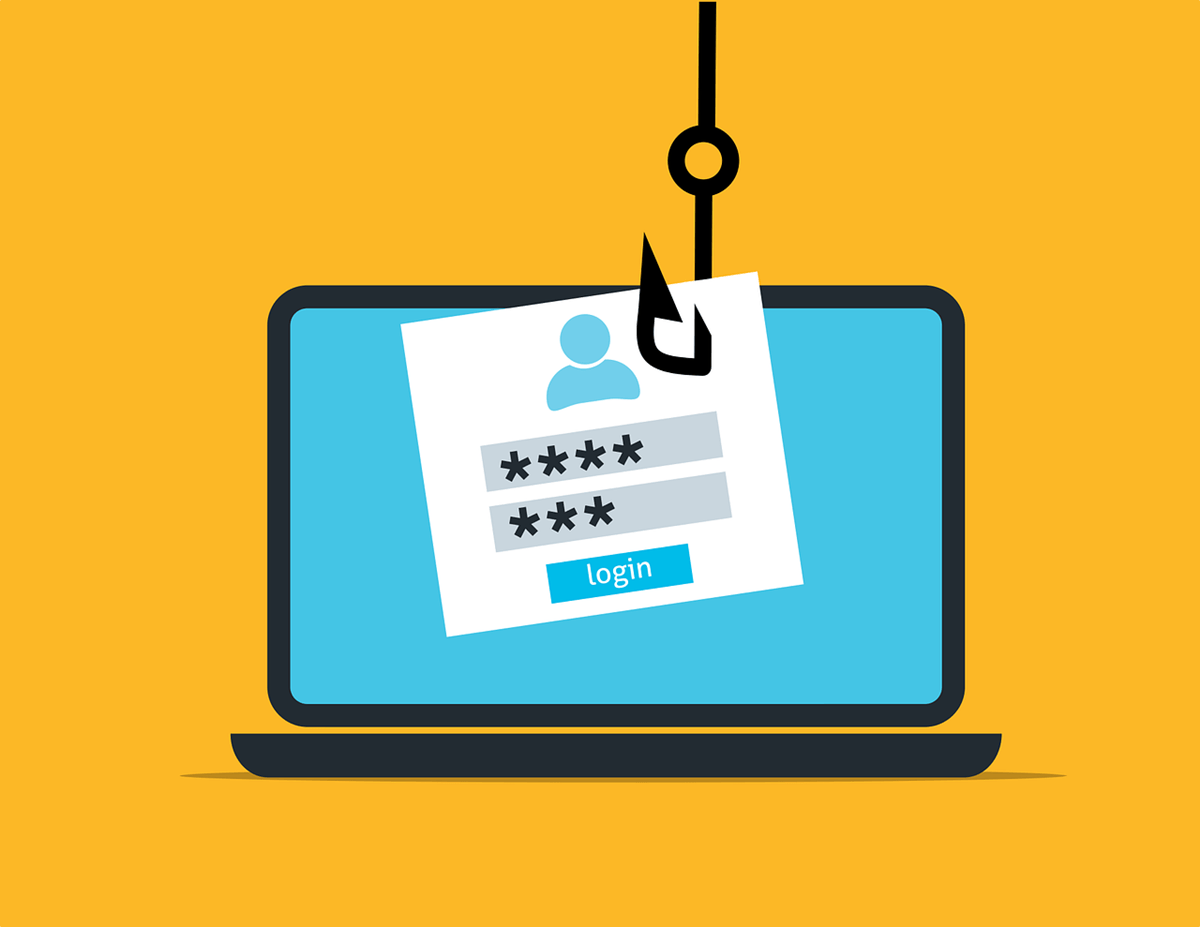Cybercriminals frequently employ deceitful tactics like fraudulent text messages and emails to trick individuals into revealing their personal information. With this information, they can gain unauthorized access to bank accounts, leading to financial losses. Furthermore, sensitive personal data could be exposed to the public. Thankfully, there are ways to identify such malicious attempts and avoid falling victim to them. This article aims to equip you with the knowledge to spot and evade phishing attempts, ultimately keeping your data safe.

Identifying a Phishing Attempt
Phishing messages, whether through text or email, are cleverly disguised to appear as if they originate from a trusted source, such as a bank, delivery service, online retailer, payment platform, or a well-known website.
The primary goal of these scammers is to acquire sensitive information like social security numbers, login credentials, and banking details. One common indicator of a potential phishing attempt is the pattern of their messages.
These messages often create a sense of urgency, prompting recipients to open an attachment or click a link. The reason provided might be a fake security alert claiming suspicious activity on your account, requiring you to click a link to change your password. Other times, they might entice you with fake offers like free gifts, discounts, or urgent requests to update payment information.
Examining Ways to Spot and Prevent Phishing Attacks
Scrutinize the sender’s email address or phone number, ensuring make sure. Look for any misspellings or deviations from the legitimate domain name. For instance, receiving an email from “amazon.us” instead of the official “amazon.com” is a strong indication of a phishing attempt.
Legitimate companies typically address you by the name associated with your account. Therefore, generic greetings like “Hello Dear” or “Hello Sir/Madam” should raise red flags.
Taking Action When You Encounter a Phishing Attempt
If you encounter any of the warning signs mentioned above, remember the following:
- Never click on any links within the suspicious message.
- Report the phishing email as spam and immediately delete it.
- Refrain from downloading any attachments accompanying these emails.
Proactive Measures to Thwart Phishing Attacks
Besides staying vigilant, implementing the following measures can provide an additional layer of protection against phishing scams. Apply these phishing prevention tips.
- Create accounts only on safe websites
- Install reliable and trustworthy security software.
- Enable multi-factor authentication for all your online accounts.
- Regularly back up your important data.
- Keep your antivirus software updated with the latest security patches.
Conclusion: Staying Ahead of Phishing Attempts
Educate yourself on identifying phishing attempts and the steps to take if you encounter such messages. Up-to-date security software plays a crucial role in online safety by detecting and notifying you of potential scam messages. Always exercise caution and refrain from clicking suspicious links, as a single click could give hackers the access they need to compromise your computer.