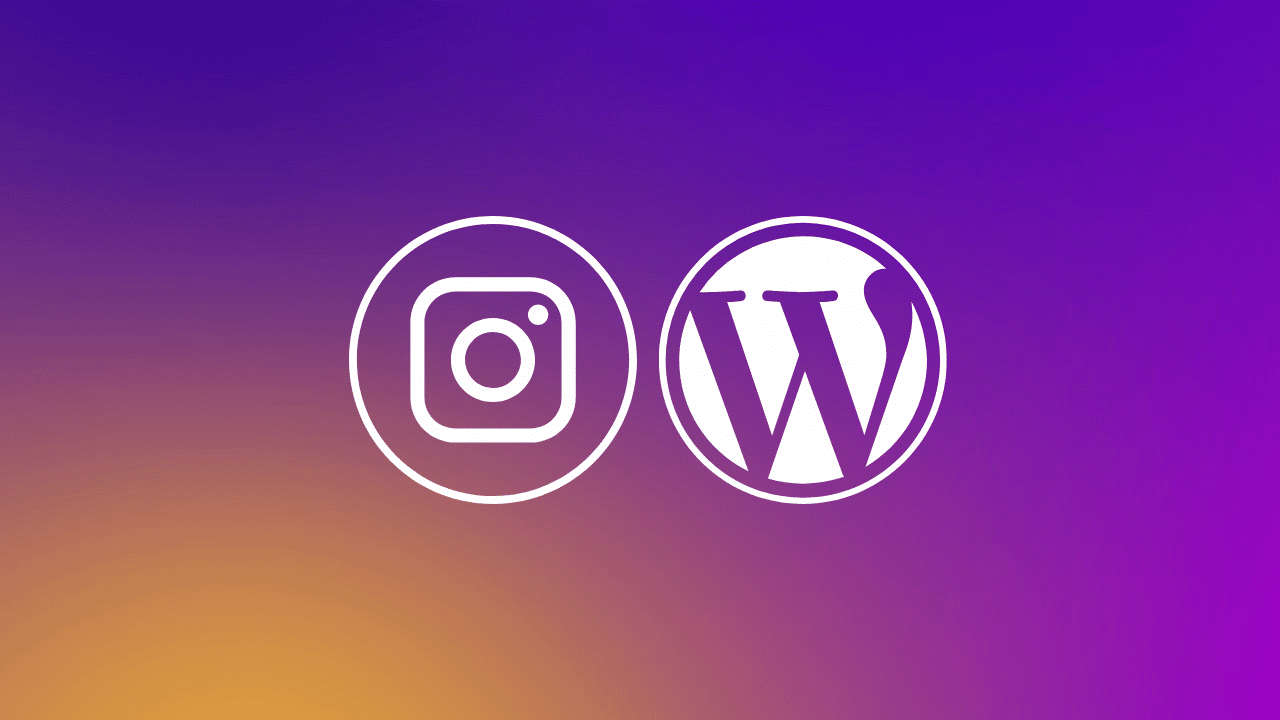Learn about the top Instagram WordPress plugins. Using WordPress for Instagram marketing and blogging is a highly effective strategy for building brand recognition and engaging new audiences. You might wonder if it’s possible to effectively integrate your efforts on both platforms.
The answer is a resounding yes.
Let’s explore some of the leading Instagram plugins for WordPress designed to elevate your digital marketing game.
Instagram WordPress Plugins: Easy Social Feed
The premium Easy Social Feed plugin allows you to seamlessly display images and videos from your Instagram profile directly on your WordPress website.
This plugin is fully customizable, adaptable, and SEO-friendly, enabling you to harmonize your Instagram feed with your website’s overall aesthetics. You have complete control over borders, colors, and the number of columns in your feeds. Additionally, you can craft multiple skins for footers or sidebars, showcasing your feed differently across various posts and pages.
Easy Social Feed even allows you to display comments, hearts (or likes), and a follow button within your feed. This form of social proof can effectively attract and engage a wider audience.
Instagram Feed
Instagram Feed is another popular WordPress plugin for Instagram integration, offering a plethora of customization options. For instance, you can present your Instagram feed as a slider or grid, with each photo displayed as a standard Instagram post or a tile.
You can even incorporate call-to-action buttons within these posts, prompting viewers to take specific actions, such as purchasing featured products, as they browse.
Similar to the Enjoy Social Feed Plugin, Instagram Feed enables you to source images from your account or hashtags.
However, it boasts additional functionalities. For example, the filter settings in this premium plugin allow you to exclude unwanted photos and handpick those you wish to showcase using URLs or hashtags.
Instagram WordPress Plugins: Spotlight
The Spotlight WordPress plugin provides a quick and easy way to embed an Instagram feed on your website. It offers full control over the visual presentation for your visitors, and setup is a breeze.
Customization is key with Spotlight, allowing you to select colors and layouts that align with your brand identity. Including a “Follow” button encourages website visitors to connect with you on Instagram, while a “Load More” button lets them explore your entire gallery.
A standout feature is the ability to link multiple accounts. Create custom feeds from various sources and configure content to open in a lightbox, effectively keeping visitors engaged on your site.
10Web Social Photo Feed
10Web’s 10Web Social Photo Feed plugin allows you to build dynamic image galleries on your website by incorporating your entire Instagram timeline into your posts.
You can achieve this using either a shortcode or the plugin’s interface. The plugin offers various pre-built formats and makes it easy to customize your feed’s layout. Integrating your Instagram feed with your website provides visitors with a more comprehensive brand experience.
The ability to seamlessly merge Instagram with website feeds has inspired numerous website owners to buy niche Instagram accounts and leverage this social media platform for increased traffic generation.
10Web Social Photo Feed allows you to showcase both single and mixed feeds on posts and pages. For mixed feeds, you have the flexibility of using feed filters. The plugin receives regular updates, and you’ll be promptly notified when new versions are available.
Instagram WordPress Plugins: Instagram Theatre
Instagram Theatre empowers you to effortlessly display images from your Instagram account on your WordPress website. You can customize various aspects of your feed, including effect speed, delay intervals, and alternative layouts. The plugin also offers a range of layout and feed options, such as:
- Fullscreen Layout: Display a full-screen gallery of your Instagram images directly on your website.
- Thumbnail Layout: Arrange your photos in a neat grid format. Clicking a photo opens a stylish lightbox displaying a larger version.
- List Layout: Present your photos in a sleek list format. Hovering over a photo reveals a rollover effect with details like the photographer, timestamp, description, and the number of likes.
- Tag Instagram Feed: Utilize the Instagram API to retrieve and display photos based on specific hashtags.
- User Instagram Feed: Display photos exclusively from a specific user ID. A multiuser mode allows you to specify multiple user IDs.
- Instagram location feed: Showcase pictures taken at a particular location by entering the desired location.
Social Stream for WordPress
The premium WordPress plugin Social Stream is meticulously crafted to boost your social media following, increase engagement, and drive more traffic to your website.
This exceptional plugin allows you to create a unified feed showcasing content from various platforms, including Instagram, Twitter, Facebook, Pinterest, Tumblr, and over 30 other social networks. You can enhance your feeds with animations, share buttons, and even a search engine for easy navigation.
Instagram WordPress Plugins: Integrate
With the Integrate plugin, automatically transform your Instagram photos and videos into engaging blog posts on your WordPress website.
You have complete control over the process, moderating which images are converted into blog articles and ensuring you share only the most relevant and valuable content with your audience.
This plugin is renowned for its advanced features and exceptional flexibility. For instance, it allows you to cross-post content to multiple websites you own using photos sourced from an unlimited number of Instagram profiles.
AccessPress Instagram Feed Pro
The AccessPress Instagram Feed Pro plugin gives you complete freedom to revamp your website using visuals from your Instagram feed.
This plugin is the perfect solution if you’re looking for effortless Instagram feed integration. It offers six distinct lightbox styles and 15 layout options to choose from.
Photos are prominently displayed for a clean and uncluttered aesthetic. You can even choose to hide your username and profile information when importing photos from your feed.