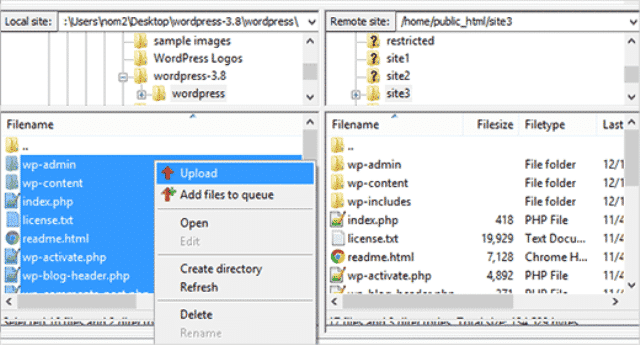Why are FTP client programs necessary? You’ll often need to modify or update your WordPress files. Since these files reside on the web server, connecting to it is essential for access. This article will explore the top FTP client software options for WordPress.
There are two primary methods for storing and modifying your files on the server:
- Utilize the “File Manager” feature within your web host’s control panel to retrieve the files.
- Alternatively, employ an FTP (File Transfer Protocol) client to upload and download files stored on the server.
Many WordPress users opt for an FTP client to access their WordPress files when their website editor is inaccessible. If you’re considering utilizing an FTP client to access your web server files, below is a list of some excellent FTP clients worth considering:
Top-Rated FTP Client Software Options for WordPress
1. FileZilla
FileZilla is a widely used, free, and open-source FTP solution. It facilitates file uploads and downloads for WordPress websites across various platforms, including Mac OS X, Windows, and Linux. Renowned for its stability, it seamlessly operates across all Windows versions.
Despite being a being a free-to-use FTP client, FileZilla boasts an array of valuable features, such as cross-platform compatibility, remote file editing, multi-language support, and more.
Furthermore, its user-friendly interface simplifies the process of uploading, downloading, and managing your WordPress website files and folders. Lastly, it ensures secure file transfer through SSL/TLS encryption.
2. SmartFTP: Top-Rated FTP Client Software Options for WordPress
SmartFTP, an FTP client supporting Windows 10, facilitates file transfers between your local computer and a web server. It supports numerous file transfer protocols, including FTPS, SSH, SFTP, and WebDAV.
This FTP software comes equipped with a comprehensive set of basic and advanced features. Importantly, it’s a robust tool that guarantees secure and efficient file transfer services. Additionally, it caters to publishing, maintenance, and various other tasks.
3. CyberDuck
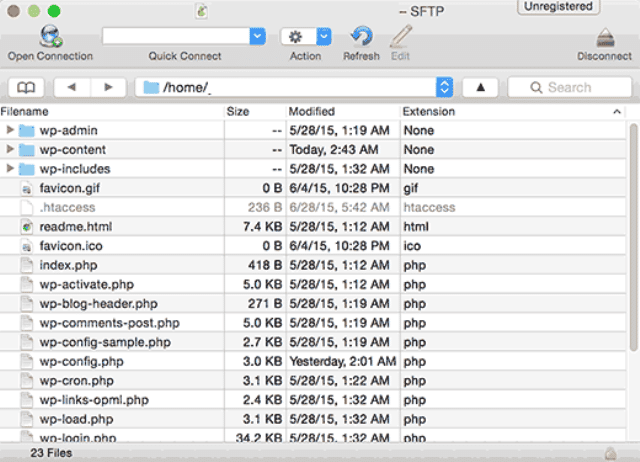
A common issue with many FTP clients is the need for accurate login credentials; even a minor error necessitates repeated entries. However, Cyberduck FTP addresses this challenge with its bookmarking tool, keeping your FTP credentials readily available.
Cyberduck is a free-to-use FTP client suitable for Mac and Windows platforms. Like FileZilla, Cyberduck offers a user-friendly interface but extends its connectivity to servers like WebDAV, FTP, and SFTP. Notably, it allows for distribution of content in the cloud.
4. LFTP: Top-Rated FTP Client Software Options for WordPress
If you require a dependable and sophisticated FTP solution for Linux, LFTP is an ideal choice. This open-source application features a command-line interface and supports various protocols, including FTP, SFTP, HTTP, HTTPS, and more.
With LFTP, handling non-fatal errors is effortless as operations automatically retry upon encountering an error. For instance, if the downloading process is interrupted, it resumes automatically from the point of disruption.
This file transfer program is valuable for dynamic-IP machines with frequently changing IP addresses. It’s a perfect FTP solution for websites experiencing unreliable internet connectivity.
5. WinSCP
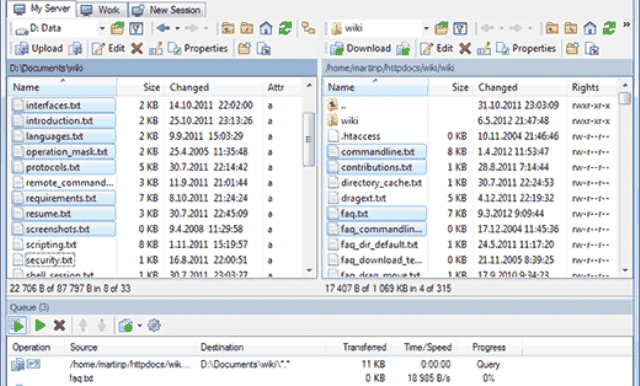
WinSCP, also known as Windows Secure Copy, is an open-source FTP client integrated with Windows, supporting SFTP, WebDAV, and SCP protocols. This program ensures secure file transfers between local and remote computers.
While the abundance of options on the WinSCP interface might initially seem daunting, it’s surprisingly user-friendly. WinSCP boasts a rich feature set, including a built-in text editor, batch file scripting, partial or full directory synchronization, and more.
Unlike other FTP clients, WinSCP can upload files while preserving original dates and timestamps.
6. NcFTP
NcFTP is a UNIX-based file transfer program. Despite being command-line driven, NcFTP enjoys global popularity and is recognized for its reliability and stability compared to other FTP software.
This FTP client runs on various platforms, such as Mac OS X, Linux, and Windows. Its ability to provide fast, flexible, and secure file transfer services for worldwide production servers makes it an excellent choice for commercial FTP servers.
Conclusion
Accessing and modifying core files becomes impossible without access to your website editor. In such situations, an FTP program can swiftly resolve this issue. This article presented six of the best FTP clients suitable for making changes to WordPress website files.