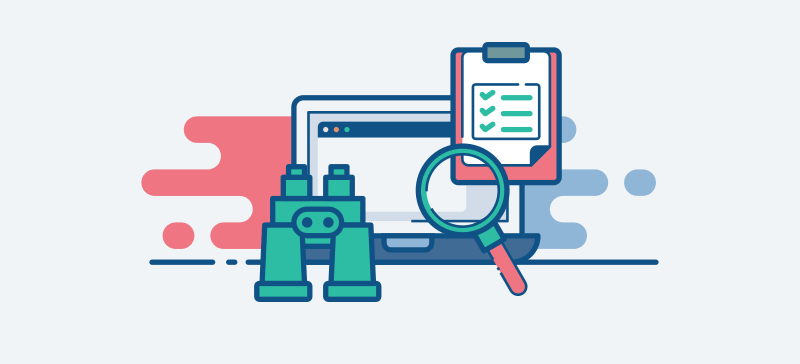Building a WordPress site is a breeze, but optimizing it for search engines is a whole other ball game. Whether your aim is to share insightful and interesting content or to market your products and services, attracting maximum traffic to your website is paramount. Over the years, search engine optimization (SEO) has undergone a massive transformation, rendering outdated tactics like keyword stuffing and shady link building obsolete.
Thankfully, there’s no shortage of ethical SEO strategies today. Reputable SEO agencies can be a worthwhile investment if you have the resources, helping you climb the search engine results pages (SERPs) and boost your online visibility. However, even if you’re new to the world of SEO, optimizing your WordPress site has become surprisingly straightforward. With that in mind, here are some great techniques for an SEO-friendly WordPress site.
How to Make Your WordPress Site SEO Friendly?
Select the Right Web Host for Your Site
In the realm of SEO, your choice of web host is critical, as it directly impacts your website’s speed, a major ranking factor for Google. A sluggish website often leads to visitors bouncing back without engaging with your content.
If you encounter lagging issues on your site, promptly reach out to your hosting provider to identify the root cause. Apart from page speed, other crucial factors to weigh when selecting a web host include website downtime and the geographical distance between your visitors and the servers. Opt for a hosting provider with a solid track record and a trustworthy reputation.
Choose an Effective Domain Name
Your domain name plays a crucial role in boosting your site and enhancing SEO, especially if it includes a high-ranking keyword. Select a name that is both descriptive and memorable. Avoid overly complicated or unusual names just for the sake of standing out; simplicity is key. A shorter, more straightforward domain name is preferable. Additionally, consider registering a .com domain name, as it’s the most prevalent and often the default assumption for users.
Lastly, steer clear of incorporating numbers and hyphens in your domain name, as they tend to negatively impact Google rankings.
Opt for an SEO-Friendly Theme
Your chosen theme is another SEO element that influences how well your WordPress site is optimized for search engines. Besides dictating your site’s visual aesthetics and layout, themes impact functionality and play a role in SEO. Similar to your domain name, your theme can influence your website’s speed, which, as we know, is crucial. It’s also important to consider how the theme was constructed.
Ideally, you’ll want a theme with clean code, as this gives your site the best chance of ranking well. Therefore, choose a theme developed with SEO in mind. Some themes even offer features specifically designed to boost SEO.
Create a Sitemap for an SEO-Friendly Site
A sitemap contains all the pages provides a structured overview of your website’s pages and content, offering your audience a convenient way to navigate your site. Originally, sitemaps aimed to simplify navigation for users. Today, however, their primary function is to relay crucial information to search engine bots (or crawlers), helping them index your website.
While adding a sitemap doesn’t guarantee an immediate ranking boost, it’s still a valuable excellent to your site. Search engines use sitemaps to understand the relationships and relevance of the pages on your website. In essence, a sitemap helps guide crawlers through your website, enabling them to index it effectively, which ultimately contributes to improving your ranking.
Publish High-Quality Content for an SEO-Friendly Site
In recent years, Google has shifted its focus significantly towards content quality, resulting in poor rankings for websites with subpar content. Therefore, it’s essential to ensure that your WordPress site houses unique, relevant, fresh, and valuable content that captivates your readers. To truly maximize your SEO efforts, prioritize creating high-quality content over resorting to unethical shortcuts or attempting to game the system.
Integrate Keywords into Your Blog Posts
By now, you’re likely familiar with the concept of keywords in SEO. Keywords, ranging from single words to longer, complex phrases, are used to describe your content and attract relevant organic traffic to your website. An effective keyword is one that aligns with the terms users are most likely to search for when looking for specific information using search engines.
Incorporating these keywords strategically throughout your content—including the title, headings, and body—is crucial for attracting the attention of search engine crawlers and increasing the likelihood of your content appearing on the first page of SERPs.