WordPress is renowned as one of the most SEO-friendly platforms available, making it a popular option for both businesses and individuals. However, simply using WordPress isn’t enough to guarantee high search rankings. It requires a more strategic approach! This article presents six easy-to-implement WordPress SEO tips and tricks to enhance your website’s visibility and drive more traffic.
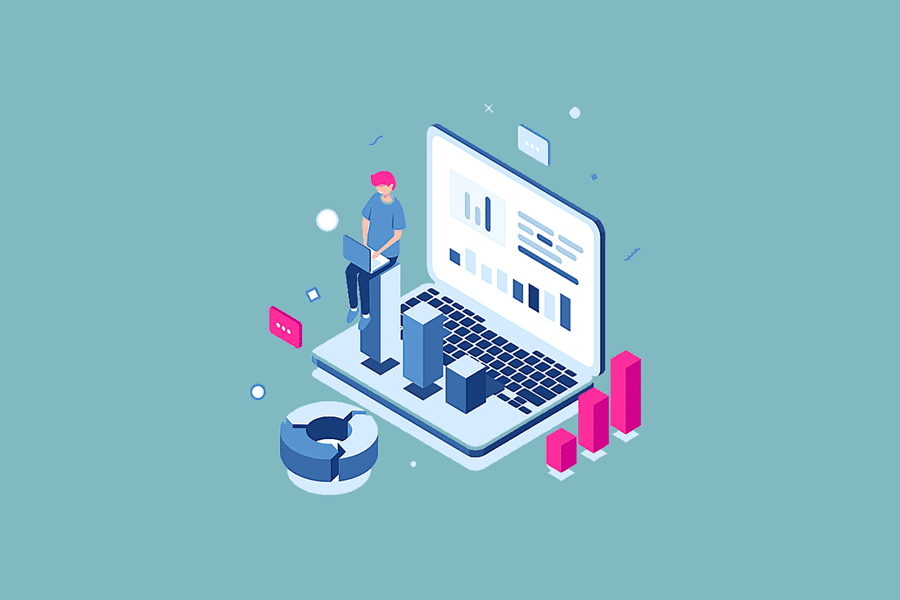
While WordPress provides a solid foundation, your actions ultimately determine your success. So, how can you optimize your WordPress site? Read on to discover our top six tips and tricks for using WordPress and Search Engine Optimization (SEO) to boost your website’s traffic and search rankings.
Verify Your Search Engine Visibility Setting
This first tip is fundamental yet often overlooked. Many website owners forget to enable search engine visibility, leaving them wondering why their site is absent from search results. WordPress includes a built-in feature that allows you to conceal your website from search engines during development.
It’s crucial to monitor this setting periodically and ensure it remains unchecked. Accidentally leaving it enabled will render your website invisible to search engines. Therefore, it’s the first aspect to check if your site isn’t appearing in search results.
To verify, navigate to Settings – Search Engine Visibility and confirm that the checkbox is clear.
Optimize Your Site for Mobile Devices: Simple WordPress SEO Tips
Google has been using mobile-first indexing since 2016, meaning it prioritizes the mobile version of your website when determining search rankings.
Fortunately, WordPress versions 3.8 and above are inherently responsive. Although a good starting point, achieving a truly mobile-friendly website requires further steps.
Begin by choosing a mobile responsive theme. For instance, all the WordPress themes at nexus-security are responsive, ensuring a consistent experience across desktop and mobile devices.
Alternatively, consider installing a mobile plugin. WPtouch, the most prevalent WordPress mobile plugin, can transform a standard theme into a responsive one. However, keep in mind that this generic solution might not offer the bespoke customization of a dedicated responsive theme. Nonetheless, it effectively ensures your website adheres to Google’s Mobile-Friendly Test.
If grappling with a non-responsive theme, WPtouch provides a quick remedy. However, opting for a mobile-friendly theme from the outset guarantees sustained search success.
Enhance Your Website’s Speed
Website speed is paramount to user experience. Slow websites discourage visitors, negatively impacting search rankings. While numerous methods exist to optimise your site speed, WordPress doesn’t automate this process. Consider the following essential practices for maintaining optimal site speed:
Testing: Effortless WordPress SEO Tips
Utilize GTMetrix to evaluate your website’s speed and pinpoint any performance bottlenecks.
Implementing and Activating WP Super Cache
Caching significantly reduces the load on your hosting server, influencing site speed. Fortunately, a plugin can help! Here’s how to install it:
- Go to Plugins – Add New and search for WP Super Cache.
- Select WP Super Cache and click Install Now.
- Navigate to Settings – WP Super Cache and enable Caching On.
- Finally, click Update Status.
Image Optimization
Image size can significantly affect page loading times.
Before uploading images to your WordPress gallery, it’s advisable to:
- Crop out unnecessary portions of the image.
- Resize images using a free online editor or a dedicated plugin.
- Ensure images are saved in either JPEG or PNG format.
Leverage Yoast SEO for Optimization
Numerous SEO plugins exist for WordPress, but Yoast SEO stands out as the most user-friendly and widely adopted option. Utilizing a traffic light system, it analyzes your content, highlighting areas for improvement.
Yoast SEO offers a range of features, including:
- Keyword or key phrase optimization.
- Streamlined indexing.
- Content update prompts.
- Readability and content length analysis.
- Duplicate content, keyword, and URL alerts.
- Internal linking suggestions.
- Redirect management to prevent 404 errors.
- Background technical configuration.
- Areas for optimising your site’s SEO management, including Titles and Metas.
Installing Yoast SEO is straightforward:
- From your WordPress dashboard, go to Plugins – Add New.
- Search for Yoast SEO.
- Click Install Now.
- Finally, click Activate.
Configure SEO-Friendly Permalink Structure
WordPress’s default URL structure isn’t optimal for SEO. Instead of manually modifying URLs for each post and page, switch change the default Permalink setting to the Post Name structure.
The Post Name permalink setting generates the most SEO-friendly URLs. It automatically creates readable URLs by shortening their length and incorporating your post name or relevant keywords.
To implement this, navigate to Settings – Permalink and select the Post Name option.
Rectify Broken Links
Broken links can severely harm your SEO. Fortunately, online tools allow swift identification and correction of broken links. Periodically analyze your website using the Online Broken Link Checker to maintain link integrity and safeguard your search rankings.
Alternatively…
Consider installing another handy plugin!
The WordPress Broken Link Checker plugin automates this process, continuously monitoring your site’s internal and external links. Upon detecting a broken link, it sends a notification to your dashboard, directing you to the problematic link.
Embrace WordPress for Effortless SEO
SEO is a multi-faceted digital marketing strategy where every detail matters. As the most SEO-friendly CMS available, WordPress is a logical choice for those who prioritize search rankings. While not a replacement for a comprehensive SEO strategy, its tools, plugins, and features streamline your efforts and position your website for search success.