A good WordPress FAQ or Accordion plugin can be a lifesaver for your customer service. Here, we’ll look at some of the top options for your site.
Why are FAQs So Useful?
When a user has a pressing question, they’re likely not the first to ask it. As a business owner, answering the same questions repeatedly can eat into your support team’s time (and your own!).
A compiled list of common questions can save everyone time. Users can find answers independently, saving you from responding to emails.
Crucially, questions without readily available answers can delay purchasing decisions. A potential customer might lose interest while waiting, especially for impulse buys. It becomes a race against competitors to provide the quickest response first and close the sale.
FAQs give customers immediate information, leading to less work for you and potentially more sales. What’s not to love?
Let’s explore five excellent FAQ plugins for WordPress to help you create a helpful FAQ section. There are both free and paid options for all budgets.
Best Plugins for Building WordPress FAQs
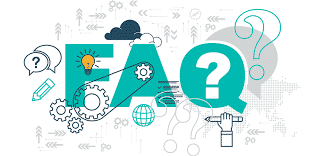
WordPress FAQ plugin
Free Options for WordPress FAQ Plugins
Accordion FAQ
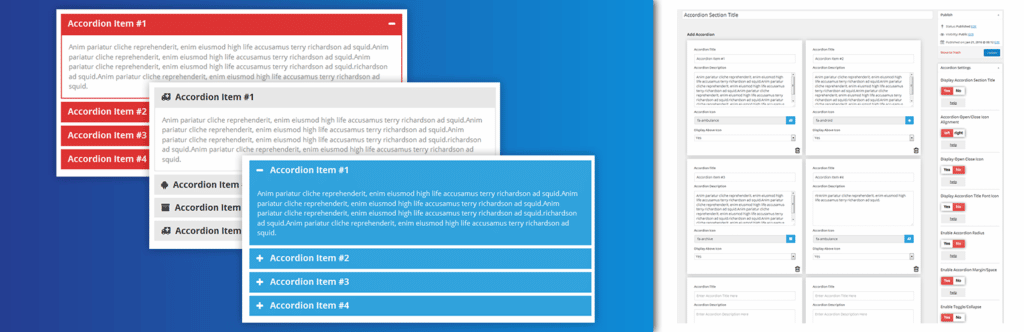
This is the perfect solution if you need a robust Accordion FAQ plugin. With 50,000 active installations, Responsive Accordion provides a top-notch WordPress Accordion FAQ builder. It offers unlimited accordions, customizable colors, and easy reordering through the backend. Built on Bootstrap, it offers:
- Responsive design
- Mobile-friendly accordion
- Unlimited accordions throughout the theme
- Drag-and-drop builder API integration
- Draggable accordion items for easy sorting
- Shortcode implementation
- Efficient accordion content input box
- Unlimited color options
- Based on the Bootstrap Framework
- Quick adjustments
- Font Awesome Icon Support
- Font Awesome Icon Picker Integration
- Combining two different styles
- Options to hide or show all accordions on page load
- Gulp Instant Workflow
- Highly customized user experience
- Smooth front-end and back-end UI
- Add and remove accordion elements from the backend.
- Several advanced custom fields are available
- Compatibility with all browsers
Ultimate FAQ – WordPress FAQ and Accordion Plugin
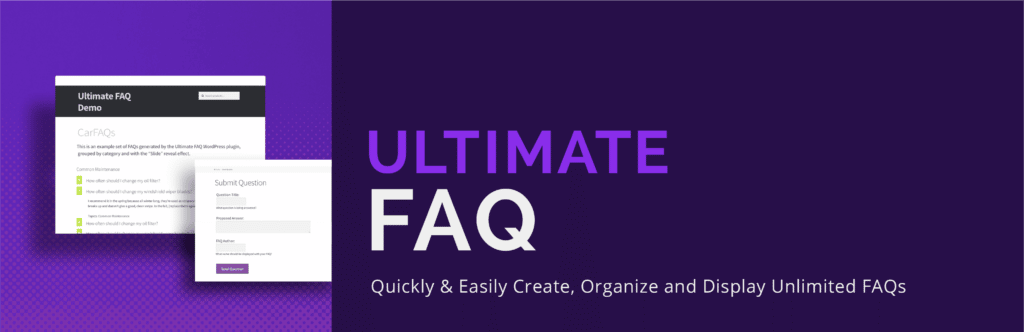
Creating and adding FAQs to any webpage is a breeze with this plugin. Its responsive accordion design seamlessly integrates with any site, providing an excellent user experience on all devices. With Gutenberg blocks and shortcodes, display FAQs on any page regardless of your editing system. The Ultimate FAQ Plugin boasts over 40,000 active installations.
Pre-built patterns are included for easy integration into block-based designs. Ultimate FAQ is user-friendly and even features an automatic guide upon activation to help you set up your first FAQ.
Full FAQPage and FAQSchema structured data markup in LD+JSON format is included. This lets Google recognize and appropriately list your FAQ page in search results.
Quick and Easy FAQs

This plugin offers a straightforward way to add custom FAQs and display them via Gutenberg blocks or shortcodes. Detailed information is provided in the documentation. It boasts over 20,000 active installations Quick and Easy FAQs.
- Simple FAQ creation with the custom post type.
- Display FAQs in lists, accordions, or toggles.
- Group and filter FAQs.
- Sort FAQs by title or date.
- Customize page colors and other elements.
- Override default styles with custom CSS.
- Translation ready (with POT files and translations in major languages).
- RTL (right-to-left) support.
- Visual Composer plugin support.
Easy Accordion – Best Accordion FAQ Plugin for WordPress
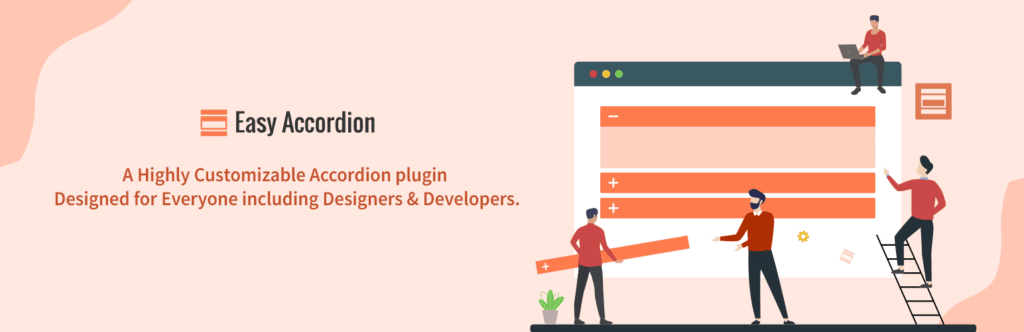
Easy Accordion is a leading responsive, drag-and-drop accordion FAQ builder for WordPress, packed with customization options. It enables effortless display of multiple accordions on websites or blogs without coding knowledge.
You shouldn’t need to be a programmer or hire developer to create to create professional-looking accordions. That’s why we developed Easy Accordion – both simple and powerful.
Premium WordPress FAQ Plugins
Tribulent FAQ ($34)
This premium plugin offers excellent quality and several features that surpass free alternatives (if your budget allows).
It allows front-end question submission (with optional user registration). Each submission appears in your WordPress dashboard, awaiting approval and answer publishing. Once published, the asker receives an email notification with the answer link.
Many of Tribulent FAQ’s best features focus on the front-end user experience. A convenient search function enables users to find specific information within your FAQs visitors browse the depths. Visitors can search within categories or site-wide, with the algorithm returning relevant questions and answers.
Tribulent boasts beautiful, sliding accordion-style FAQ sections with extensive customization options. You can even add stylish social sharing buttons to your answers.
FAQPlus ($25)
For those prioritizing customization, look no further than FAQPlus. Add FAQs with shortcodes, displaying them anywhere – even widget spaces.
FAQPlus excels in styling options. Enjoy 25 animation effects, multiple layouts, unlimited colors, and a diverse selection of FontAwesome. Apply different styles to questions within a single FAQ section.
The accordion-style FAQs are aesthetically pleasing.
Add rich content like images and videos to your FAQs for easier understanding. Organize questions in lists, reorder them with drag and drop, and assign unique shortcodes.
Engage your audience with images and videos in your FAQs.
Visitors can access answers via clicks or hovers, configurable to your preference. For integrating FAQs into complex layouts, FAQPlus is fully compatible with the popular Visual Composer plugin.
Honorable Mentions WordPress FAQ Plugins
HTML5 Responsive FAQ (FREE) Outdated
This completely free option lives up to its name by being fully responsive mobile optimized.
Create FAQ questions and answers as custom posts, assigning each to specific blog categories.
Adding the FAQ section is as simple as copying and pasting a shortcode with your desired categories. Assign questions to multiple categories for greater visibility. Visitors can click on their desired questions to reveal accordion-style answers.
All styling options are conveniently located on a single screen. Customize bullet colors, font sizes, gaps between questions, and header types (e.g., H3 tags).
Everything you need to design your FAQ section in one place.
Easy setup is important, but what about the results? Fortunately, the generated FAQ sections look great, especially with customized styling.
Arconix FAQ (FREE) Outdated
Arconix was another popular free option, known for its functionality. Like HTML5 Responsive FAQ, it utilizes shortcodes for easy FAQ section implementation.
It supports two FAQ types: jQuery toggles and accordion boxes. Choose whether to display all answers by default or require clicks for access.
Instead of categories, Arconix FAQ uses FAQ “groups” similar to WordPress tags. Assign unlimited groups to each question for multiple FAQ list appearances. Configure your section by adding desired groups to the shortcode.
While styling options are limited, Arconix FAQ is excellent for building functional FAQ sections using a free plugin.
Final Thoughts
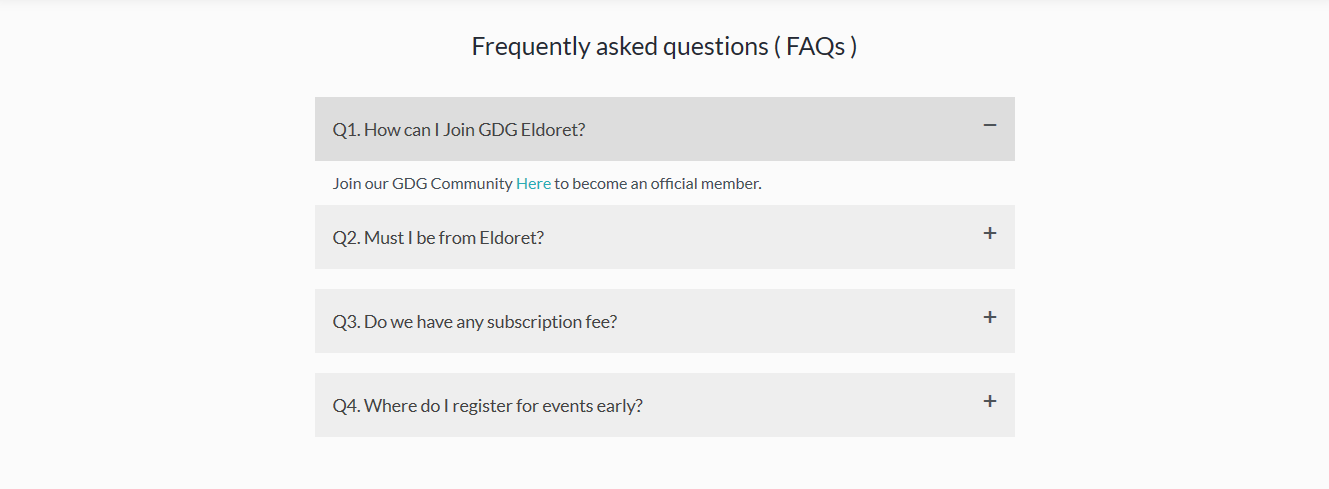
WordPress FAQ plugin
A well-crafted FAQ section can be a game-changer for any website. By addressing common visitor questions, you eliminate buyer objections and streamline the path to purchase.
A comprehensive and well-designed WordPress FAQ section could generate a healthy return. This saves you considerable effort, and all the plugins mentioned are user-friendly and produce aesthetically pleasing FAQs. The key decision is choosing between free and premium options.
Premium plugins often offer superior design, customization, and support, plus features like front-end question submission. With prices below $40, just a couple of extra sales can easily offset the cost – a worthwhile investment!
