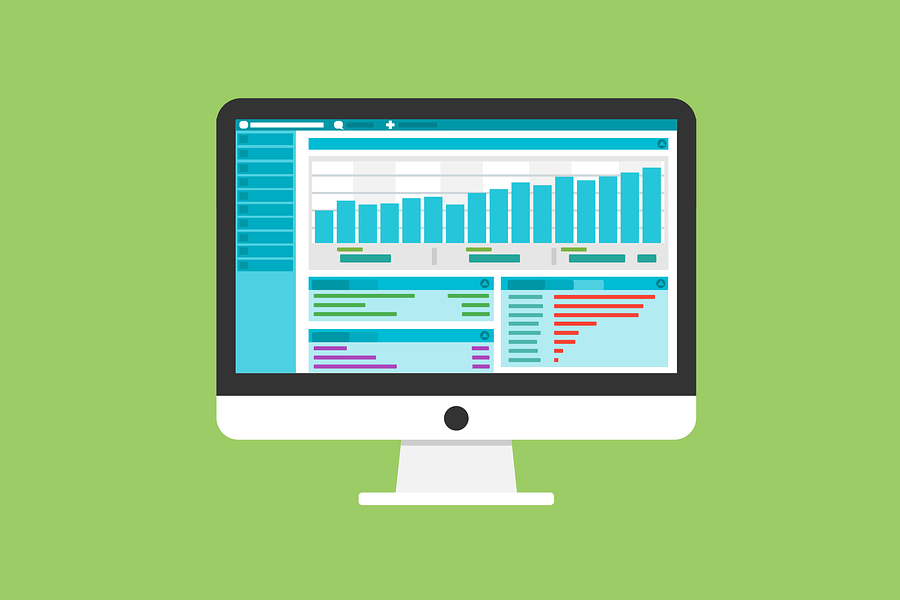In the past, creating applications without testing was commonplace, but today, testing is indispensable to Quality Engineering. The evolution of testing in the last two decades has focused on accelerating test cycles while expanding device coverage. For web applications, achieving cross-browser compatibility is paramount. The ideal testing platform would provide access to a comprehensive range of devices without sacrificing speed or quality, and that’s where pCloudy excels. This blog will explore the features that make pCloudy an exceptional platform for cross-browser testing of web applications.
What is Cross-Browser Testing?
Cross-browser testing ensures web applications work correctly across various browsers and devices. Because different browsers and devices can interpret code differently, inconsistencies in the user experience can arise. Thorough cross-browser testing identifies and resolves these discrepancies, guaranteeing a smooth and consistent experience for all users of the Cross Browser Testing Platform.
pCloudy
While pCloudy facilitates both web and mobile application testing, our focus here is on its web application testing capabilities. pCloudy is a continuous testing platform designed for desktop and mobile web applications. It encompasses two distinct device clouds: one for testing mobile web applications and another, called the browser cloud, for testing desktop web applications.
The browser cloud, composed of laptops, offers over 2000 device browser combinations. This extensive range allows for cross-browser compatibility testing on virtually any device in the target market. pCloudy’s support for parallel testing dramatically accelerates the testing process. The platform’s high scalability empowers teams to select the devices that align with their project needs.
As a continuous testing platform, pCloudy delivers rapid testing and efficient results. It seamlessly integrates with various tools and test automation frameworks like Appium, Espresso, Robotium, Bamboo, Jenkins, and more. This integration fosters a robust environment for continuous integration and a well-structured CI/CD pipeline. pCloudy’s cloud-based nature provides users with convenient 24/7 access from any location.
Geographically dispersed teams can leverage pCloudy for testing, ensuring business continuity even in challenging situations like a pandemic. The platform incorporates several built-in pCloudy features that streamline testing, making it simple and seamless. For instance, a widget enables testing on private servers, a QR scanner facilitates testing the QR codes within your app, and an app language change feature allows you to switch the app’s language to the native tongue.
Features of Browser Cloud
- Enables manual and automated testing on iOS and Mac systems
- Provides genuine Mac and Windows machines
- Facilitates functional testing
- Offers unlimited user logins
- Grants access to a diverse range of browsers
- Includes screenshot and bug reporting capabilities
- Supports Local site testing and Wildnet
- Provides 24×7 customer support
- Supports Multi-resolution testing
- Offers unlimited automation minutes
- Supports CI/CD integration
- Facilitates Selenium script execution
Getting Started with pCloudy
To begin cross-browser testing with pCloudy, follow these straightforward steps to leverage the Best Browser Testing Platform:
- Sign Up for an Account: Go to the pCloudy website and create an account. Choose a pricing plan that suits your requirements, including a free trial option.
- Select Your Browsers and Devices: After logging in, choose the browsers and devices you want to test on. pCloudy provides a wide selection to cover all necessary combinations.
- Configure Your Test Environment: Set up your desired testing environment, including operating systems, browser versions, and other specific configurations.
- Write and Execute Tests: Create your test scripts using your preferred automation framework and execute them across the chosen browsers and devices. pCloudy’s user-friendly interface simplifies test management and monitoring.
- Analyze Results: Once testing is complete, examine the comprehensive reports and analytics provided by pCloudy. This information allows you to pinpoint and address any issues, ensuring your application’s optimal performance across all platforms.
Conclusion
Testing testing your application on all target devices is the most effective way to address compatibility issues. pCloudy delivers this solution through a cloud-based platform with access to over 2000 device browser combinations. Parallel testing and high scalability further enhance its capabilities.
In essence, pCloudy enables high-speed testing by supporting continuous testing practices. These are essential elements for creating high-performance web applications. Additionally, it boasts numerous out-of-the-box features powered by cutting-edge technologies like Artificial Intelligence. Its integration with various automation testing frameworks and collaboration tools streamlines the testing process. These attributes make pCloudy a leading platform for web application testing.