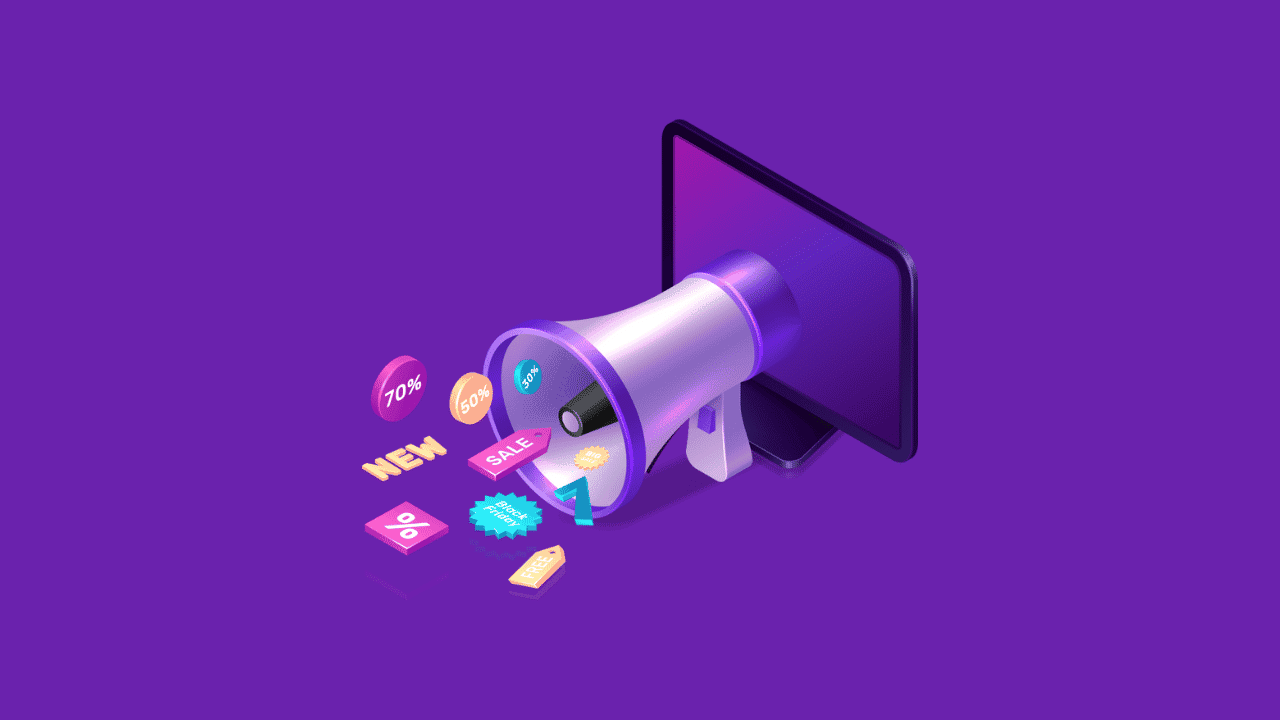Understanding your marketing campaigns’ performance is crucial for business growth. By analyzing data, you can identify successful strategies and areas for improvement, ultimately leading to increased sales. While many businesses overlook this valuable resource, investing time in understanding your metrics can significantly accelerate revenue growth.
Website statistics are available through various platforms, each serving a specific purpose. Google Analytics, in particular, provides comprehensive insights into customer behavior. By implementing basic tracking mechanisms like tags on your website, you can gain a deep understanding of product popularity, revenue sources, customer loyalty, and more.
This article will guide you through the fundamentals of data collection and interpretation using a basic report. For advanced users, we’ll delve into two powerful tools: UTM Tracking and Google Analytics Pro.
Monitoring Your Marketing: A Beginner’s Guide
Even if you’re new to data analysis, it’s never too early to start tracking your marketing efforts. The sooner you begin collecting data, the more comprehensive your insights will be when you need them.
WooCommerce offers complimentary Google Analytics extensions that streamline the utilization of essential Google Analytics features. With minimal effort, you can uncover key patterns and tailor your online store to meet your customers’ specific needs.
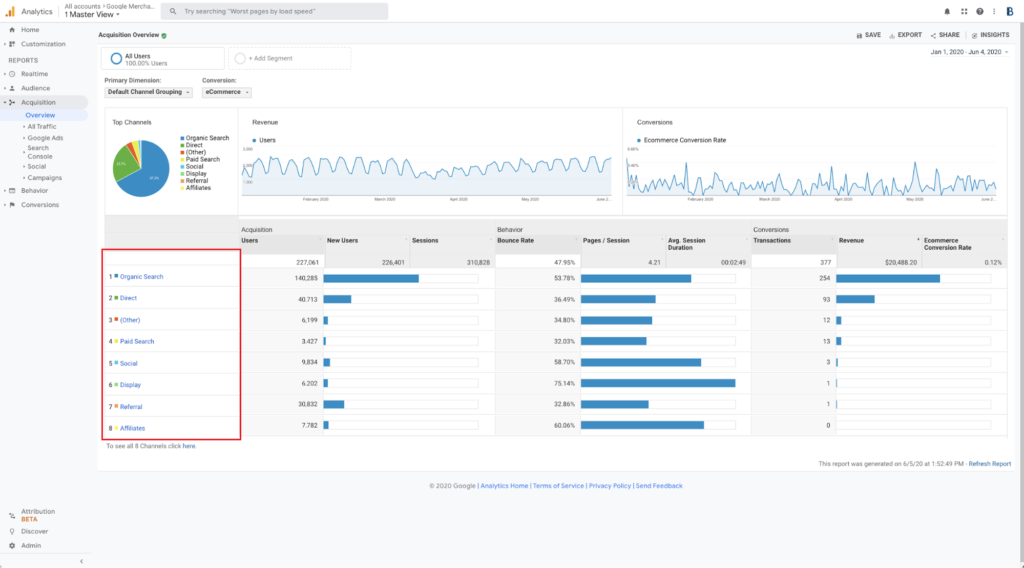
The report above exemplifies the valuable insights Google Analytics provides. Located under Acquisition → Overview, it displays traffic volume from various sources, including social media, organic search, and referrals, along with metrics like bounce rate and pages viewed. Crucially, it also highlights the revenue generated by each source.
For a more detailed analysis, click on any category in the left column. For instance, selecting “Social” reveals the specific platforms driving traffic to your site, along with their corresponding traffic volume, pageviews, and bounce rates.
Deciphering Traffic Reports in Google Analytics
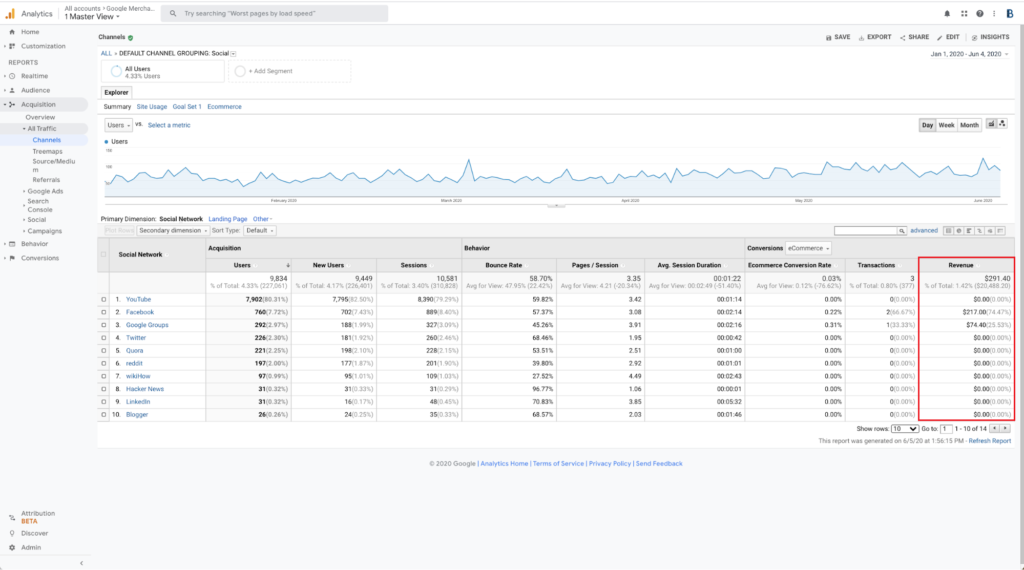
By analyzing the revenue attributed to each platform, you can identify the most profitable channels. In this example, YouTube drives significant traffic but generates no sales. Conversely, Facebook emerges as the primary revenue generator from social media traffic.
This is merely a glimpse into the wealth of information available. You can explore the fundamentals of Google Analytics further here. If you’re seeking advanced analytics, read on!
Scaling Your Store with Advanced Analytics
As your business expands, monitoring your analytics becomes even more critical. Even a marginal improvement in your conversion rate can translate into substantial revenue growth.
This section will explore two sophisticated analytics tools that empower you to make data-informed decisions for your store. Individually, they enhance your tracking capabilities. Combined, they provide you with the most comprehensive data interpretation available. Learn how to:
- Pinpoint specific traffic sources and obtain more precise data through the Google Analytics dashboard.
- Access in-depth e-commerce reports.
Precision Tracking with UTM Parameters
Note: UTM, short for “Urchin Tracking Module,” originates from Urchin Software Corporation, acquired by Google in 2005. They developed an application for monitoring and quantifying web traffic, which evolved into Google Analytics.
UTM parameters are essentially tags appended to the end of links in your advertisements. While they don’t alter the destination URL, they furnish Google with valuable information about the source of each click. If you’ve encountered unusually long and seemingly nonsensical URLs, you’ve likely encountered UTM parameters in action.
The Benefits of UTMs for Online Stores
Utilizing UTM parameters enables you to gather more focused data regarding your campaigns’ effectiveness. You can differentiate visitors based on their origin, the specific ad they clicked, and various other factors. This granular data empowers you to make more informed and precise business decisions.
Without UTMs, Google Analytics can only reveal that, for instance, 20% of your traffic originates from Facebook with a 60% bounce rate. UTMs, however, allow you to distinguish between paid and organic traffic or even traffic stemming from different campaigns.
Imagine running a promotion for your store’s anniversary. UTM parameters can help determine if a banner ad with a red background attracts traffic with different characteristics (e.g., lower bounce rate, higher average order value) compared to the same ad with a blue background. You can also effectively distinguish between target groups.
Analyzing Ad Performance
Advertising platforms typically provide basic performance metrics. For your anniversary campaign, Facebook might report which ad garnered more clicks, had a lower cost-per-click, or generated the most more sales. (This assumes you have the Facebook tracking pixel properly installed, which this extension conveniently handles for you).
However, these platforms lack visibility into user behavior on your website after they click an ad. How many pages do visitors browse? What percentage add items to their cart or experiment with coupon codes? Which pages resonate most with users who click on specific ads?
Let’s say you’re targeting two distinct audiences with your anniversary promotion: existing customers and potential customers interested in your products who reside in a specific region. Using UTMs, you might discover that the most popular page among new visitors is the “Clearance” page, while traffic from your existing customer base gravitates towards the “New Arrivals” page. Armed with this knowledge, you can optimize future campaigns by promoting clearance items to new audiences and showcasing new products to existing customers.
Tracking Influencer and Affiliate Marketing
Numerous businesses collaborate with influencers and affiliates for promotional purposes. UTMs prove invaluable in identifying traffic generated through these partnerships and determining which collaborators deliver the most value.
Putting UTMs into Practice
Earlier, we observed that YouTube drove the most social media traffic, but Facebook was responsible for the majority of sales. Without UTMs, differentiating between organic and paid Facebook traffic would be impossible. If you’ve previously invested in boosting Facebook posts and noticed that Facebook contributes significantly to social media revenue, you might assume that running more promotions is a sound strategy.
However, with UTMs, you might discover that most of your Facebook revenue originates from “Facebook.com/referral” rather than your designated ad link, “Facebook.com/CPC.” This suggests that the majority of your Facebook revenue stems from organic traffic, prompting you to reconsider allocating more budget to paid advertising.
Deciphering Referral Reports in Google Analytics
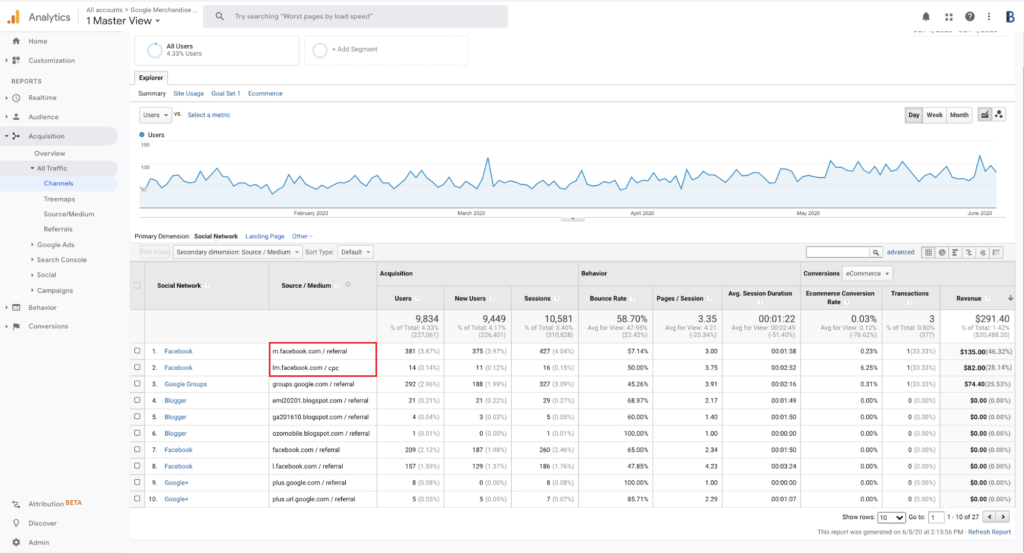
This principle extends beyond social media referrals. Navigate to Acquisition → All Traffic → Source/Media to view results for all your source/medium tags. By sorting your revenue from highest to lowest in the far right column, you can effortlessly identify the most impactful sources driving your sales.
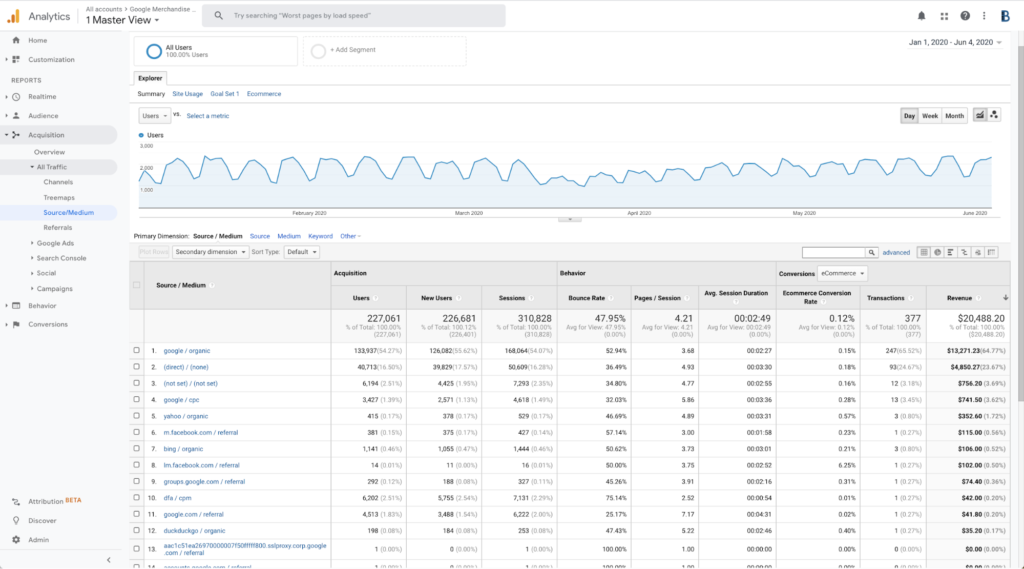
Delving Deeper into UTM Parameters
Let’s explore the true power of UTMs by examining a more granular level of analysis. Thus far, we’ve only utilized UTM tags for source/medium and have already obtained significantly richer data. However, imagine running multiple simultaneous Facebook campaigns instead of merely boosting occasional posts. Distinguishing between paid and referred Facebook traffic alone wouldn’t suffice in determining which paid campaigns are performing well and which should be discontinued. This is where campaign tags come into play.
Go to Acquisition → Campaigns → All Campaigns.
This section provides a comprehensive overview of each named campaign’s performance. If you’re running multiple campaigns across different platforms, add a secondary dimension (highlighted in red) for source/medium. This allows you to quickly identify the top-performing campaigns on each platform.
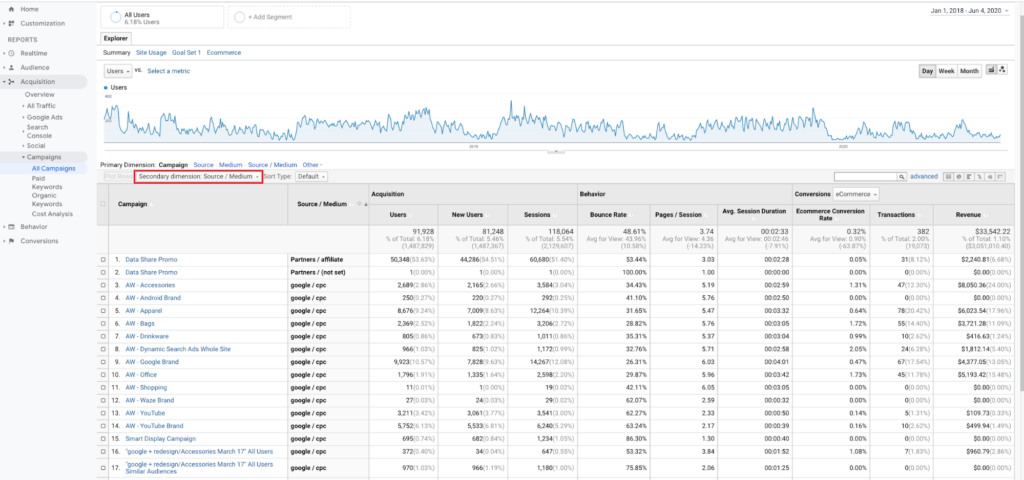
Effortless UTM Creation
While UTMs can be generated manually, it’s prone to errors. We recommend leveraging Google’s URL Builder to streamline this process.
When defining your parameters, remember:
- They are publicly visible. Avoid including any sensitive information you wouldn’t want your customers to see.
- Establish a consistent naming convention and exercise caution when using parameters for purposes beyond their intended use. UTMs are case-sensitive, so maintaining standardized procedures is crucial to prevent data inconsistency and complexity.
- Maintain a spreadsheet to keep track of all created links. Use it as a repository for context and supplementary information.
Now that you’ve effectively segmented your data and consolidated it for review, it’s time to unlock even deeper insights.
Google Analytics Pro: Advanced Reporting for E-commerce
Google Analytics Pro empowers businesses to harness the advanced features of Google Analytics, enabling them to meticulously track each visitor’s journey and uncover subtle patterns that can translate into significant opportunities.
Visualize the customer funnel, pinpoint where visitors abandon their carts, track coupon usage, and monitor customer login/logout activity. Leverage these insights to optimize your sales process. You can even track instances where a purchase is completed but the customer doesn’t reach the thank-you page—a common blind spot for ad platforms relying solely on thank-you page visits to record conversions. Google Analytics Pro provides more accurate and comprehensive data.
Simplifying Data Analysis with Google Analytics Pro
Even without UTMs, Google Analytics Pro simplifies access to the wealth of insights available within Google Analytics. However, you won’t have the capability to segment traffic based on specific attributes. While you can still gain valuable insights into your Facebook traffic, you won’t be able to differentiate between paid and organic traffic traffic, let alone distinguish between individual campaigns.
Here’s a comparison chart highlighting the key differences between the free Google Analytics extension and Google Analytics Pro. In essence, the Pro version encompasses all the features of the free version while offering enhanced capabilities:
- Track average order values, conversion rates, and sales by product or category, and filter them by other metrics to derive more meaningful conclusions, such as identifying the traffic source that yields the highest average order value.
- Obtain more accurate user counts by excluding internal users like store managers from tracking, preventing data skewing.
- Utilize advanced event tracking to precisely identify trends and areas for improvement. For example, monitor when coupons are applied or removed, items are added to carts, quantities are adjusted, customers log in, select payment methods, and more.
- Benefit from improved link attribution, allowing you to track multiple links pointing to the same URL on a single page.
- Identify hidden sales metrics, such as instances where the checkout process is completed but the buyer doesn’t land on the thank-you page.