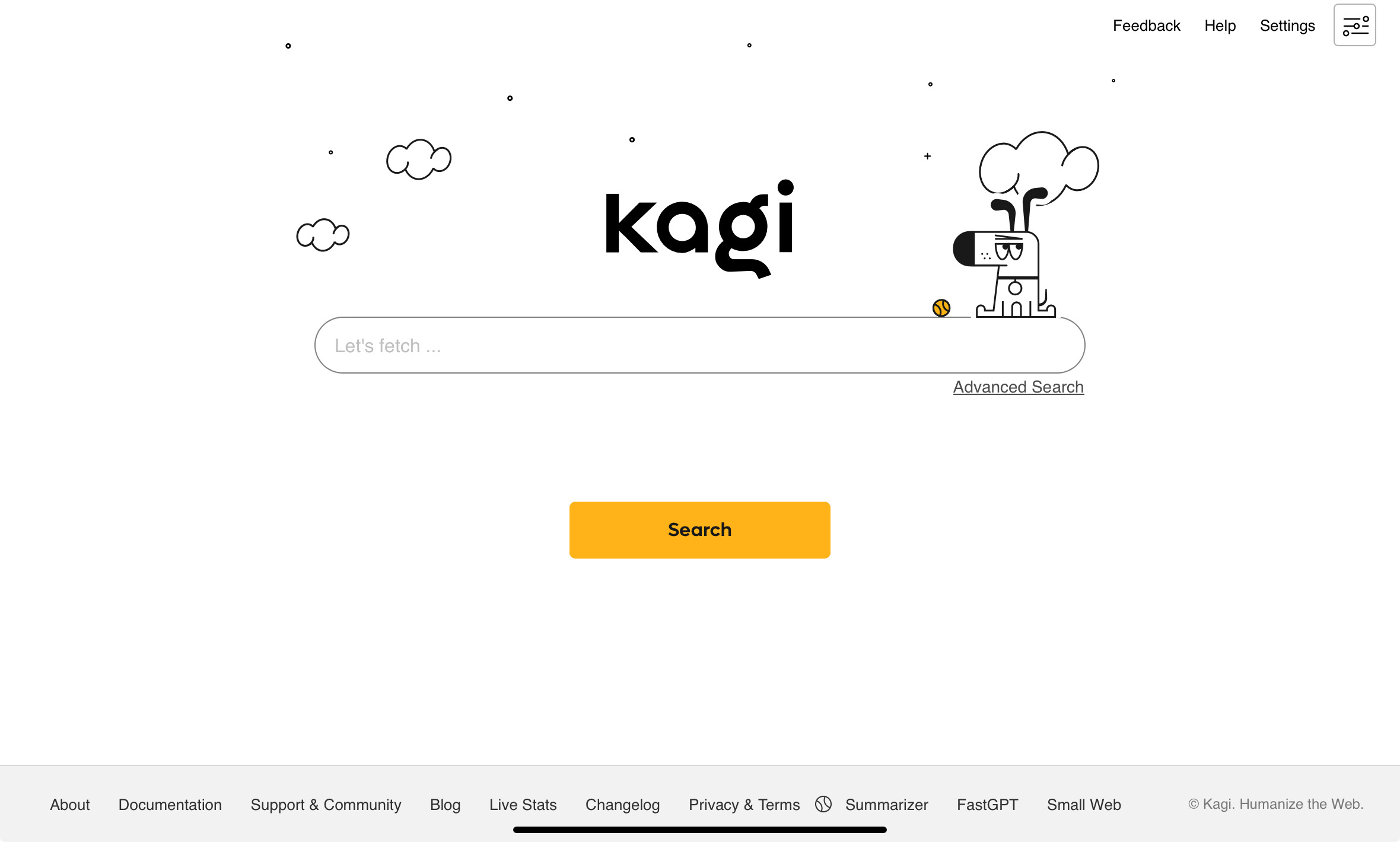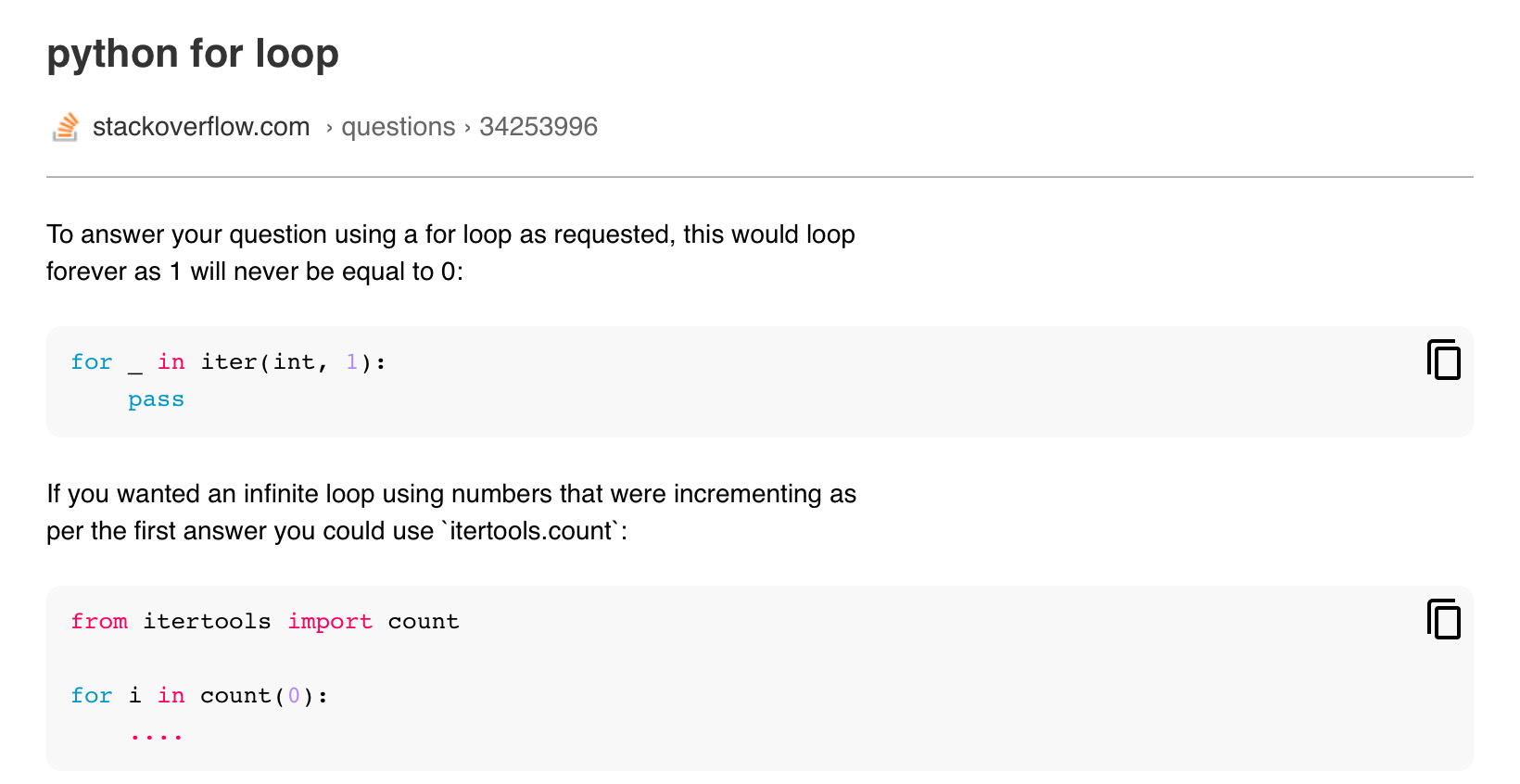Google, the former search king, isn’t cutting it for many users these days.
Search results are overrun with ads and aren’t optimized for users or advertisers, sometimes even including malware. It’s clear their priority is pays.
So why is Google still the most popular search engine? It aggressively ensures it’s the URL_PLACEHOLDER_4, and many users are either set in their ways or unaware of alternatives.
Kagi
My Experience
After hearing praise for Kagi, particularly from Mastodon users, I decided to try their 100-query trial. Don’t just take my word for it – test it yourself!
My initial impression was fantastic. I found what I needed within the first few results, a welcome change from Google.
Google often forces users to wade through ads, outdated but well-ranked pages, and irrelevant links before finding relevant results. The problem is, you only realize this after wasting time clicking and reading.
Kagi saves me time with its superior results and respects my privacy by avoiding tracking and ads.
The customization features helps tailor results to my specific needs.
Why Kagi?
Privacy: Kagi offers an ad-free, tracking-free search experience. Your searches remain private. While it utilizes data from established search engines (Google, Bing, Brave, etc.), queries are anonymized before transmission. Kagi then aggregates and personalizes these results.
Personalized Results: Users can fine-tune their results by excluding specific websites or adjusting the ranking of others. Tired of a particular clickbait site? Block it! Prefer prioritizing Wikipedia results? You can do that too.
Lenses: Further refine your search results using lenses. For instance, the “Recipe” lens focuses on recipes, while the “Discussions” lens targets forum discussions.
Instant Answers: Some searches provide immediate, comprehensive answers directly within the results page, eliminating the need to click through. For example, searching for ‘Python for loop’ displays:
Summarizer: Although still experimental, the AI-powered Kagi Summarizer is a game-changer (sorry, AI skeptics!). It generates summaries of various public resources, including web pages, podcasts, and YouTube videos. This feature saves me significant time depending on my search needs.
Kagi and Safari
Safari users like myself face limitations with adding custom search engines. To circumvent this, Kagi’s developers created a Safari extension. This extension intercepts queries sent to your default engine, redirecting them to Kagi. A word of advice: If privacy is a concern, consider switching your default engine to DuckDuckGo or another trusted alternative to prevent data leaks to Google.
Pricing
Kagi offers three paid plans:
- Starter: $5/month for 300 queries/month
- Professional: $10/month for unlimited queries and AI tools like Kagi Summarizer
- Ultimate: $25/month, similar to Professional but with early access to upcoming features
I currently use the Professional plan.
Final Thoughts
Hopefully, I’ve sparked your interest enough to try Kagi’s trial. I’m eager to hear your thoughts.