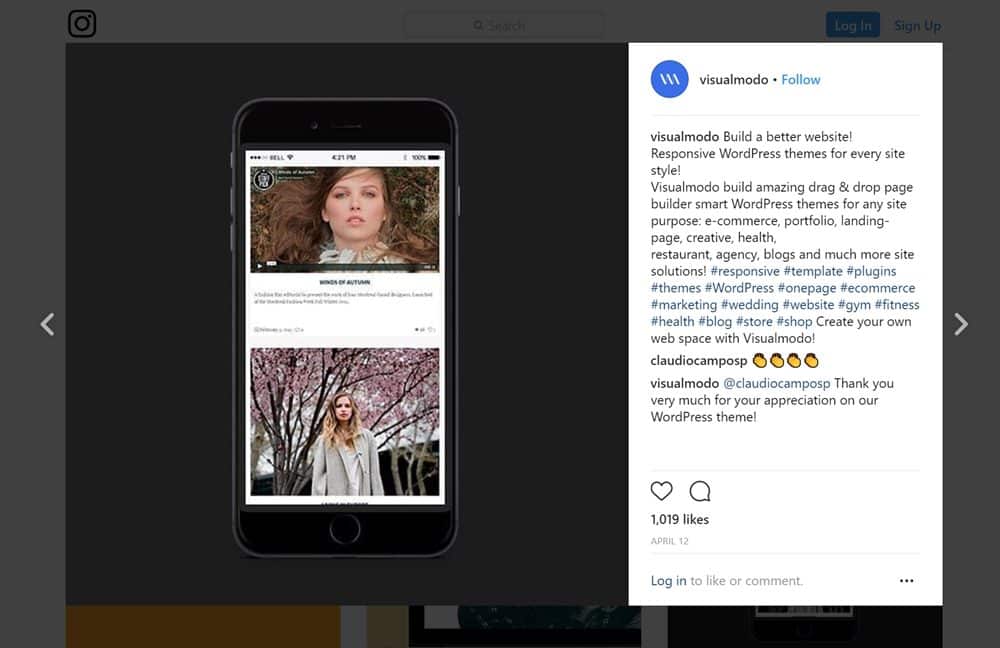I’ve previously explained how images can boost your blog’s readership and website traffic. This article will demonstrate how to display your Instagram photos directly on your website or blog. This is an excellent method to showcase your most captivating visuals, highlight the visual aspects of your blog’s theme, and simultaneously expand your Instagram following. When you feature your Instagram feed on your blog, you provide your visitors a sneak peek of what they’ll find if they follow you. This guide will teach you how to incorporate Instagram photos into your WordPress posts, pages, and widgets.
Instagram only launched in 2010 but reigns supreme in the realm of image sharing, boasting half a billion monthly active users who contribute nearly 100 million posts every single day.
Integrating Instagram images into your WordPress site is a fantastic way to enliven your posts and pages, tapping into the immense reservoir of stunning photos shared daily.
WordPress makes displaying Instagram photos on your posts and pages remarkably simple. The procedure is identical for both, so follow these steps for either one.
Obtaining the Instagram Photo URL
Locate the Instagram photo you want to feature on your WordPress site.
Using the Instagram app? Find the desired photo, tap the vertical ellipsis (…), and select Copy Share URL. now paste it somewhere by sending the URL to yourself via email. From the email, copy the URL to your clipboard.
On instagram.com? Navigate to the photo you want to embed and open it in a separate page by clicking the link displaying the post’s age.
You now have a dedicated page with a unique URL for the post. Copy this URL from the navigation bar to your clipboard.
Integrating Instagram Photos into WordPress
With your Instagram post URL copied, inserting photos into your posts and pages becomes incredibly easy.
Create a new post or page, or open an existing one. Position your cursor where you want to insert the photo and press enter to create an empty line for it. For a detailed guide on embedding Instagram posts into WordPress, check out this resource.
Paste the URL into the empty line and press enter again. WordPress will now automatically render the Instagram post.
Publish or update your post, and you’re all set!
Embedding Photos
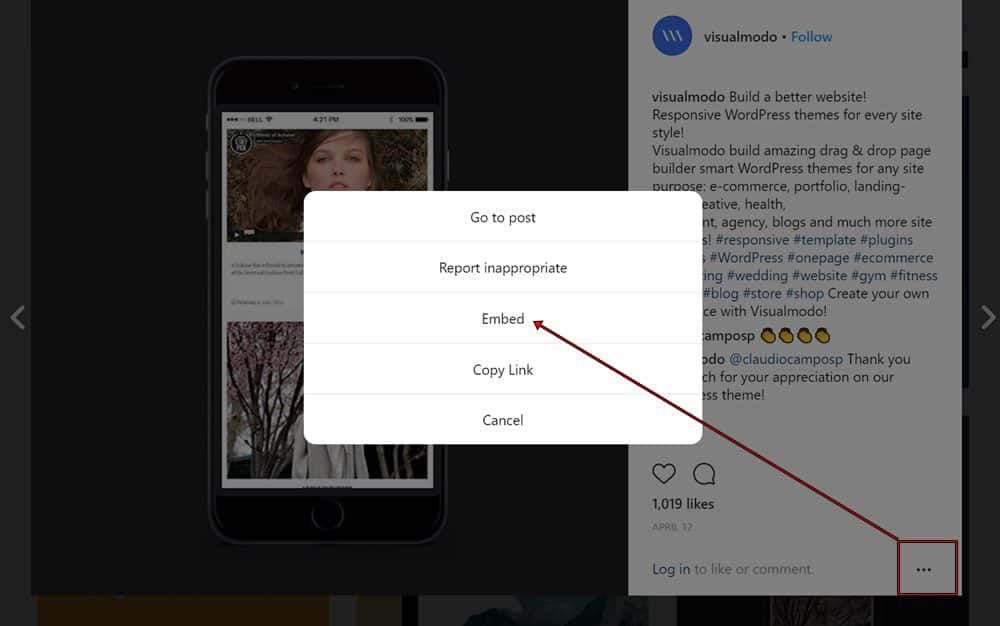
Instagram also provides a manual photo embedding option. This alternative is useful if pasting the URL doesn’t work or if you desire greater control (such as hiding the description).
As before, you’ll need to locate your photo, but embedding requires using instagram.com; the app won’t suffice. Navigate to the full-page view of the photo with the unique URL.
This time, instead of copying the URL, click the ellipsis (…) in the bottom right corner and choose Embed.
Instagram will generate an embed code for you to copy. To omit the caption, uncheck the Include caption box.
Now you can embed the photo into any post or page. As before, create a new post/page or edit an existing one. Switch to the Text editor and locate the desired photo position. Hit enter twice to make space and paste the embed code.
It might look like Instagram generates, but switch back to the Visual editor, and the added photo will appear. Don’t panic if you see a grey space instead of the image; it will display correctly on your website’s front end.
Publish or update your post/page, and voila! You’ve successfully embedded an Instagram photo.
Advantages of Integrating Your Instagram Feed into WordPress
Before we proceed, let’s explore the reasons why: Adding an Instagram feed to your WordPress website will bolster your brand and business by showing visitors. The primary advantage of incorporating these feeds is heightened brand visibility. However, numerous other noteworthy benefits exist.
By consistently updating your feed with captivating, shareable visuals accompanied by relevant, searchable hashtags, you can foster high engagement levels and potentially cultivate enduring customer relationships.
Moreover, integrating an Instagram feed into your website can enhance trust with your clientele. Regular feed updates effectively demonstrate your company’s relevance, innovation, and responsiveness to current trends.
Embedding Instagram Photos in WordPress: Conclusion
In summary, Instagram is the place for posting, so leverage its power on your WordPress site! This post has equipped you with the knowledge to seamlessly integrate Instagram photos into your posts and pages.