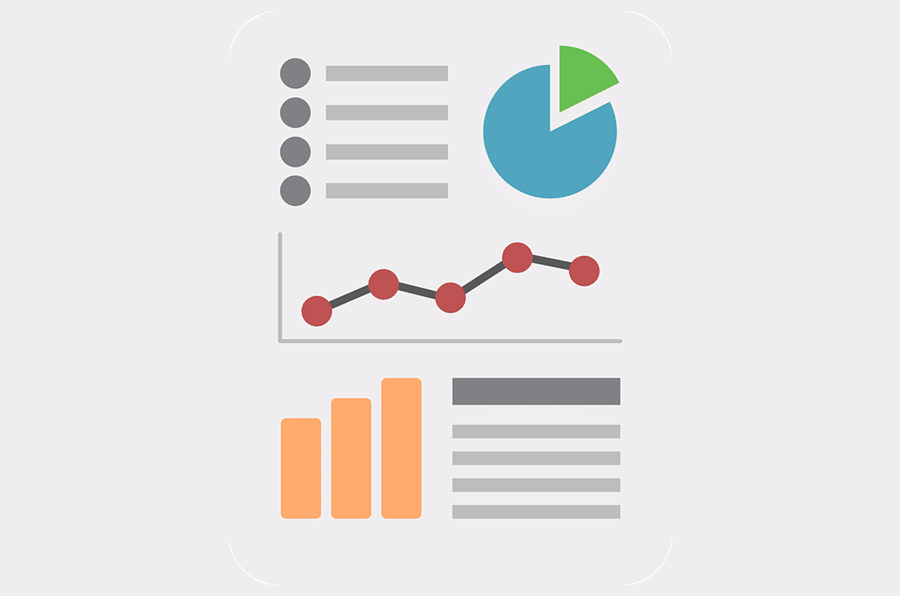Using presentations in the business world is a common practice for boosting sales and connecting with potential collaborators, among other benefits. Modern, visually appealing slides can significantly elevate a company’s success. When crafting your next presentation, prioritize the visualization of website data instead of relying solely on plain text. This article will explain why showcasing your essential website data through visuals within your presentation is crucial for transforming data into memorable experiences.
Why Visualizing Website Data is Key
While any reputable presentation design service can assist in crafting a presentation with compelling visuals and keynotes, understanding the reasons behind visualizing website data is crucial. One primary reason is that audiences gravitate toward visual elements, resulting in increased engagement and interest.
Recognizing that numbers, figures, and statistics can be challenging to process, presenting this core data visually simplifies comprehension. This approach makes it easier for the audience to grasp your central message while providing visual clear and transparent examples to support your claims, leading to a more effective presentation and explanation of your topic.
- Improved Understanding: Visual aids help people quickly understand complex data.
- Trend and Pattern Identification: Graphs and charts can reveal hidden patterns within raw data.
- Audience Engagement: Presentations incorporating visuals are more captivating and hold attention better than text-heavy alternatives.
Visualizing Website Data: Converting Data to Experiences
Various methods exist for visualizing your website data, which can be incorporated into your slides to transform data into engaging experiences.
Depending on the information you want to present, consider using bar charts (ideal for comparing different number categories), line charts (commonly used to depict revenue growth in business presentations), circle graphs (effective for showcasing percentages), or Venn diagrams (useful for highlighting, comparing, or contrasting data on a particular subject).
Additional visuals can be included based on your specific business specialization, such as timelines (perfect for illustrating chronological changes), flowcharts (used to depict process flows), maps, and more.
- Traffic Origins: Show where your visitors are coming from (e.g., organic search, direct traffic, social media).
- User Engagement: Present metrics like pages per session, bounce rate, and average session duration.
- Conversion Performance: Highlight the percentage of visitors who complete a desired action, such as making a purchase or filling out a form.
- Audience Demographics: Showcase characteristics of your audience, including age, gender, and location.
Effectively Integrating Visualized Website Data into Presentations
Once you understand the importance of visualizing website data and are familiar with different visual types, the next step is incorporating them seamlessly into your slides. Explore these data visualization techniques to enhance your presentations with impactful visuals.
Utilizing Visualization Tools and Services
Numerous user-friendly and efficient visualization tools are available to streamline the process of transforming data into experiences. Leveraging these tools saves significant time and effort compared to manual creation.
Begin by identifying the data you want to share during your presentation and gather it from your website. Modern visualization tools are designed for simplicity and convenience, enabling you to create desired charts and graphs within seconds by inputting the relevant numbers or data.
Diversifying Visuals with Color
Visualization tools offer extensive customization options. One aspect to focus on is color. Instead of using a single, monotonous color, incorporate contrasting colors to create visually appealing and easily digestible visuals.
Ensure the audience can quickly identify key information within your charts and diagrams by strategically using colors. This allows for easy differentiation of variables. Moreover, vibrant colors draw attention to your slides, spoken content, and the presented website data.
One Slide, One Visualization
To maintain audience focus and prevent information overload, adhere to presenting only one visual per slide. This approach prevents overwhelming the audience and ensures they remain engaged with your key points.
The information conveyed through each visual should be easily understandable. Similar to discussing a single point per slide, the same principle applies to slides containing visuals. Allow the audience ample time to familiarize themselves with the data presented on each slide and avoid rushing your verbal speech.
Crafting Clear Headings
A crucial detail often overlooked when creating presentations is adding headings. Every slide containing diagrams, charts, or timelines should have a clear and engaging heading that reflects the main message of the visualization.
Headings serve as an additional tool for sparking interest and providing a concise explanation of the slide’s content. Aim for conciseness to help the audience concentrate on the charts and visualize website data effectively.
Strategic Font Selection
As previously mentioned, visualization tools provide options for customizing data visualizations. Don’t underestimate the impact of font choices. Select two to three fonts for consistent use throughout your presentation. It is recommended to use the same fonts for both numbers and text within diagrams and graphs to maintain a polished and cohesive look.
Opt for simplicity by choosing classic sans-serif fonts over decorative ones. This approach ensures professionalism in your presentation’s appearance.
Ensuring Data Accuracy
Before presenting to your audience, rehearse several times to confirm that all data within your content and visual elements is accurate and aligns with the website data. Thoroughly review each graph, chart, and diagram to avoid inconsistencies, as accuracy is paramount for a successful presentation. Once you check all the data, you will have a captivating presentation ready to impress.
Selecting Appropriate Visualization Tools
Choosing suitable tools for data visualization is vital. Here are some commonly used options:
- Google Data Studio: This free tool seamlessly integrates with Google Analytics, offering a wide range of visualization options and enabling the creation of interactive reports and dashboards.
- Tableau: Known for its ability to handle extensive datasets and create detailed, interactive visualizations, Tableau is a powerful data visualization tool suitable for complex data analysis.
- Microsoft Power BI: Another robust option, Power BI provides advanced data visualization capabilities, seamless integration with various data sources, and is well-suited for creating dynamic and interactive presentations.
- Excel: For simpler visualizations, Excel remains a popular choice. It offers a range of chart types and is ideal for quick and straightforward data presentations.
Visualizing Website Data in Presentations: Conclusion
In conclusion, incorporating visualizations of website data into your presentations is crucial for effectively conveying information and engaging your audience. Data and statistics can be presented in various forms to capture attention and create a memorable experience. Employ these visualization tips to create polished, eye-catching slides that transform data into compelling narratives.