Understanding how to locate a website owner’s email address is crucial for business outreach. Whether you have sales propositions or partnership ideas, a well-crafted, personalized email can be highly effective. However, the success of your outreach hinges on obtaining that email address.
Finding a Website Owner’s Email Address
Email addresses are invaluable in business, but the ease of access can lead to abuse, particularly from those offering little value. As a result, business owners and professionals, inundated with emails daily, are protective of their addresses.
If you believe you have a winning business or content idea, directly contacting website owners is essential. Thankfully, there are legal and ethical methods for finding verified email addresses. This article delves into these approaches.
1 – Utilizing Whois.com
Whois.com is a free online tool that checks domain name availability. If a domain is taken, Whois.com provides details about its owner. Users can access key website information, including domain name, registrar, administrative contact, technical contact, and crucially, email addresses.
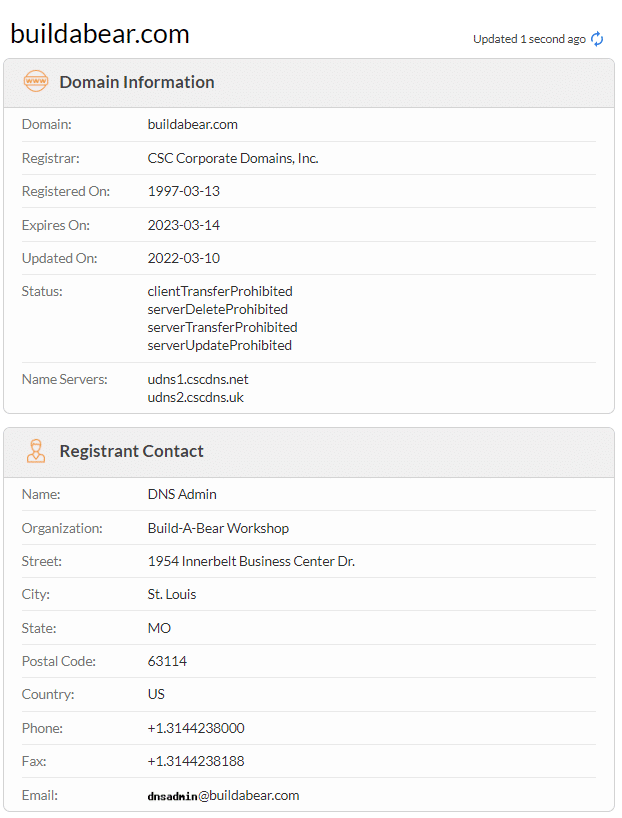
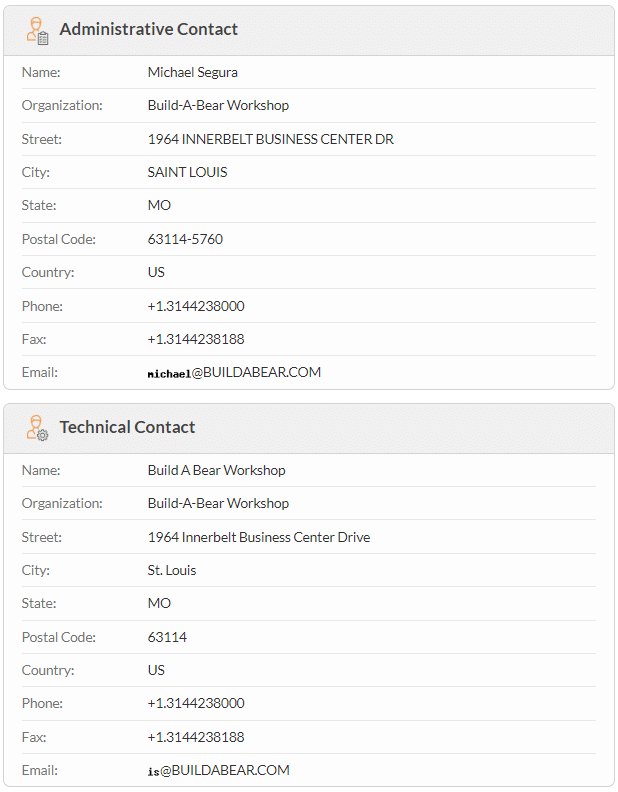
The details shown above belong to Build-A-Bear, a custom teddy bear company. Follow these steps to retrieve similar information:
- Go to the desired website and copy its domain URL.
- Paste the URL into Whois.com’s domain searcher and click “Search.”
- If the website exists, the domain name will be marked as “unavailable.” Click “Whois.”
- Whois.com will display useful website information, which you can use to contact the owner.
However, Whois.com might not always provide the website owner’s direct email address. The example above shows the email address of Build-A-Bear’s director for enterprise systems. For more relevant information, consider more targeted methods. Additionally, it’s prudent to verify the email address through a specific email lookup tool before reaching out.
2 – Exploring the About Us Page
A website’s About Us page typically contains information about the company’s history, founder biographies, and team details. This page often links to relevant social media profiles of key personnel, such as Facebook, Twitter, Instagram, or personal blogs.
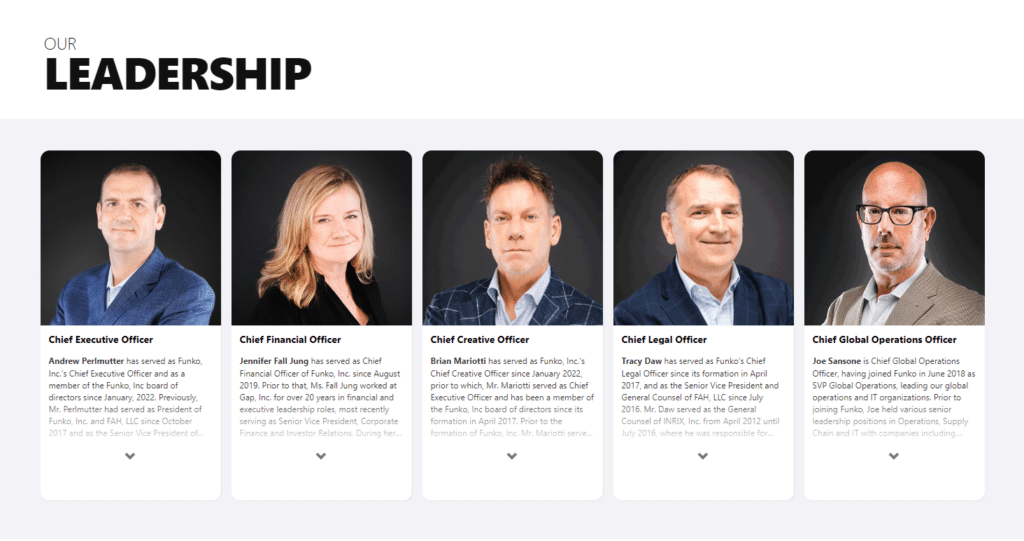
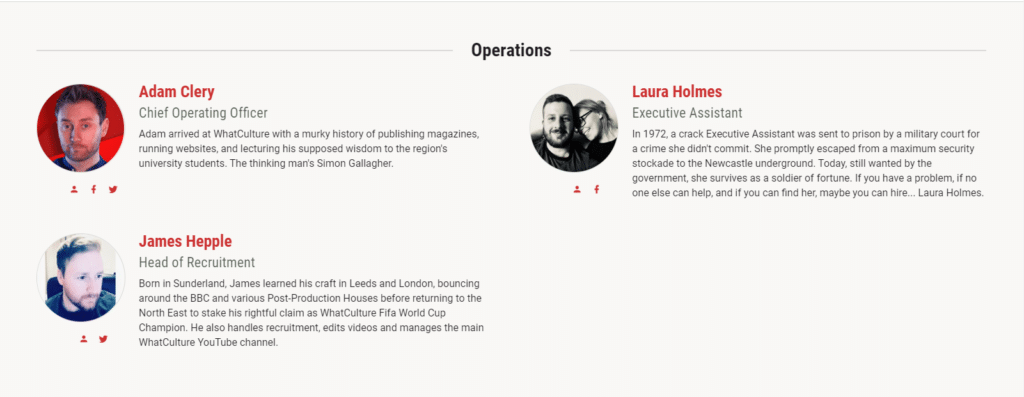
Navigate to the About Us page of the target website and identify key individuals. For instance, if you offer video editing services, you might target the vice-president of marketing or other marketing staff. For partnership proposals, the CEO or business development personnel would be more appropriate.
Even if contact information isn’t readily available on the About Us page, you’ll likely find the names of key personnel. This information can be used with email lookup tools to find verified addresses. You can then compile a database of contacts in Excel and use use mail merge to automate personalized email outreach. This method is efficient and significantly speeds up the process.
Avoid relying solely on the Contact Us page for time-sensitive messages. These forms often funnel messages to a centralized inbox, typically overflowing with customer queries and concerns, reducing the likelihood of your message reaching the right person promptly.
3 – Leveraging Social Media
Businesses often establish social media pages for their content marketing efforts. Take advantage of this by exploring these platforms for contact information, including virtual business phone numbers and, potentially, the website owner’s email address.
Here are some helpful tips:
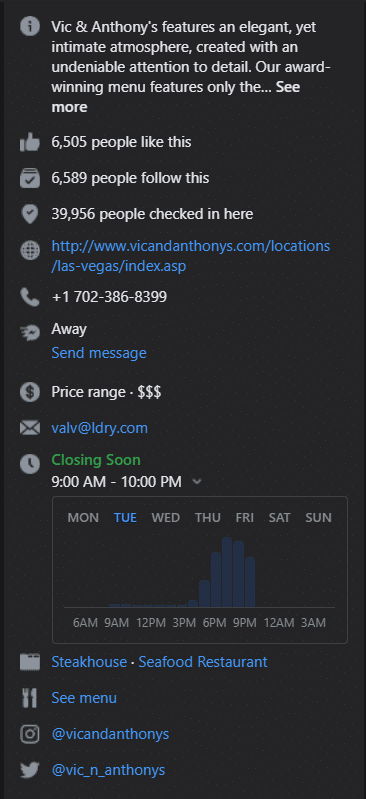
- Explore Facebook Business Pages: Company Facebook pages often have an “About” section that may include professional email addresses of key personnel. Influencers might even list their business emails in their Instagram bios.
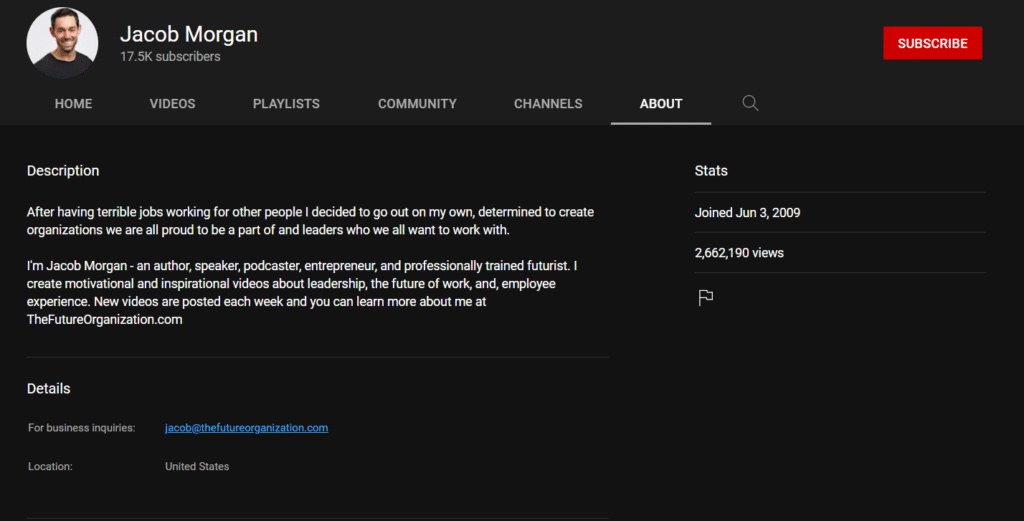
- Check YouTube Channels: Visit the “About” section of the company’s YouTube channel. Under “Details,” you might find the business email address. Note that you may need to complete a captcha verification.
For smaller businesses, directly messaging the company’s social media accounts might connect you with the desired person. Simply inquire politely.
4 – Utilizing Search Engine Techniques
A useful Google search tip can help you swiftly find a website owner’s email address. This trick narrows down search results within the website’s domain, enabling you to locate email addresses associated with that domain, provided you know their email provider (e.g., Gmail, Yahoo).
Here’s how:
Basic Google Search Bar
Incorporate “site:websitename.com” into your search query.
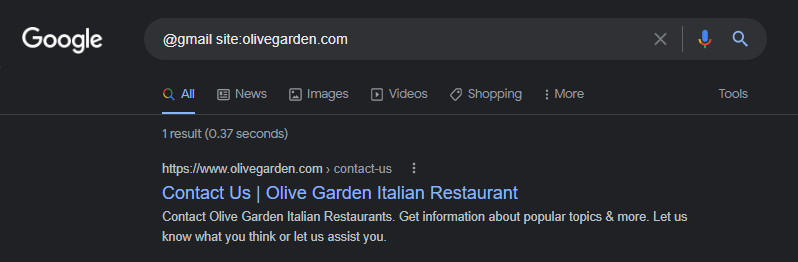
For instance, to find email addresses, you could input “@gmail.com site:websitename.com” to retrieve results for “@gmail.com” within websitename.com.
Advanced Google Search
- On Google’s homepage, click “Settings” at the bottom right.
- Select “Advanced Search” from the dropdown menu to access a more comprehensive search function.
- In the “this exact word or phrase” field, enter “@gmail.com,” “@yahoo.com,” “@websitename.com,” or other relevant email providers.
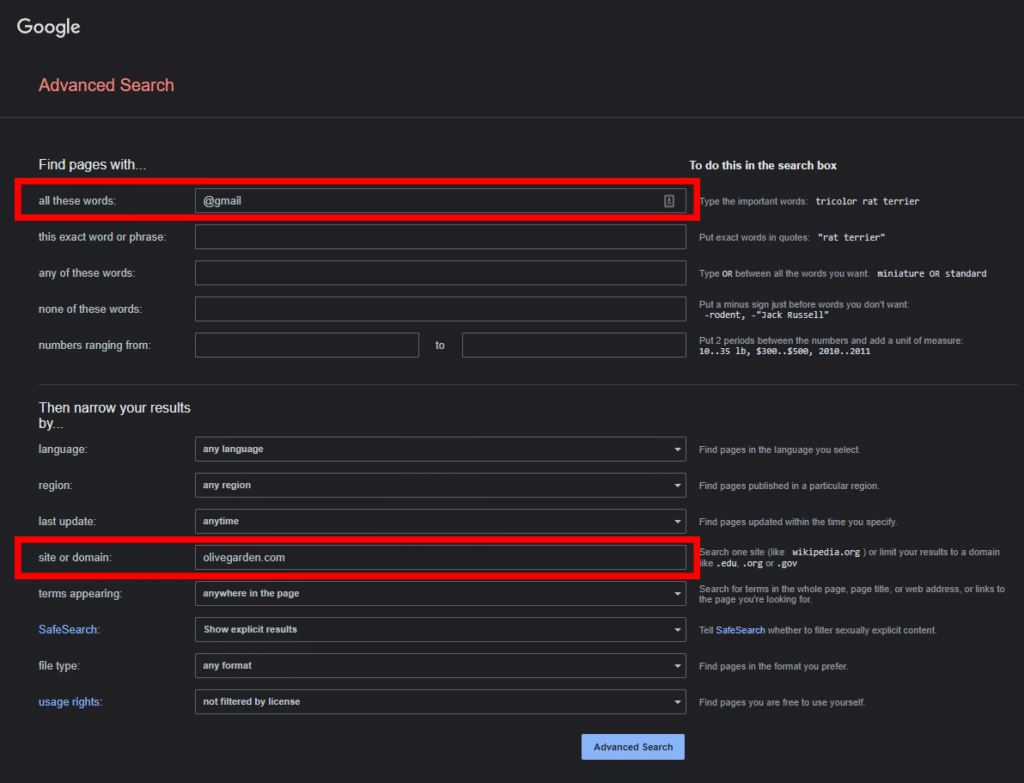
- Scroll to the “Then narrow your results by…” section and locate the “site or domain” field.
- Paste the target website’s URL into this field to restrict search results to that specific domain.
If the website you’re researching hosts a blog, you might encounter numerous results, especially if they cover topics like email marketing, mailing lists, social networks, or cold emailing. Be prepared to navigate through the search results to find the website owner’s email address.
5 – Examining LinkedIn Profiles
Finding Email Addresses through email finder Chrome extension
GetProspect is a Chrome extension that simplifies the process of finding LinkedIn email addresses in bulk:
- Installation: Install the GetProspect Chrome extension from the Chrome Web Store.
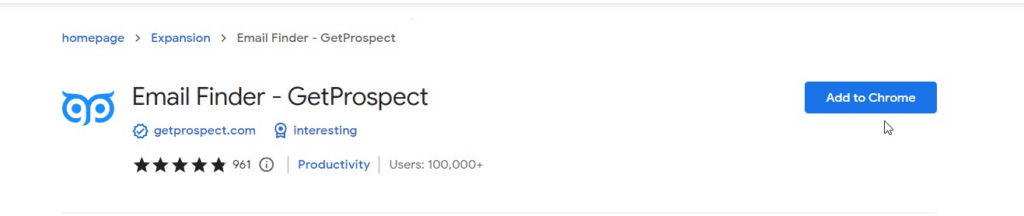
- Account Setup and Search: Register with GetProspect and access your LinkedIn account through the Chrome browser. Search for relevant accounts based on your criteria. Checkboxes will appear next to profiles in your LinkedIn search results.
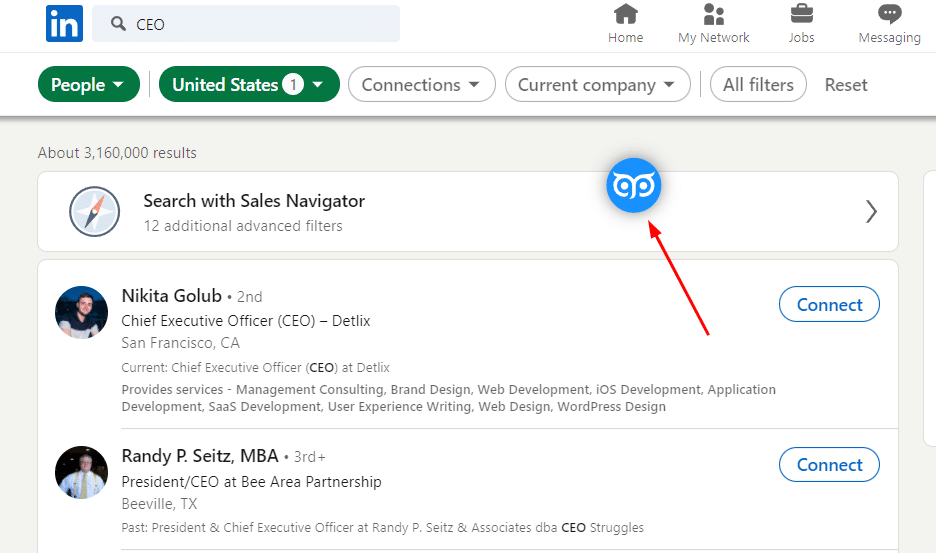
- Lead Saving: After selecting the desired profiles, click “Save Leads” or select multiple pages of results and click “Start” to download them to your account.
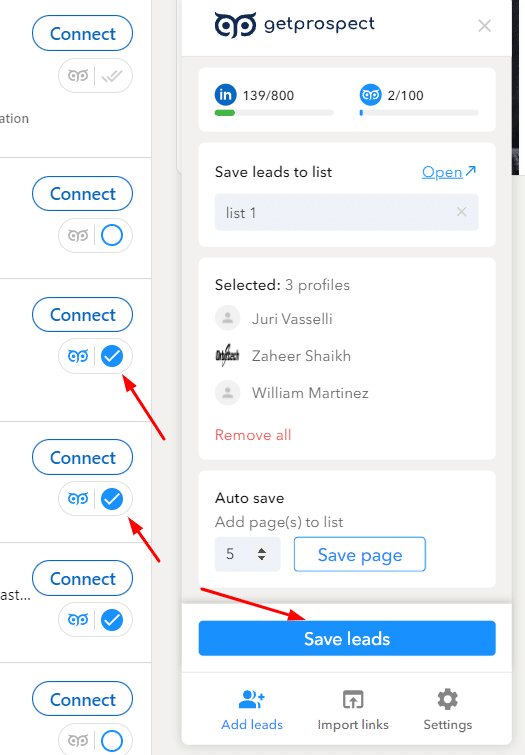
GetProspect enables you to create organized contact lists, import and export data as needed, and utilize a convenient CRM system, all within the app. A trial version is available for testing the functionality and retrieving your first 50 email addresses.
Additional LinkedIn Tips
LinkedIn is a powerful platform for professional networking, where individuals showcase achievements and connect with other professionals. It’s considered through LinkedIn for finding email addresses since users are generally open to being contacted.
When searching for companies on LinkedIn, you might find immediate results for their employees. Look for positions such as IT specialist, web developer, digital marketer, or CEO within the company’s employee list on their profile page. These roles often belong to website owners.
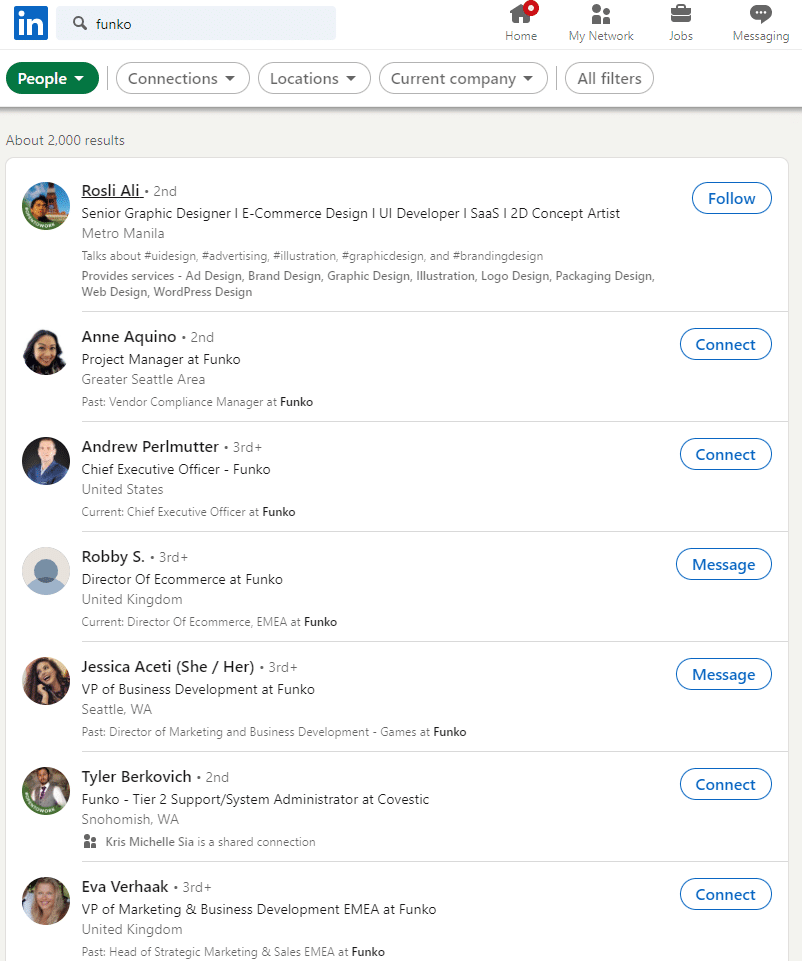
Alternatively, you can visit the company’s LinkedIn profile and click “People” to browse their employees:
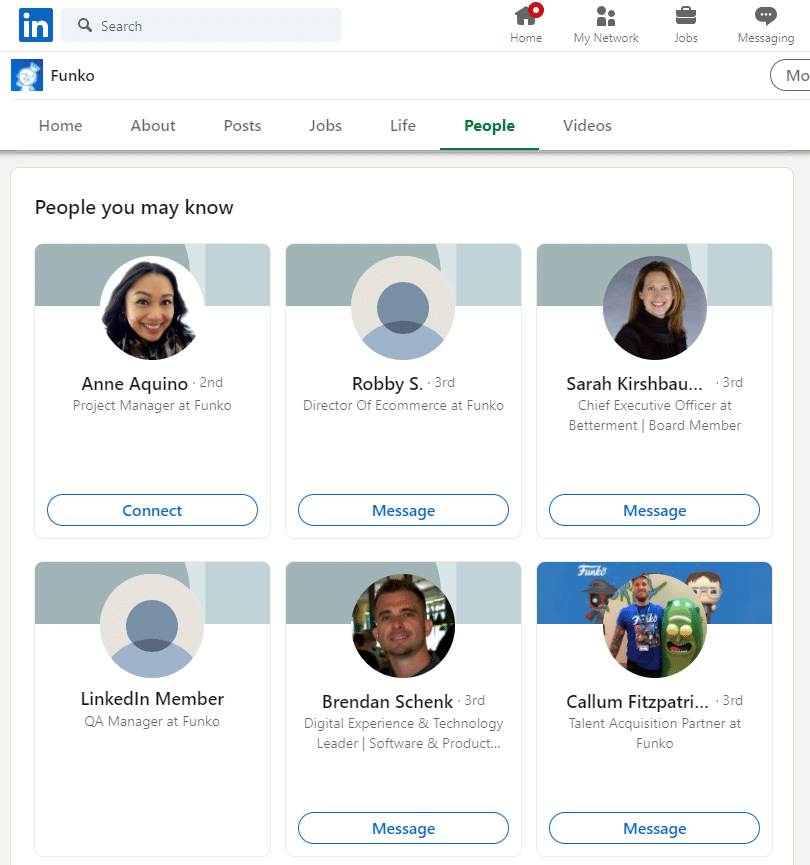
Once you’ve found the right person, navigate to their profile and click on “Contact info”:
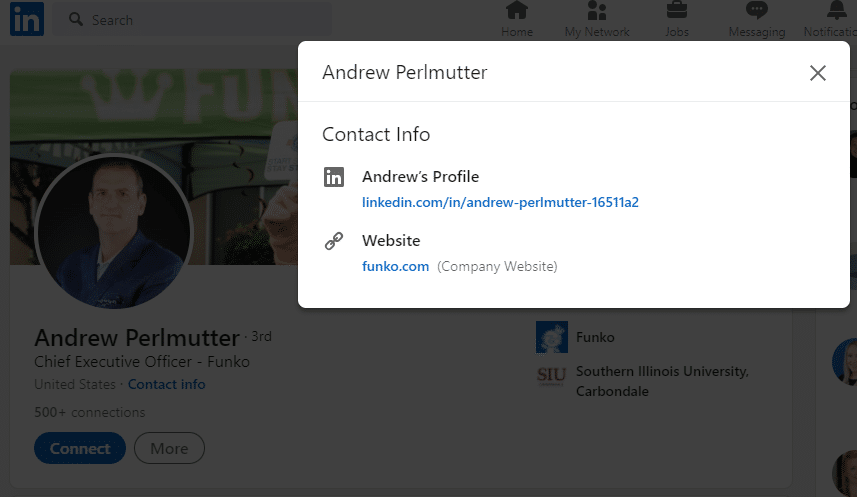
This method has limitations as not all LinkedIn users publicly list their email addresses. However, you can leverage LinkedIn messaging to reach out directly or use an email lookup tool to send an email.
Conclusion
Building and nurturing business relationships is paramount for growth in your industry. Connecting with other businesses is crucial for success in the corporate world. However, initiating conversations often requires knowing the right email addresses. Targeting website owners, often the founders of their organizations, is a good strategy.
Several methods can help you find a website owner’s email address:
- Use Whois.com to identify the registrar’s email address.
- Explore the company’s About Us page, paying close attention to founder bios and contact details.
- Check social media pages, especially Facebook, Instagram, and YouTube.
- Employ advanced search engine techniques to uncover email addresses within the target domain.
- Explore LinkedIn as a resource for professional contact information.
By following these tips, you’ll increase your chances of successfully finding the email addresses you need.
