I’ve recently revamped my backup strategy to enhance data security, incorporating both open-source software and a cloud service.
Previously, my sole backup relied on cloud storage (specifically pCloud). However, I began to consider vulnerabilities: what if the service shut down or I lost account access? This prompted me to establish an additional data copy, or rather, two extra copies:
- Local Copy (USB Disk): While not the most reliable due to potential disk failures, it offers swift recovery when needed.
- Remote Copy (Dedicated Cloud Service): Though slower, it provides enhanced reliability as data protection is a paid service.
My Backup Requirements
While requirements vary, mine are rooted in practicality:
- Encryption: Paramount for security, ensuring only I possess the encryption keys.
- Incremental Backups: Essential for efficiency, backing up only changes since the last iteration.
- Automation: Simplifying the process by eliminating manual intervention.
- Open-Source Preference: A strong inclination towards open-source and potentially free solutions.
Introducing BorgBackup
BorgBackup fulfills all my requirements.
Instead of delving into installation and configuration, I’ll direct you to the comprehensive official documentation.
As Borg operates via command line, I opted for a user-friendly UI.
Simplifying Backups with Vorta
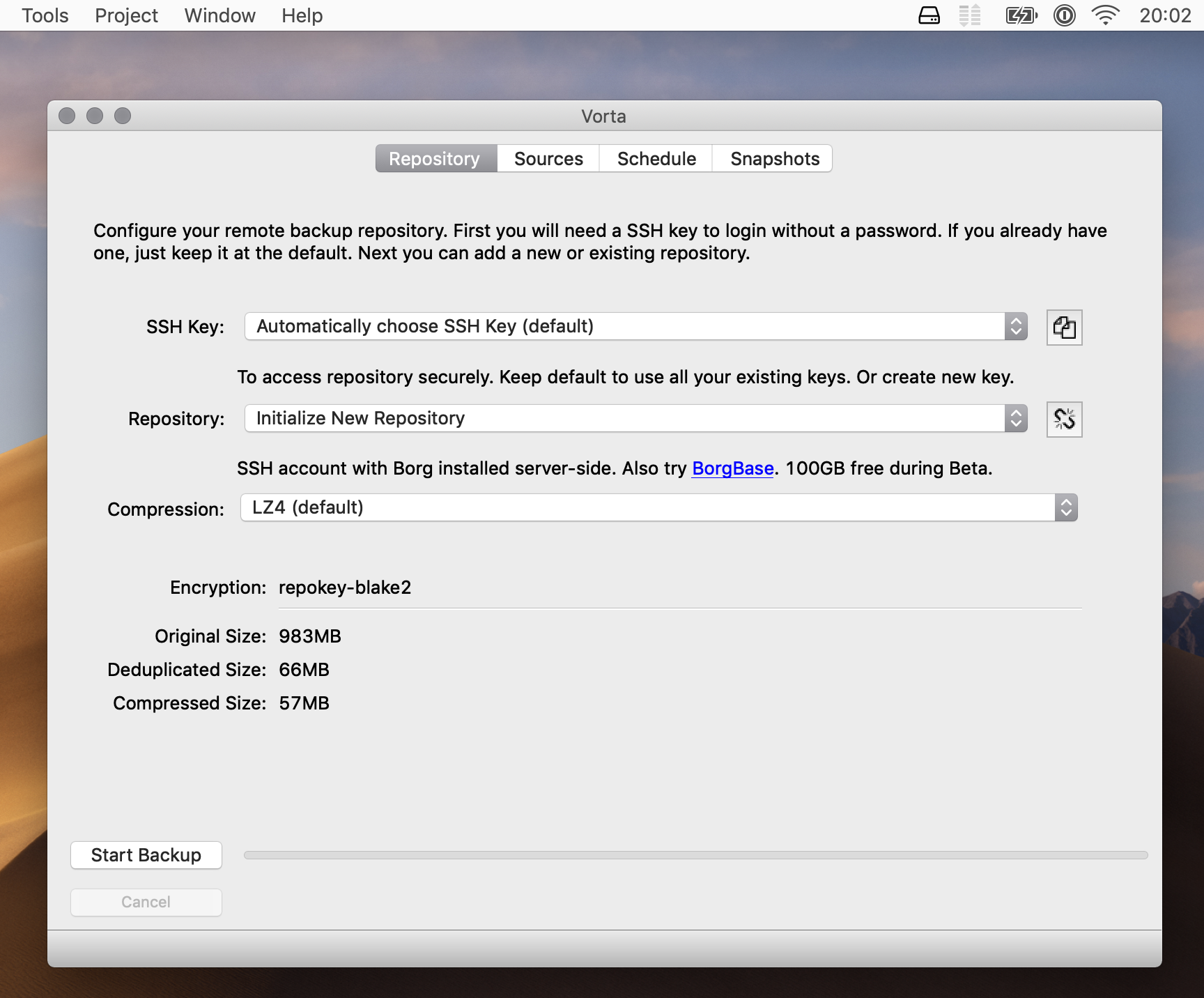
Enter Vorta. While Borg excels in functionality, its command-line interface can be daunting for desktop use. Vorta bridges this gap, enabling intuitive backup configuration.
Vorta simplifies backup creation, allowing users to define repositories, set passwords, select backup targets, and schedule automated backups. It also offers optional (but recommended) integrity verification.
Recovery is equally straightforward, enabling users to mount specific archives to local folders for file access via their operating system’s file manager.
Cloud Backup with BorgBase
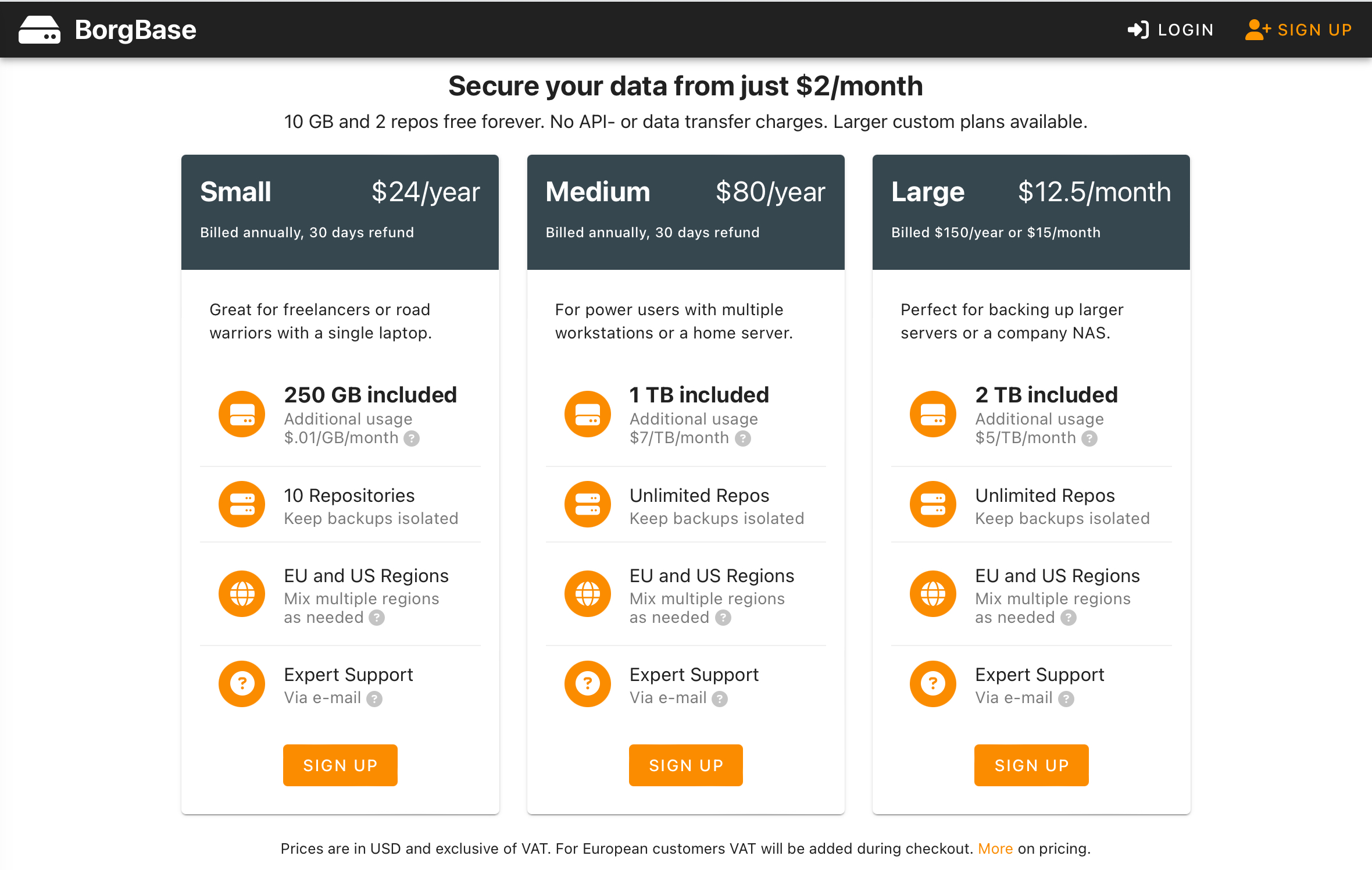
BorgBase provides hosted repositories for Borg backups, offering tiered plans starting at $2/month for 250 GB (my current plan) and a free 10 GB tier for testing.
Developed by the same team behind Vorta, subscribing to BorgBase financially supports the project’s continued development.
Conclusion
Setting up a robust backup solution is neither complex nor expensive. Remember, the optimal time to start backing up was yesterday, and today is still preferable to tomorrow. 😉
