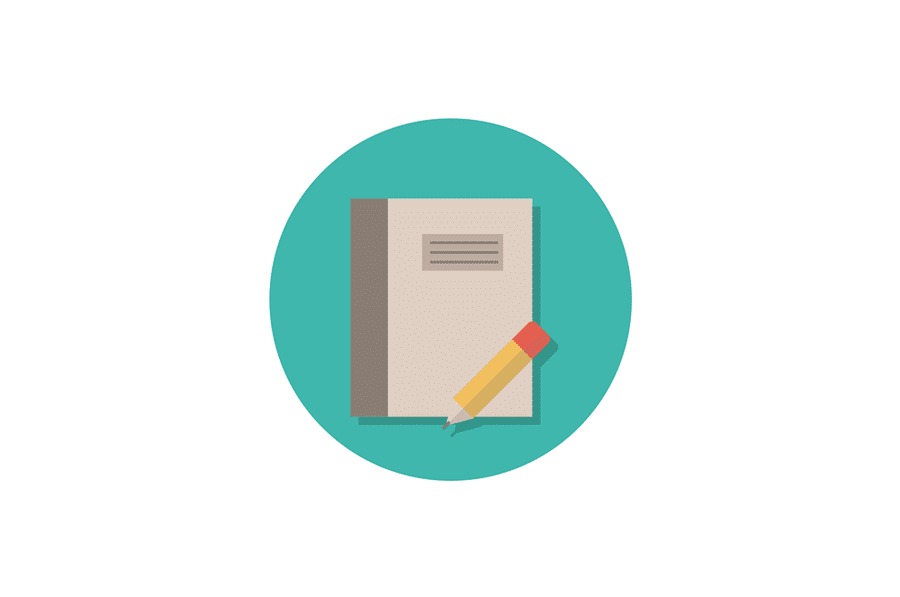Providing alternative text for images is fundamental to web accessibility and SEO. However, crafting effective alt text can be challenging, leading to widespread instances of missing or poorly written descriptions. This guide explores best practices for writing image alt text, focusing on both accessibility and SEO.
The Importance of Alt Text
- Accessibility: Alt text allows visually impaired users to understand images through screen readers.
- SEO Advantages: Optimized alt text provides search engines with context, potentially improving rankings.
- Improved User Experience: Alt text acts as a placeholder when images fail to load, ensuring a seamless experience.
Understanding Alt and Title Attributes
A complete HTML image tag looks like this:
<img src=“image.jpg” alt=“image description” title=“image tooltip”>
While often called “alt tag,” it is technically an attribute. Alt text describes the image and its function. For instance, an image used as a button to purchase a product should have alt text like “button to buy product X.”
Screen readers for visually impaired users utilize alt text. In contrast, the title attribute displays a tooltip on mouse hover, often used for additional information. However, relying on the title attribute for crucial information is not recommended.
Context Matters
The context surrounding an image is crucial when writing alt text. context is everything. The same image may require different alt text depending on its placement and purpose within the webpage. This guide provides recommendations and best practices for writing effective and descriptive alt text for SEO and accessibility.
Best Practices for Image Alt Text
Effective alt text should be concise and relevant to the webpage’s topic. Here are some key principles:
- Character Limit: Keep alt text under 125 characters for screen reader compatibility.
- Strategic Keyword Use: Incorporate target keywords naturally. Instead of forcing the entire keyword, consider using semantic keywords or relevant long-tail keyword variations.
- Specificity and Clarity: Describe the image accurately and specifically, considering both its subject and context.
- Concise Language: Avoid starting with “picture of” or “image of.” Screen readers and search engines recognize it as an image through code.
- Avoid Keyword Stuffing: Don’t overuse keywords in every image’s alt text. Focus on one primary image that strongly relates to your keyword for keyword inclusion.
Adding Alt Text in WordPress
WordPress simplifies alt text implementation. You can add it during image upload or later by accessing the image in Media » Library and using the Edit function. This guide offers a tutorial on using alt text effectively for SEO and accessibility.
Adding Image Titles in WordPress
When uploading images, WordPress provides a title field. However, this title is for internal media management and differs from the HTML title attribute.
The upload title helps you organize your media library, while the HTML title attribute, discussed in this guide, is added separately.
Common Mistakes
Cultural Sensitivity
Consider cultural differences when describing images. Avoid language that could be different connotations to specific cultures. Aim for neutral and inclusive descriptions.
Outdated Alt Text
Update alt text if an image’s context or content changes. Outdated descriptions can confuse users and search engines.
Neglecting SEO
While avoiding keyword stuffing, strategically incorporating relevant keywords in your alt text can enhance SEO.
Conclusion
Thoughtfully crafted alt text enhances inclusivity and searchability. Following these recommendations can improve benefits your website’s accessibility and SEO, reaching a wider audience. Remember, the goal is to create a more accessible web for everyone, and alt text plays a vital role in achieving this. Implement these practices to enhance your content’s impact.