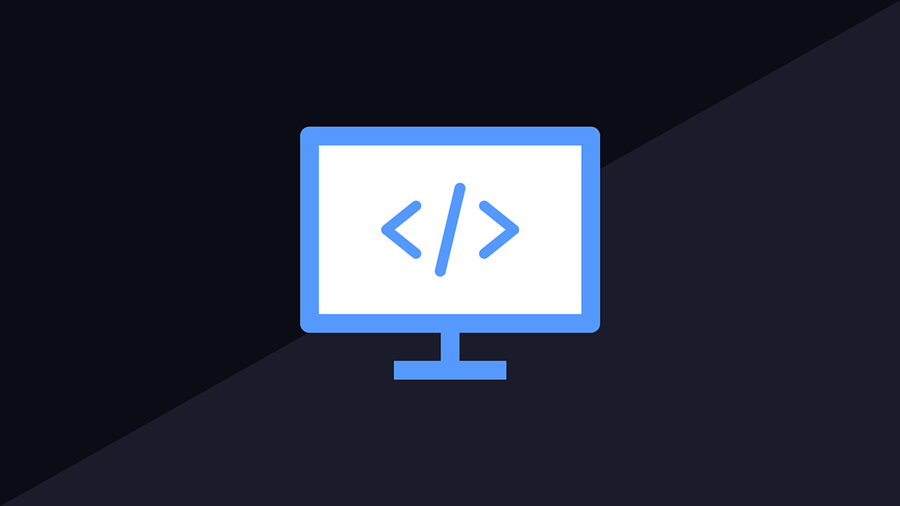HTML heading tags are crucial for establishing a clear hierarchy and structure within your web page content. These six tags are fundamental to writing effective HTML. While their purpose might seem obvious – after all, people often use headlines – their significance goes beyond just that. Heading tags play a vital role in SEO, enhance your writing organization, and make your pages more user-friendly. This comprehensive guide and tutorial will delve into everything you need to know about using HTML heading tags effectively.
The Importance of Headings
First and foremost, HTML headings convey valuable information by highlighting key topics and outlining the document’s structure. Therefore, optimizing them is crucial for improving user engagement. It’s important to remember that headings are not meant to simply enlarge or bold your text.
Their purpose is to emphasize the main points of your document and showcase its organization. Search engines like Google rely on headings to index the structure and content of web pages, making their proper use essential for your webpage’s visibility. Start with the
tag as your main heading, followed byheadings for subtopics, then the less importantheadings, and so on.Using HTML Heading Tags
headings, and so on.Using HTML Heading Tags
As mentioned earlier, these tags create form the backbone of your website. Without them, the purpose and title of your site become unclear, and the content appears as a massive wall of text, both to users and search engine bots. Even breaking it up with paragraphs isn’t enough.
Furthermore, screen readers and accessibility software depend on headings for navigation. If you don’t include them, your site becomes inaccessible to many who rely on these tools to move around and understand your content.
Search engines and web crawlers also rely on headings to navigate your site. Recently, Google has been placing more emphasis on code semantics in its rankings, meaning search intent is crucial. This is where HTML heading tags come into play; they signal to Google and visitors where to find specific information on the page, organized by hierarchical importance. Each tag plays a significant role in this process.
<h1> and <h2> Elements
For individual content pages on your website, the title of each piece should almost always be enclosed in an <h1> tag placed near the top of the <body>. As previously explained, you can then use <h2> tags for the different sections within your article.
How to View HTML Headings on Your Webpage
To view the HTML source code, particularly in Google Chrome, right-click anywhere on the webpage and select “View Page Source”. (For Internet Explorer, it’s “View Source”). Once the source code window opens, use CTRL + F and type in “h1” - “h6” to locate the HTML header tags within the code.
Common Mistakes to Steer Clear Of
- Overusing H1 Tags: Limit yourself to one H1 tag per page to prevent diluting your SEO efforts.
- Skipping Heading Levels: Jumping from an H1 directly to an H4 disrupts the logical flow and structure of your content.
- Neglecting Headings Entirely: Failing to use headings not only hinders your SEO but also makes your content difficult for readers to navigate.
Best Practices for Utilizing HTML Heading Tags
1. Prioritize a Logical Structure
- Begin with H1: Every page needs a single H1 tag that encapsulates the page’s content, acting like the title of a book.
- Follow Sequential Order: Adhere to the natural order from H1 to H6. Avoid skipping levels to prevent confusion about your content’s structure for both users and search engines.
- Maintain Relevance: Ensure headings are directly related to the content that follows them. This benefits SEO and makes your site more accessible.
2. Optimize for Keywords
- Strategically Incorporate Keywords: Include your primary keyword in the H1 tag and secondary keywords in H2 and H3 tags. Avoid keyword stuffing, as it can harm your SEO.
3. Improve Readability
- Write Concise Headings: Strive for clear and concise headings to make them easily scannable.
- Break Up Text with Headings: Long chunks of text can be overwhelming. Use headings to introduce new sections and ideas, making your content more digestible.
4. Consistency is Key
- Stick to a Consistent Style: Ensure your heading tags follow a uniform format for size, color, and font. This consistency reinforces your content’s structure and enhances the visual hierarchy.
Conclusion
Mastering HTML heading tags is a fundamental skill for anyone involved in web development or content creation. By following the best practices outlined in this tutorial, you can optimize your web pages for search engines, improve user experience, and ensure your website stands out in today’s crowded digital landscape. Remember, the ultimate goal is to create a structured, readable, SEO-friendly website that both users and search engines will appreciate.