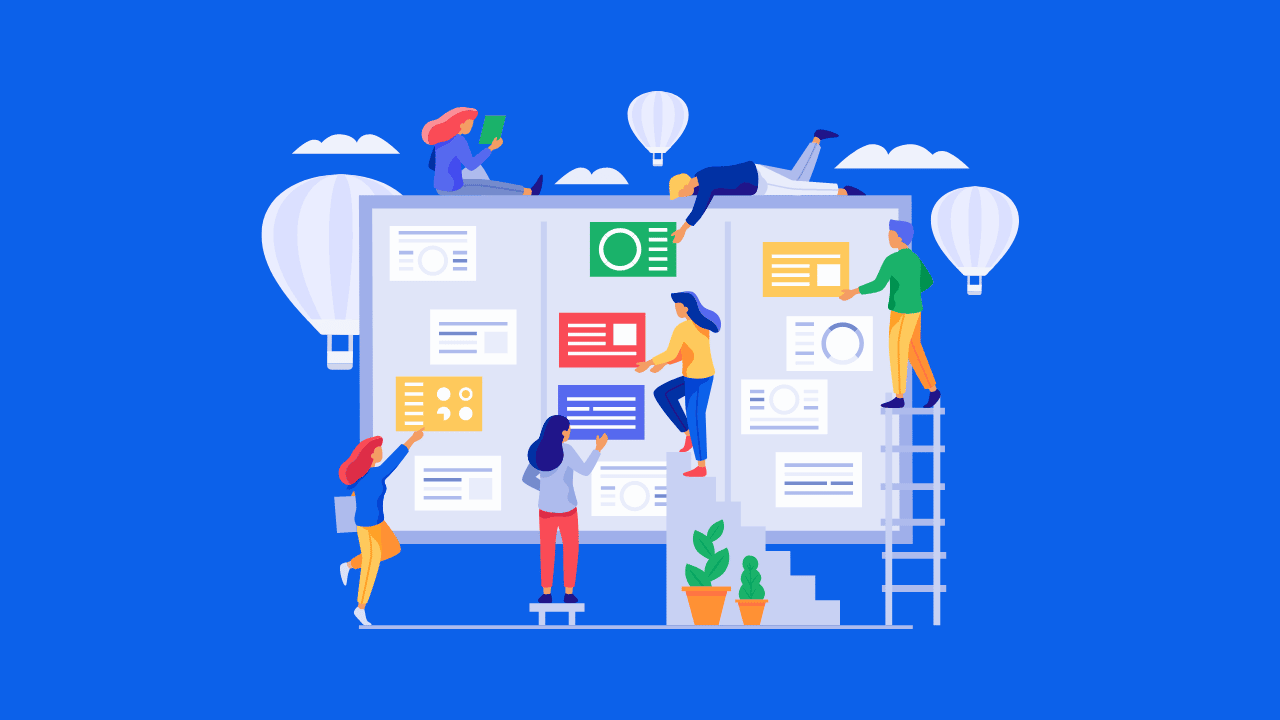Project management is essential for the success of leading industries, including construction, engineering, and IT. Effective planning, initiation, implementation, and monitoring of projects contribute to long-term success. While there are various methodologies and techniques for project management available, Gantt charts are a valuable tool for simplifying complex tasks.
A Gantt chart visually represents a project’s timeline, displaying individual tasks and their corresponding positions. Business owners can utilize Gantt charts to monitor project progress, identify potential delays or overlaps, and ensure projects stay on track. These charts provide clear guidelines and visuals, empowering business owners with the tools needed for efficient project planning.
Let’s explore how Gantt charts are utilized in different project management approaches.
Understanding Gantt Charts
Developed by Henry Gantt between 1910 and 1915, the Gantt chart tracks the progress of workers and their tasks, indicating whether they are ahead, behind, or on schedule. Widely recognized as one of the most common project management tools, Gantt charts visually illustrate tasks and their planned completion timeframes.
Originally hand-drawn on paper, Gantt charts evolved with the rise of computers around 1985, becoming more sophisticated and complex. Today, they are indispensable in project management.
Before delving into their benefits, let’s examine three prominent project management methods.
1. Waterfall Project Management
Similar to traditional management, waterfall project management involves assigning tasks and deadlines, with each task needing completion before the next one can begin. This linear, unidirectional approach, resembling a waterfall, is a common starting point for project teams.
2. Agile Project Management
Rooted in the principles of the Agile Manifesto, agile project management originated in the computer software industry. Based on 12 core principles, agile emphasizes concurrent task completion by team members, unlike the sequential approach of waterfall. This parallel workflow facilitates high-quality deliverables and continuous monitoring.
3. Lean Project Management
Originating in Japanese industries, lean project management focuses on streamlining resources to expedite project completion and minimize costs. It involves analyzing business processes to identify areas for improvement using existing structures, processes, and resources. This model benefits businesses aiming to maintain agile while controlling expenses.
Lean project management emphasizes eliminating waste within business processes and prioritizing customer value creation through strategic enhancements. By adopting this approach, businesses can optimize their project management for increased efficiency and customer satisfaction.
Fundamentals of Gantt Charts
Gantt charts provide a visual representation of activities on a timeline, enabling project teams to easily identify tasks that can be performed concurrently or with overlapping schedules. This business tool aids project managers in tracking resource allocation, monitoring deliveries, and staying aligned with project objectives. The user-friendly design, featuring bar graphs and visuals, makes Gantt charts accessible to both beginners and experienced professionals, offering simplified yet comprehensive progress overviews.
Key elements of a Gantt chart include:
- Task start and end dates
- Milestones
- Task dependencies
- Assignees
This comprehensive view allows organizations to effectively manage all essential tasks.
Creating Gantt Charts
To create a Gantt chart, use the vertical axis to list tasks and the horizontal axis for timelines. Microsoft Excel or specialized Google Sheets are commonly used. While Excel lacks a dedicated Gantt chart feature, templates provide a viable option, enabling the creation of diagrams illustrating tasks, timelines, and deadlines efficiently.
Gantt chart software offers advanced features, such as additional tabs for enhanced project management. Users can create accounts, outline work breakdown structures, and assign tasks to team members. Real-time project progress tracking is simplified through drag-and-drop functionality for updating timelines. These charts enable organizations to effectively manage costs, resources, and overall project balance.
Let’s explore some of the most popular and robust Gantt chart software options. Before we dive in, here’s what you need to know about Gantt chart software.
Gantt Chart Software
Project management has become more streamlined with the advent of computers and laptops. Gantt chart software is developed have revolutionized project management, offering automation for enhanced support, faster deliverables, time savings, and improved monitoring. They are also known as Project Planning, Project Scheduling Software, or Project Management software.
While local computer programs like Microsoft Project remain effective, the rise of high-speed internet connectivity, particularly 4G, has led many project managers to favor online software. Migrating work data to online project management software enables the creation of shareable and collaborative Gantt charts, diagrams, templates, and plans.
Now that we understand Gantt chart software, let’s explore three leading options known for their popularity, power, and user-friendliness:
1. Project Manager
Project Manager facilitates the creation of dynamic charts and diagrams collaboratively with team members. Plans can be executed seamlessly in various views. As progress is made, the Gantt chart automatically updates, providing a centralized online hub for work-related activities. With numerous free project management templates, organizations can easily create Gantt charts, develop strategies, formulate action plans, and assign tasks to team members.
2. Jira Software Gantt Charts
Modern Gantt chart tools are often referred to as roadmap tools. Jira Software exemplifies this evolution, offering valuable features like collapsible task structures and dedicated resource management panels. It ensures a cohesive strategy for any project. Jira provides two primary tools for Gantt chart creation:
Roadmaps
Roadmaps facilitate the creation of plans and strategies around Jira issues, which are then assigned to team members.
Advanced Roadmaps
Advanced Roadmaps share similar functionalities with Roadmaps but extend their capabilities create plans and strategies. They provide a centralized view of project progress across multiple teams and organizations.
Despite iterations in the software development process, Jira helps maintain a consistent project strategy. It also integrates seamlessly with other Gantt chart creation tools.
3. ClickUp
ClickUp is a top-tier project management application that utilizes Gantt charts and integrates with Jira, Confluence, REST API, SQL, and other software. It excels in creating custom reports, charts, and dashboard gadgets through its user-friendly drag-and-drop interface. ClickUp empowers businesses to manage projects for business intelligence, data analysis, and custom reporting.
Data importation is seamless, supporting various sources, including Jira. ClickUp provides tools for visualization, analysis, calculations, and customization. As a leading application, it is accessible through multiple reporting pages, including the Atlassian Marketplace for Cloud, Server, and Data Center.
Streamline New Projects with Gantt Charts
Efficient and effective project execution is crucial for all major industries. Gantt charts and their associated software have significantly simplified project management. From Project Manager and Jira to eazyBI and other software, Henry Gantt’s invention has evolved into a sophisticated, detailed, and automated tool thanks to advancements in computing and internet technology.
Organizations and team members can easily initiate and manage new projects using Gantt charts. While different Gantt chart software options offer varying features, most share core functionalities. All these software solutions address the fundamental goals of leading industries.
Key features provided by most Gantt chart software include:
- Team collaboration
- Project and task planning and scheduling
- Timeline management
- Resource management
- Progress monitoring
In conclusion, project management utilizing Gantt charts is vital for organizational success.