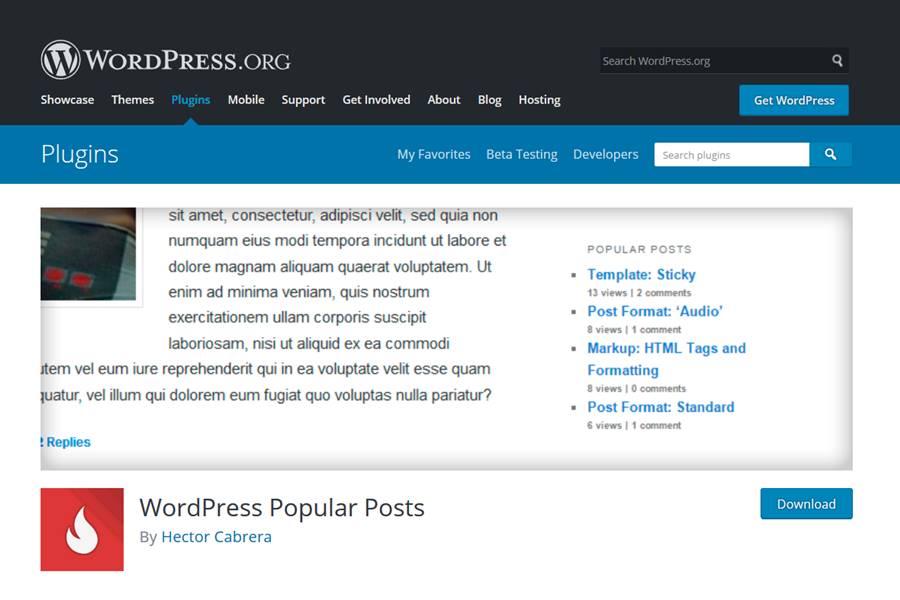When exploring websites, you’ve likely noticed sections highlighting popular articles. This practice helps visitors discover a site’s best content and boost page views. If you’re looking to incorporate this feature into your own WordPress site, we’ll showcase the top free plugins to achieve this.
Finding content on a website with a handful of articles is straightforward. However, this becomes challenging for visitors when dealing with dozens or even hundreds of posts.
Thankfully, WordPress offers plugins specifically designed to address this. Utilizing these tools to showcase your most popular content Promoting your content is a simple yet effective solution.
Choosing the Right Free WordPress Popular Posts Plugin
Ultimately, the ideal plugin depends on your website’s specific needs. Let’s explore some key factors to consider.
- Cost: Free and premium options are available. While free plugins are sufficient for basic needs, exploring the enhanced features of premium versions is worthwhile.
- Ease of Use: Prioritize plugins that require minimal setup and configuration.
- Customization Options: For those who value customization, look for plugins offering flexibility in appearance and functionality.
- Display Preferences: Consider the type of content you want to highlight. Some plugins focus on comment count, others on social shares, while some prioritize overall traffic. Choose one that aligns with your definition of “popular.”
Top WordPress Popular Posts Plugins
1- Display Posts
This is a versatile Display Posts, offering more than just popular post functionality. It allows you to showcase posts based on comment count or social shares.
If this aligns with your definition of “popular,” it’s a solid choice. However, note that it doesn’t offer traffic-based sorting.
This plugin boasts various shortcode parameters, enabling you to filter posts by category, author, and more. Additionally, you can customize the display with thumbnails, excerpts, and other elements.
2- WordPress Popular Posts
This plugin has much to offer. Besides its user-friendly interface, WordPress Popular Posts lets you define custom timeframes for popular posts. With the ability to create multiple lists, you can showcase all-time favorites alongside recent hits, regardless of the time interval.
Customization options include displaying post thumbnails and sorting popularity based on comments.
3- Top 10
As another popular free option, Top 10 lets you display posts based on daily or overall traffic. It seamlessly integrates with standard blog posts and any custom post types you might be using.
This plugin offers granular control over your popular posts list. You can choose to include or exclude thumbnails, excerpts, view counts, and publication dates.
4- Jetpack
Developed by Automattic (the team behind WordPress.com), Jetpack is a plugin offers a suite of features, including – you guessed it – Popular Posts.
While not the primary choice solely for popular posts, its all-in-one approach might appeal to those who appreciate Jetpack’s other functionalities.
One limitation is its inflexibility in defining “popular.” By default, it showcases either your favorite posts or those with the most traffic within the last 48 hours. Tech-savvy users can leverage filters for custom date ranges. That being said, Jetpack is very easy to use, and it boasts an aesthetically pleasing default output.
5- Post Views Counter
Although primarily designed to track post views, this plugin also features a widget for displaying popular posts based on view counts.
6- MonsterInsights
Widely recognized for its comprehensive website traffic analysis and reporting, MonsterInsights allows you to activate a popular posts feature. You can leverage MonsterInsights’ traffic data to showcase trending content using Gutenberg blocks, widgets, or shortcodes. Its dashboard also provides insights into your most visited content.
Customizing the appearance of your popular posts section is seamless, allowing you to adjust shapes, colors, and placement.
7- Contextual Related Posts
While its primary function is displaying related content, this plugin also offers an option to showcase popular posts based on view counts.
Final Thoughts on WordPress Popular Posts Plugins
Always verify plugin compatibility with your WordPress version and consult user reviews to ensure it aligns with your specific requirements. We hope this exploration of the best free popular post widget plugins for WordPress proves valuable for your website!