Maintaining a public website doesn’t mean all your content has to be accessible to everyone. You might have sections restricted to users of a certain age, perhaps a membership area for adults. Or, your content might include sensitive material, like alcoholic beverages, that’s inappropriate for minors. Whatever the reason, free WordPress age verification plugins can be incredibly useful for controlling access and safeguarding your content.
Age Verification Free WordPress Plugins
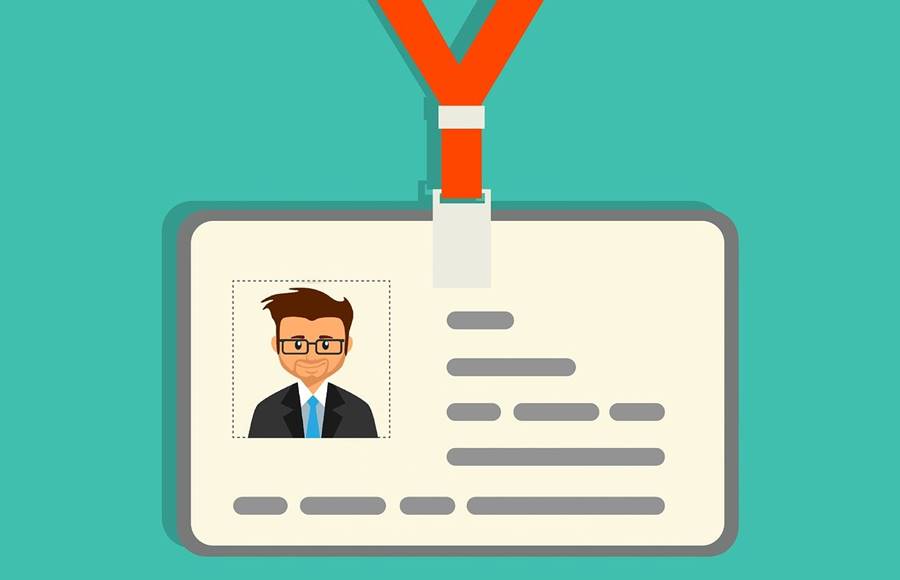
Age Gate
Once you activate this plugin, a new menu item called Age Gate will appear in your WordPress admin area. This will lead you to the plugin’s Settings page where you’ll first input the minimum age requirement for verification. Then, you can decide whether the age restriction should apply to your entire website or just specific content. The ‘Varied Age’ setting lets you set different minimum ages for individual posts and pages. This plugin provides three age verification options: a form for users to input their age, dropdown boxes, or simple Yes/No buttons.
If you’ve selected either the ‘Varied Ages’ or ‘Selected Content’ options in the settings, you can activate age verification for individual posts and pages. When editing a post or page, you’ll find the age restriction options within the publish meta box. This makes it one of the best age verification methods available.
Age Verification
This plugin adds a pop-up window to your site, confirming a visitor’s age before granting access to your content. It allows customization of various features within the age verification box including: minimum age, background image, Logo image, title text, message text, and Yes/No button text.
Personalize your age verification pop-up by navigating to Appearance. Customize—age Verification in your WordPress dashboard. Once a user clicks “Yes,” a cookie is stored for 30 days.
AgeVerify: Age Verification Free WordPress Plugins
AgeVerify delivers a robust, great-looking age verification solution for a wide range of industries including: breweries, wineries, distilleries, marijuana dispensaries, bars, smoke shops, e-cigarette and vape shops, tattoo parlors, and more. It’s readily available and fully configurable for any language. Simply activate the plugin, go to the AgeVerify settings page, and choose your preferences.
Agy for WooCommerce
Agy is a sleek and responsive option for age verification within WooCommerce. Set up the text, tweak the design, and you’re good to go. It’s especially useful if your content or products involve alcohol, gambling, or other adult themes. Once activated, go to Settings->Agy to configure your age verification settings. Begin with your general settings: set your age limit, cookie duration, exit URL, and decide whether it should apply to registered users.