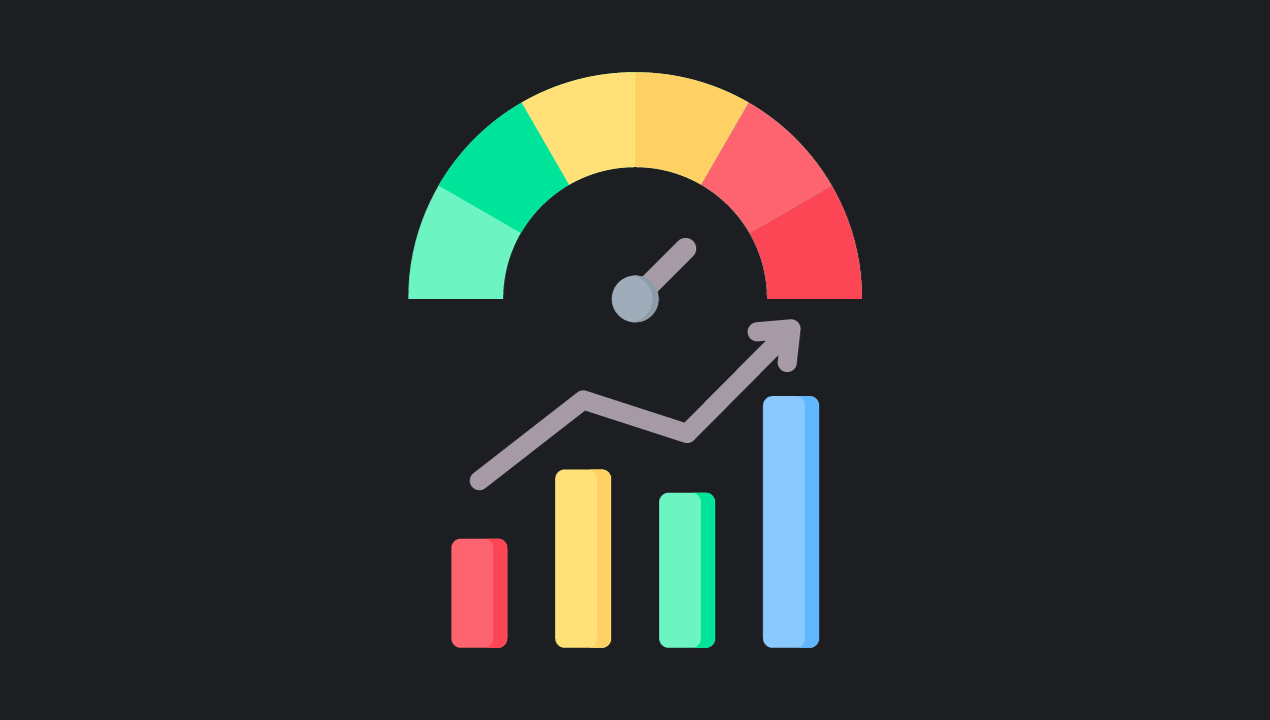In today’s digital landscape, a website’s performance is a direct reflection of its credibility and how satisfied users are. This is especially crucial for heavily visited websites using WordPress. Optimal performance goes beyond just user experience; it’s a key part of a successful online presence. Websites that load slowly can turn visitors away, hurt search engine rankings, and negatively impact revenue. This comprehensive guide will explore advanced strategies and techniques designed to optimize WordPress websites for high-traffic situations. By carefully addressing speed, scalability, and user experience, businesses can ensure their digital platforms not only withstand high traffic but thrive in it. This tutorial will teach you how to get your WordPress websites ready for high-traffic events, providing the best optimization tips.
1. Strategic Hosting Infrastructure
The cornerstone of a high-performing WordPress site is choosing the right hosting provider. For websites with heavy traffic, dedicated servers or managed WordPress hosting services are essential. These solutions offer dedicated resources, ensuring consistent performance even when traffic spikes occur. Additionally, incorporating a Content Delivery Network (CDN) distributes website resources globally, reducing delays and improving response times for users in different locations.
2. Lightweight and Optimized Themes: The Art of Elegance in Design
Selecting a lightweight, well-optimized WordPress theme is an art in itself. Excessively complex themes packed with unnecessary features can significantly impair a website’s speed. The goal should be to use minimalist, responsive designs that prioritize functionality and user experience. Custom-designed themes, crafted with meticulous attention to detail, often surpass generic ones because they align perfectly with the site’s specific requirements and performance goals.
3. Caching Mechanisms: The Engine of Seamless Performance Optimizing WordPress
Caching mechanisms are crucial for WordPress website performance. In essence, caching plugins, such as W3 Total Cache and WP Super Cache, transform dynamic WordPress pages into static HTML files. These files are then served to users, which lessens the server’s workload and dramatically speeds up page loading times. Effective caching allows websites to handle many simultaneous users without affecting speed or server resources.
To fully leverage caching mechanisms and ensure optimal WordPress performance, consider bringing in a skilled WordPress developer from https://lemon.io/tech-stacks/wordpress/ who can expertly configure and customize these crucial elements for your website’s smooth operation.
4. Image Optimization: Striking a Balance Between Quality and Performance
Images are often the largest elements on a webpage and require careful optimization. Techniques like compression, resizing, and lazy loading are essential to ensure fast image loading without sacrificing visual quality. Integrating responsive images that adjust to different screen sizes further enhances user experience, especially on mobile devices.
5. Database: A Symphony of Efficiency Optimizing WordPress Performance
WordPress websites rely heavily on databases to store crucial information. Regular database optimization, managed through plugins like WP-Optimize, is vital. These tools streamline data management by removing unnecessary information, revising post revisions, and getting rid of spam comments. Optimizing database queries and minimizing database calls allows websites to deliver content quickly, even during traffic surges.
6. Content Delivery Network (CDN) Integration: Bridging Continents with Speed
Integrating a CDN is a significant step in boosting website performance, particularly for high-traffic situations. A CDN strategically stores copies of website assets on servers located worldwide. When someone visits the website, these assets are delivered from the closest CDN server, minimizing physical distance and, as a result, delays. This leads to faster content delivery, which is highly beneficial for audiences spread across the globe. This tutorial will teach you how to get your WordPress websites ready for high-traffic events, providing the best performance optimization tips & strategies.
7. Minification and Concatenation: Refining Code for Efficiency Optimizing WordPress Performance
Minifying and concatenating CSS, JavaScript, and HTML files are essential techniques for optimizing website speed. Minification removes unnecessary spaces and comments, making files smaller. Concatenation combines multiple small files into larger ones, reducing the number of requests the server has to handle. Implementing minification and concatenation plugins significantly shortens loading times, ensuring a smooth user experience.
8. Regular Updates and Fortified Security Measures: Upholding Trust and Reliability
Keeping the WordPress core, themes, plugins, and server software constantly updated is non-negotiable. Updates not only improve performance but also strengthen security and compatibility. Equally important is implementing strong security measures, including firewalls, intrusion detection systems, SSL certificates, and secure authentication methods.
A secure website protects user data and ensures uninterrupted performance, even when facing malicious threats or hacking attempts. This tutorial will teach you how to get your WordPress websites ready for high-traffic events, providing the best performance optimization tips & strategies.
Conclusion: Elevating Digital Presence through Performance Excellence
In an era characterized by rapid technological progress and increasingly high user expectations, a high-performance WordPress website is no longer optional; it’s a necessity. High-traffic websites, in particular, necessitate meticulous planning, technical expertise, and ongoing monitoring. By diligently following the strategies outlined in this guide, businesses can unlock the full potential of their WordPress platforms. These strategies not only ensure resilience but also empower websites to flourish in a competitive environment, solidifying their status as digital leaders in their respective fields.