WordPress is known for its SEO-friendliness as a content management system. However, even with its inherent advantages, there’s still work to be done to maximize your performance. By implementing specific tactics and best practices, you can enhance your website for search engines, improve your ranking, boost sales, grow your subscriber base, and more. This article provides a comprehensive, step-by-step WordPress SEO guide tailored for beginners.
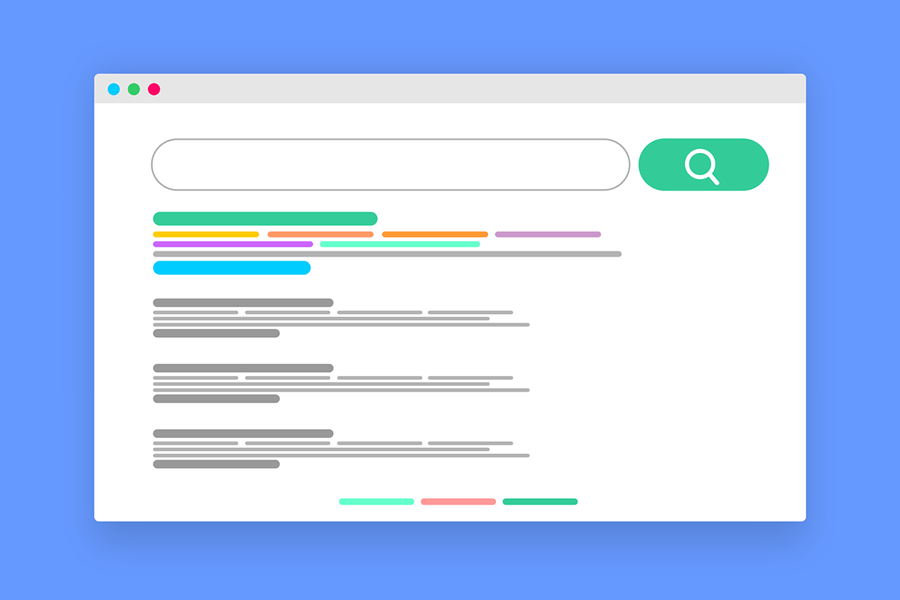
SEO should be an integral part of your online PR and marketing strategy, making an SEO guide essential for WordPress users to leverage the platform’s full potential.
Configuring WordPress SEO Settings
Several SEO settings on WordPress can instantly enhance your website’s ranking. Let’s explore three fundamental SEO settings:
Adjusting Site settings
WordPress includes a default option that allows users to prevent search engine bots from indexing their site. To ensure your website appears in search results, it’s crucial to verify that this setting is deactivated.
Establishing the Right URL Structure
Each blog post and page on your site has a permalink, a critical factor for SEO success, especially for beginners. Search engines rely on the words within permalinks to understand the page’s content.
Integrating relevant keywords into your permalinks can help search engines better grasp the essence of each page. However, WordPress’ default settings don’t allow for custom permalink structures, requiring manual adjustments.
You can modify your permalink structure by navigating to Settings > Permalinks. Many WordPress users opt for the “Post name” setting. This built-in feature automatically generates a suitable permalink based on the page’s content, eliminating unnecessary words for conciseness without sacrificing meaning.
Monitoring Website Health: A Beginner’s Guide
Introduced in WordPress version 5.2, the Site Health feature, accompanied by a dedicated widget in version 5.4, enables users to track their website’s well-being. It provides notifications when changes or improvements are necessary.
This tool is essential for SEO as it identifies and suggests solutions for issues that could negatively impact search engine rankings. For instance, implementing security fixes can protect your website from vulnerabilities that might lead to search engine penalties. Additionally, this tool can detect other problems like missing SSL certificates or pending WordPress updates.
Best Practices for WordPress Website Optimization
Once you’ve configured the basic settings, the next step is optimization. Here are some best practices for your WordPress website:
1. Content Optimization and Organization
Categories and tags are crucial WordPress features that enable efficient content organization, bringing structure to your website.
Utilize different categories for various topics covered on your website, placing relevant posts under their respective categories. Tags allow for further organization by subtopics, providing a more granular approach to categorizing Tags describe within your posts. While tags are optional, assigning a category to each post is mandatory. If you don’t assign a category, WordPress will automatically categorize it as “Uncategorized.”
Categories are particularly important because they contribute to creating SEO-friendly and informative permalinks. A well-structured website with organized content sends positive signals to search engines. This organization improves user experience by simplifying navigation, leading to longer visitor engagement and higher search engine rankings.
2. Building a Robust Website Structure: A Beginner’s Guide
Your website’s structure significantly impacts its functionality and usability. A well-defined structure is essential for the following reasons:
It simplifies website management as it grows, making it easier to navigate the website through the content and implement changes. A good structure ensures seamless and intuitive navigation for visitors. Additionally, it allows search engine crawlers to easily access and index your website’s content, improving your visibility in search results.
A well-structured WordPress website incorporates elements like:
- A header navigation menu
- Sidebar navigation
- Footer navigation
- Dedicated pages
- Blog categories
3. Prioritizing High-Quality Content
While proper WordPress configuration is crucial for ranking well, it’s equally important to focus on creating high-quality content that aligns with SEO best practices. This involves conducting keyword research to identify terms your target audience uses and developing a content strategy that incorporates these keywords effectively, as outlined in this beginner’s guide.
When crafting high-quality content, prioritize value over quantity and publishing frequency. While incorporating relevant keywords, ensure your content remains engaging, well-researched, and original.
If you outsource content creation, prioritize experienced writers specializing in SEO. Consider collaborating with reputable writing companies that offer essay and dissertation writing services services, as they have access to skilled professionals for various writing needs.
4. Ensuring Mobile-Friendliness
With billions of active internet users and over 60 percent of Google searches originating from mobile devices, mobile optimization is crucial. Search engines consider a website’s mobile responsiveness as a positive ranking factor. Thankfully, WordPress offers mobile-friendly themes that make optimization easy.
Conclusion
Understanding how to utilize WordPress for SEO is essential for beginners. This guide has covered some key tips and best practices to help you get started. By implementing these strategies, you can enhance your website’s visibility, attract more visitors, and achieve your online goals.