A successful WooCommerce store relies heavily on the correct plugins. The right tools simplify store management, leading to fewer issues and a better customer experience. This article presents the ultimate list of plugins for creating and expanding a fully operational WooCommerce online store.
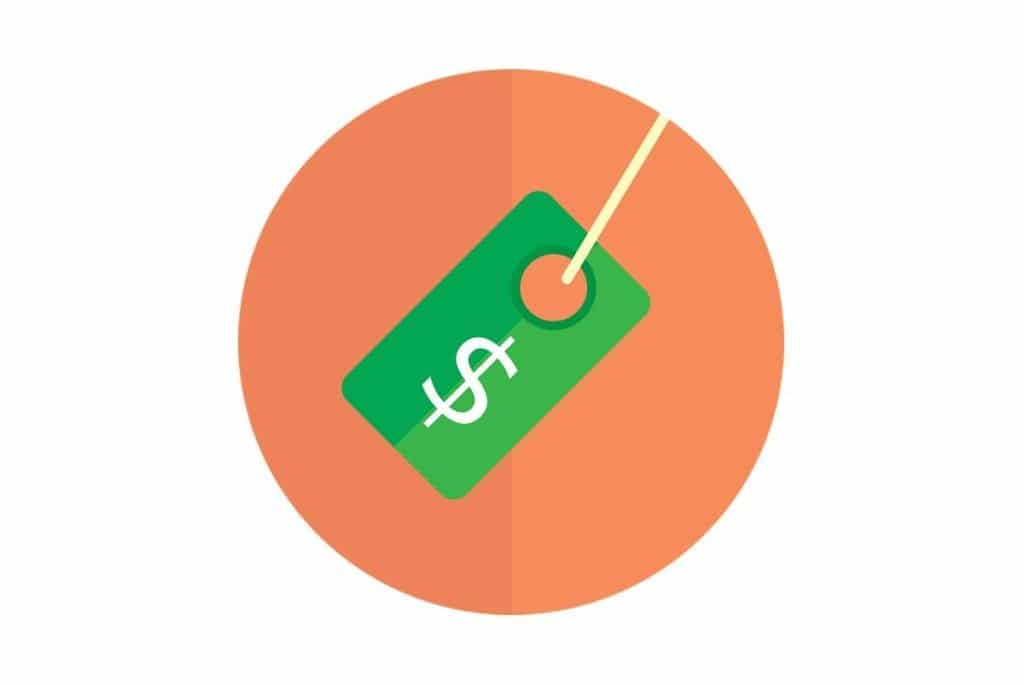
Below, you’ll discover some of the best plugins for building and scaling your WooCommerce store. Explore the list to identify the ones that fulfill your specific needs.
Monster Insights
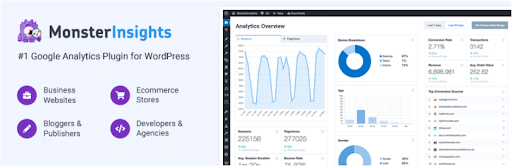
“What gets measured, gets managed” is a famous quote for a reason. Monitoring your WooCommerce statistics is crucial for business growth. This Google Analytics plugin provides the ideal solution.
This plugin puts your site’s data—including store visits, sales, and other valuable insights—right on your WordPress dashboard. Powerful filters and analytics features allow you to extract maximum value from this data.
Key features of the plugin
- Diverse reports: Access various reports, including eCommerce, audience, behavior, content, forms, search console reports, and even custom dimension-based reports.
- EU Compliance add-on: An EU compliance add-on is available to ensure legal compliance.
- Real-Time Stats: Get real-time stats within your Google Analytics dashboard.
- Universal Tracking: Enable Google Analytics’ universal tracking.
- Affiliate Link Tracking: Track your affiliate links for enhanced affiliate marketing.
- File Download Tracking: Gain insights into file download tracking.
Yoast WooCommerce SEO Plugin
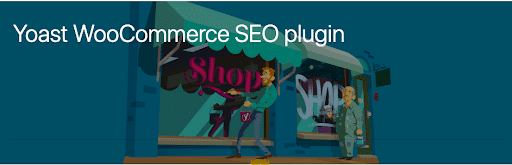
Optimizing your WooCommerce store for search engines is vital for improved rankings, traffic, and conversions. Yoast WooCommerce SEO plugin serves as a powerful tool to achieve this.
Key features of the plugin
- Easy structured data: The settings menu allows you to add details like manufacturer, brand, and color, along with unique GTIN/ISBN/MPN information for your products.
- Rich pins for social media: Enable rich pins for easy promotion of your products on platforms like Facebook and Pinterest.
- User-friendly breadcrumbs: Configure clear and effective breadcrumb navigation for both visitors and search engines.
- Optimized sitemap: The plugin removes unnecessary pages that WooCommerce automatically adds to your sitemap, making it easier for search engines to quickly locate information.
WooCommerce PDF Invoices, Packing Slips, Delivery Notes, & Shipping Label Plugin

Invoices and shipping documents are essential for smooth business operations. To automate their generation and printing, consider adding the WooCommerce PDF Invoices and Packing Slips plugin to your store.
This plugin automates document creation and printing, saving you substantial time and effort.
Key features of the plugin
- Multiple document types: Generate invoices, packing slips, delivery notes, dispatch labels, and shipping labels.
- PDF attachments: Attach PDF versions of invoices and packing slips to order confirmation emails for customer convenience.
- RTL support: A free add-on, mPDF, enhances RTL support in PDF documents.
- Customization: Add your company logo and further customize labels.
Sucuri: List of Plugins for WooCommerce Store
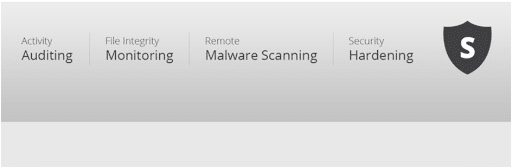
The importance of WooCommerce store security cannot be overstated. Handling sensitive customer data demands a robust security system. Sucuri provides an easy and effective solution.
This freemium plugin offers a range of security features to strengthen your store’s security affordably.
Key features of the plugin
- Auditing and malware scans: Timely reporting of suspicious activity and malicious code enables prompt action.
- Malware scanning: Scan your website for malware detection.
- WordPress integrity: Detect added, modified, or deleted files.
- Integrity diff utility: Highlight differences in core WordPress files to identify security patches.
- Sucuri firewall: Protect your site from SQL injection, brute force attacks, XSS, RFI, and other threats with the firewall.
- IP blocking: Blacklist malicious IPs from accessing your website.
- Login monitoring: Track failed and successful login attempts and view online users.
- Post-hack tools: Access tools for immediate action after a suspected attack.
CookieYes GDPR Cookie Consent & Compliance Notice Plugin
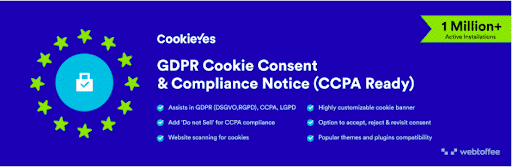
Navigating global online privacy laws is crucial. Understanding and complying with regulations relevant to your business is essential. This cookie consent plugin ensures compliance with GDPR (DSGVO, RGPD), LGPD, and CCPA cookie laws.
From cookie notices to third-party script blocking, this freemium plugin offers comprehensive features. Its user-friendly interface simplifies configuration and ensures compliance.
Key features of the plugin
- Customizable notices: Create and customize cookie notices as banners, popups, or widgets.
- Policy generator: Effortlessly generate a privacy/cookie policy from scratch or customize it to fit your needs.
- Cookie scan: Automatically scan your website for cookies.
- Auto-script blocking: Block third-party scripts until users provide consent.
- Shortcodes: Extend plugin functionality with useful shortcodes.
- Granular control: Provide users with granular cookie control through automatic cookie categorization.
Mailchimp: List of Plugins for WooCommerce Store
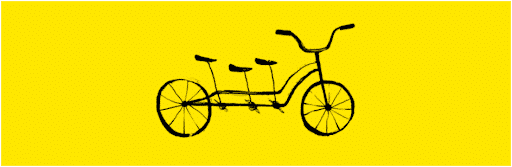
Email marketing is a cornerstone of any successful WooCommerce store. Automating these tasks through a plugin reduces workload and saves time. Mailchimp is a widely popular choice for email marketing.
This plugin seamlessly syncs customer and purchase data with your Mailchimp account, facilitating targeted campaigns, post-purchase follow-ups, product recommendations, and more.
Key features: List of plugins for WooCommerce store
- Automated marketing: Set up automated emails to remind customers about abandoned carts, recently viewed items, recover lapsed customers, and send post-purchase follow-ups.
- Advanced tracking: Segment customers based on purchase history and frequency.
- Performance insights: Access detailed marketing performance statistics in your Mailchimp dashboard.
- Promo code integration: Easily add discount codes created to your WooCommerce store, emails, and automation sequences.
- Landing pages: Create attractive landing pages to highlight products, promote sales, run giveaways, and grow your audience.
Smart Coupons for WooCommerce
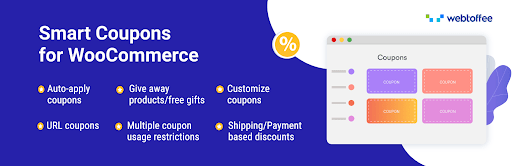
Coupons are an effective way to boost sales. While WooCommerce offers built-in coupon functionality, it has limitations.
This WooCommerce Coupons plugin enables the creation of various coupon types without any coding knowledge. Simply install and start creating diverse coupons, deals, and discounts to retain existing and attract new customers.
Key features of the plugin
- Flexible restrictions: Create coupons based on shipping methods, payment methods, and even customer location.
- Giveaway coupons: Offer products for free with giveaway coupons.
- Purchase history-based coupons: Configure coupons based on customer purchase history.
- Store credits/gift coupons: Offer store credits and gift cards delivered to specified email addresses.
- Customizable styles: Design visually appealing coupons to attract customers.
Pick Plugins Product Slider: List of Plugins for WooCommerce Store
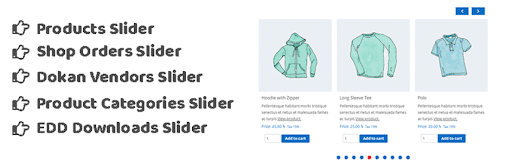
Effective product arrangement can significantly impact sales. Carousel sliders are an excellent way to showcase products, and this Product Slider Plugin allows you to do just that.
Create unlimited product sliders and display them anywhere on your website using a simple shortcode.
Key features: List of plugins for WooCommerce store
- Customization: Set custom slider column numbers for various devices and configure autoplay speed and timeout values.
- Hover pause and lazy load: Pause the slider on hover for product viewing and enable lazy load to improve page speed by delaying the loading of thumbnails outside the current view.
- Display categories: Display products by categories like related products, recently viewed, featured, best-selling, and top-rated.
- Style options: Customize slider item and container styles.
Checkout Field Editor (Checkout Manager) for WooCommerce
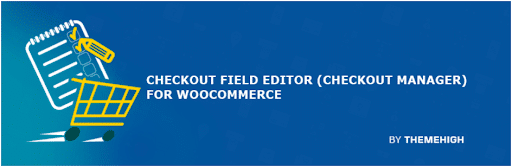
Adding extra fields to the WooCommerce checkout often requires coding. This Checkout Field Editor plugin simplifies the process, allowing you to add, edit, delete, and reorder fields on the checkout page.
This plugin provides granular control over the checkout flow, allowing you to streamline the process for your customers.
Key features of the plugin
- Add custom fields: Incorporate custom fields into Billing, Shipping, and Additional sections.
- Edit fields: Modify core and custom fields in various sections. Choose from field types like Input Text, Password, Email, Phone, Select Textarea, and Radio.
- Conditional logic: Display fields and sections based on cart contents or other field values.
- Price adjustments: Add extra costs to the cart total based on field selections.
- Custom validations: Define custom validation rules using Regular Expressions.
Table Rate for WooCommerce by Flexible Shipping
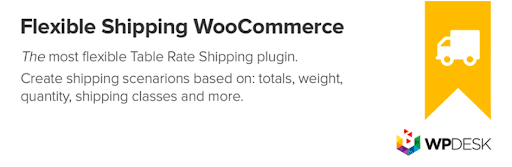
This Table Rate for WooCommerce plugin simplifies shipping management by allowing you to create various shipping scenarios based on order totals, weight, quantity, shipping classes, and more.
Key features of the plugin: List of plugins for WooCommerce store
- Multiple shipping scenarios: Implement scenarios like shipping costs based on cart weight/total, additional handling fees or insurance costs for specific order values, and COD options with additional charges.
- Unlimited shipping methods: Create unlimited shipping methods and cost calculation rules.
- Free shipping override: Override free shipping rules.
- Shipping method display: Display selected shipping methods only to logged-in users.
- Shipping class support: The plugin supports WooCommerce shipping classes.
- Rule stopping: Stop processing subsequent rules after a specific rule is matched.
- Rule cancellation: Hide rules from the checkout if certain conditions are met.
List of Plugins for WooCommerce Store Conclusion
Choosing the right plugins can dramatically impact your WooCommerce store. Efficient store management frees up time for strategic planning and business growth. If we missed any essential plugins, let us know in the comments below!
