Staying up-to-date with news and blogs can be a chore if you’re constantly checking websites or scrolling through social media. A more efficient approach is to subscribe to their RSS feeds. This begs the question: what’s the optimal method for iOS and MacOS? While there isn’t a single “best” way due to the variety of RSS clients and services, I’ll outline a straightforward and free solution I use.
NetNewsWire and iCloud Synchronization
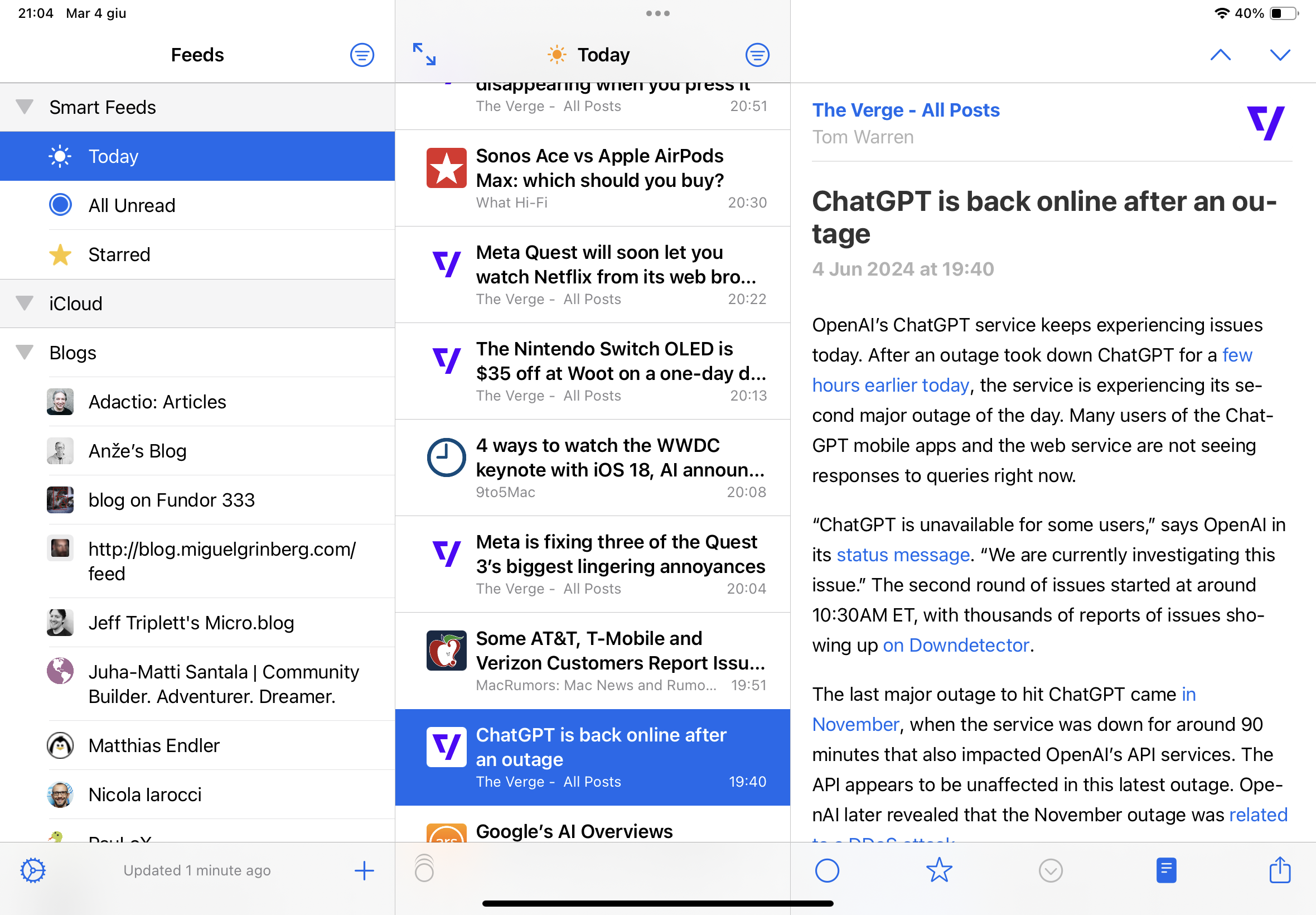
My client of choice is NetNewsWire. It’s a free and open-source solution available on both iOS and MacOS.
This client supports various synchronization services, including iCloud, FeedBin, and Inoreader. Alternatively, it functions seamlessly on a single device without relying on these services.
Initially, I experimented with Inoreader, which was satisfactory but came with drawbacks. As a paid service, it injected ads into its free plan, and the cheaper paid plan only removed ads without offering substantial additional value. Paying a subscription solely for syncing feeds across devices felt unreasonable. Therefore, I opted for iCloud, which perfectly suits my needs without requiring an additional subscription (my existing paid plan suffices, but the free plan is also adequate).
Final Thoughts
While I’m confident that superior solutions (particularly RSS clients) exist, and I welcome insights into them, this straightforward client paired with iCloud currently fulfills my news and blog reading requirements.
