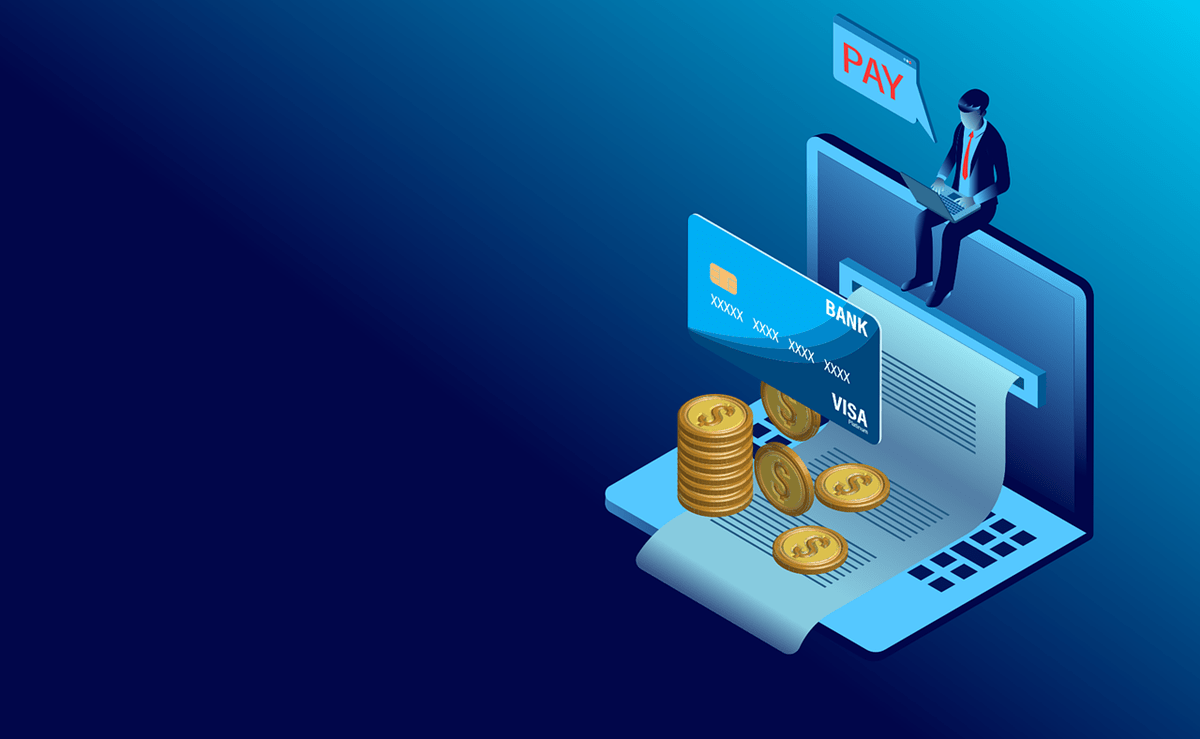The gig economy has seen a recent surge in popularity. The United States had 59 million people doing freelance work as of 2020, with projections showing continued growth over the next ten years. This article offers a guide for freelancers on receiving payments.
Before committing to any contracts, it’s crucial to determine your payment terms, whether you’re new to freelancing or already have a thriving business. After all, “free” in freelancing doesn’t imply working without compensation. Fortunately, numerous methods exist for receiving online payments for your work.

Getting Paid as an Online Freelancer
Receiving payment as a freelancer shares similarities with traditional employment, with the exception of physically receiving a paycheck at an office. However, you can learn how to make pay stubs online if you prefer having a physical record of your earnings. Paystubs are essential for various financial transactions, including securing loans or opening accounts.
Checks
Having a bank account is essential for cashing checks, so make sure to keep your pay stubs readily available. Accepting checks is a straightforward method for freelancers to receive payments, and it typically doesn’t involve any fees for cashing them. This alone can make checks a desirable option.
However, one drawback is the waiting period for the check to arrive and clear through your bank account. If you require funds urgently, exploring the other five options discussed in this list would be advisable.
Credit Card
Freelancers can accept credit card payments, although those who opt for this method generally request advance payments through their websites. Accepting credit cards necessitates investing in processing equipment such as terminals, a merchant account, and dedicated software.
If acquiring equipment isn’t feasible, alternative solutions for processing credit card payments include apps like Square, Wave, Quickbooks, Google Wallet, and PayPal.
PayPal
Widely recognized as the go-to eWallet, PayPal’s popularity among freelancers is well-founded. Account creation is free, and understanding the fee structure for both you and your clients is straightforward. Additionally, payments are instantly credited to your wallet, and transferring funds to your bank account is seamless.
While the fees, ranging from 2.9% to 3.9% per invoice plus a $0.30 fixed fee, can seem high, PayPal’s familiarity among clients makes it a convenient option, as they can navigate the platform with ease.
Freelancer Getting Paid: Accounting Software
Certain accounting software goes beyond income tracking and facilitates payment collection. QuickBooks and Freshbooks offer this functionality, and other lesser-known financial software and websites enable invoice creation and streamlined payment processing from clients.
If you manage a substantial client base, employing accounting software for payment processing can be beneficial. Since you’re already paying for the software, you avoid per-email or per-invoice charges.
Electronic Funds Transfer
Electronic Funds Transfer (EFT) offers a swift method for clients to transfer funds directly to your bank account. This eliminates the need for intermediary wallets and ensures secure fund transfers.
While it can take 2-4 business days for the funds to reflect in your account due to bank processing times, once deposited, they remain secure. However, it’s worth noting that EFT transactions can incur significant fees, typically ranging from $10 to $20.
Freelancer Getting Paid: Cash App
Cash App shares similarities with PayPal in its functionality. However, unlike PayPal, which utilizes a wallet system, Cash App directly deposits funds into your bank account. It’s important to note that funds transferred via Cash App can take several days to become available in your checking account, unless you opt for an instant transfer at an additional cost.
While Cash App might not be the ideal choice for business transactions, it can prove useful for personal transfers or single-project collaborations with clients.