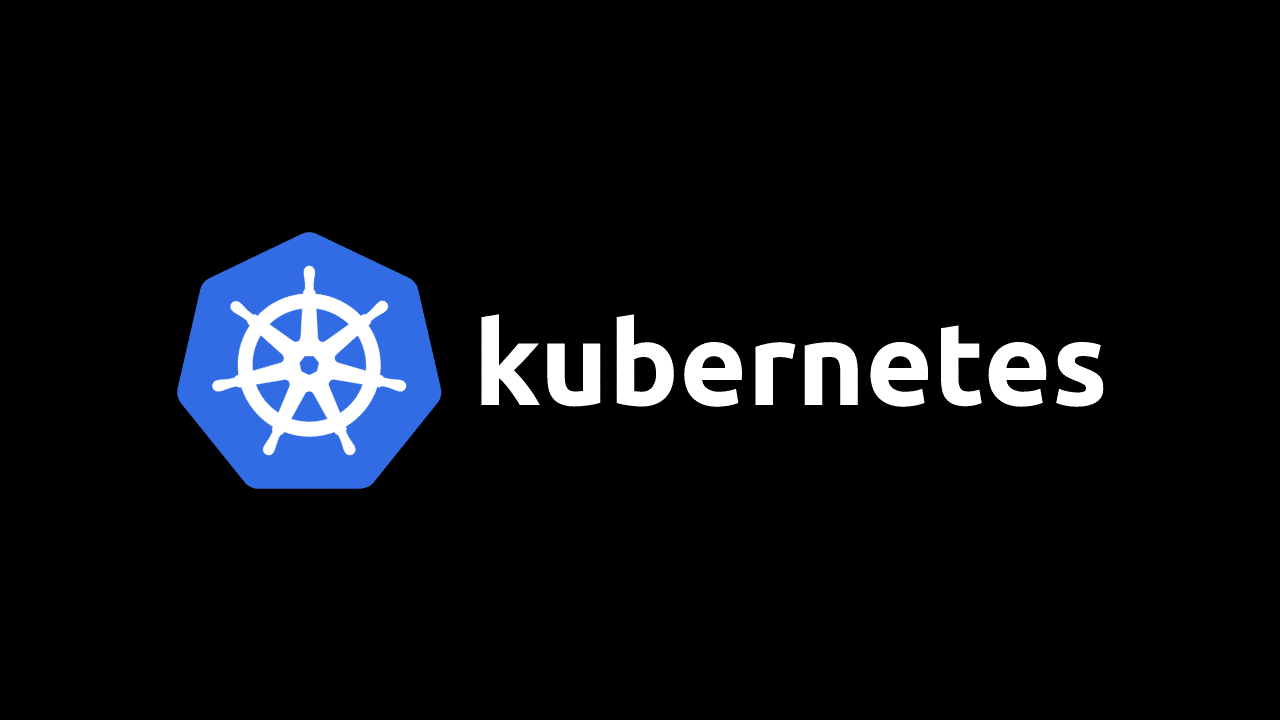Kubernetes, also known as K8s, is open-source software that automates the deployment, scaling, and operations of applications packaged in containers. In simpler terms, it’s a tool that helps manage software applications efficiently and reliably, eliminating the need for your constant supervision. This guide provides a step-by-step tutorial and beginner-friendly tips to help non-techies get started with Kubernetes.
Developed by Google, a pioneer in the field of scalable systems, Kubernetes was open-sourced in 2014 and is currently maintained by the Cloud Native Computing Foundation. Its popularity stems from its ability to run seamlessly in various environments, including on-premise servers, public clouds, or a hybrid of both.
You might be wondering why Kubernetes is relevant to you. The answer lies in its transformative impact on application development and deployment. As a cornerstone of DevOps technology, Kubernetes has emerged as the industry standard for building scalable and dependable applications.
Why Businesses Are Choosing Kubernetes
Effortless Scalability: Adapting Resources On Demand
One of the primary reasons businesses are embracing Kubernetes is its scalability. In the dynamic world of business, the capacity to scale resources up or down according to demand is paramount. Kubernetes empowers you to achieve precisely that. It facilitates swift and effortless scaling of your applications, guaranteeing you have the optimal resources precisely when needed.
This is made possible by Kubernetes’ auto-scaling capability. It continuously analyzes the load on your system and automatically adjusts the number of active instances of your application to match the current demand. Consequently, your system can handle sudden traffic surges without experiencing downtime or compromised performance.
Furthermore, Kubernetes’ scalability extends beyond just applications; it also scales with your business. Whether you’re a budding startup or a large corporation, Kubernetes can accommodate your workload. Designed to manage systems of all sizes, it provides the same advantages to all users. This step-by-step guide offers a beginner-friendly tutorial with essential tips for non-techies to get started with Kubernetes.
Efficiency: Optimizing System Resource Utilization: Getting Started with Kubernetes
Efficiency is another compelling advantage of Kubernetes. It ensures maximum utilization of your system resources, minimizing waste and ultimately reducing costs. This is achieved through intelligent scheduling and resource allocation mechanisms.
In contrast to traditional systems with static resource allocation, Kubernetes dynamically allocates resources based on the demand and usage patterns of your applications. This guarantees that your applications always have the resources they need, without reserving more than necessary.
Moreover, Kubernetes can consolidate multiple applications onto a single physical machine, maximizing resource utilization. Consequently, this reduces the number of machines required, leading to lower infrastructure expenses.
Reliability: Ensuring Uninterrupted Application Availability
In today’s digital landscape, reliability is non-negotiable. Downtime can result in substantial financial losses for businesses. Kubernetes addresses this by ensuring your applications are always operational, providing consistent and reliable service to your customers.
This is achieved through Kubernetes’ self-healing capabilities. If an application encounters a failure, Kubernetes automatically restarts it. Similarly, if a machine malfunctions, Kubernetes intelligently reschedules the applications running on it to other healthy machines. If a deployment encounters issues, Kubernetes automatically rolls it back to a stable state. All of this occurs automatically, eliminating the need for manual intervention.
Furthermore, Kubernetes incorporates robust health checking mechanisms. It constantly monitors the status of your applications and takes corrective actions in case of anomalies. This proactive approach significantly minimizes the likelihood of downtime, enhancing the reliability of your applications.
Demystifying Kubernetes Terminology: A Layman’s Guide
Nodes: The Workforce of Kubernetes: Getting Started with Kubernetes
In Kubernetes, nodes are analogous to workers. They represent the physical or virtual machines that host and run your applications. Each node is equipped with a Kubelet, which acts as an agent responsible for managing the node and facilitating communication with the Kubernetes master node.
Nodes are classified into two main types: worker nodes and master nodes. Worker nodes are responsible for executing the applications, while master nodes oversee the management of the Kubernetes cluster. Their primary role is to maintain the desired state of the cluster, including determining which applications are running and on which nodes.
Pods: Work Packages Managed by Workers
Pods are the fundamental building blocks in Kubernetes. They represent the smallest deployable units that worker nodes handle. A pod typically encapsulates a single container, although it can accommodate multiple containers that share resources and dependencies.
Containers within a pod share the same network namespace, allowing them to communicate seamlessly using localhost. They can also share storage volumes, enabling data persistence across container restarts.
Services: Directing Traffic to Applications
Services in Kubernetes act as intelligent routing mechanisms for pods. They define a logical grouping of pods and establish rules governing access to them. Services enable communication between pods and between pods and the outside world.
Kubernetes offers three types of services: ClusterIP, NodePort, and LoadBalancer. ClusterIP, the default service type, exposes the service internally within the cluster using a cluster-internal IP address. NodePort exposes the service on each node’s IP address at a static port. LoadBalancer utilizes a cloud provider’s load balancer to expose the service externally.
Deployments: Strategies for Streamlined Delivery: Getting Started with Kubernetes
Deployments in Kubernetes represent a collection of identical pods, managed as a single unit. They handle the lifecycle of replica sets of pods, ensuring that a specified number of identical pods are always running.
Deployments are instrumental in deploying application updates, such as rolling out updates, and rolling back to previous versions if necessary. They also provide the ability to scale the number of pods up or down and pause or resume deployments as needed.
A Beginner-Friendly Kubernetes Project
A practical project is an excellent way to grasp the fundamentals of Kubernetes. Let’s walk through deploying a simple web application on Kubernetes. No coding experience is required for this exercise, just a basic understanding of Kubernetes concepts. This step-by-step guide provides a beginner-friendly tutorial and essential tips for non-techies to get started with Kubernetes.
Getting Started with Kubernetes Installation
To begin, you need to install Kubernetes. While there are various methods available, Minikube offers the simplest approach. It enables you to run a single-node Kubernetes cluster on your personal computer, making it ideal for learning and experimentation.
Deploying a Sample Application
Once your Kubernetes environment is up and running, you can proceed with deploying your application. Kubernetes deployments are typically defined using YAML files. These files describe the desired state of your application, including the number of replicas, the container image to use, and the ports to expose.
Below is an example deployment provided in the Kubernetes documentation: This step-by-step guide provides a beginner-friendly tutorial and essential tips for non-techies to get started with Kubernetes.
| |
Save this deployment configuration as a YAML file, and then apply it to your Kubernetes cluster using the following command:
| |
This command sends your deployment configuration to the Kubernetes master node, which then schedules your application to run on the available worker nodes. Learn more about the kubectl command-line tool in this kubectl cheat sheet.
Creating a Service: Getting Started with Kubernetes
With your application running, you can make it accessible externally by defining a service. Similar to deployments, services are defined using YAML files and applied using the kubectl apply command. Here’s an example of a service, also from the official documentation, that configures pods to listen for requests on TCP port 9376:
| |
Scaling Your Application
To handle increased traffic or resource demands, you can easily scale your application by modifying the number of replicas in your deployment. This can be done by either editing the YAML file and reapplying it or using the kubectl scale command, using the following syntax: This step-by-step guide provides a beginner-friendly tutorial and essential tips for non-techies to get started with Kubernetes.
| |
Replace <NUMBER> with the desired number of replicas and <FILENAME> with the name of the YAML file containing your deployment configuration.
Congratulations! You have successfully deployed a web application on Kubernetes. While this example provides a simplified illustration, it offers a glimpse into the power and flexibility of Kubernetes.
Mastering Kubernetes may seem challenging initially, but as you start working with it, you’ll discover its immense potential. It’s a powerful tool that can streamline your application management, enhance reliability, and improve efficiency. Embark on your Kubernetes journey today and unlock the full potential of DevOps.