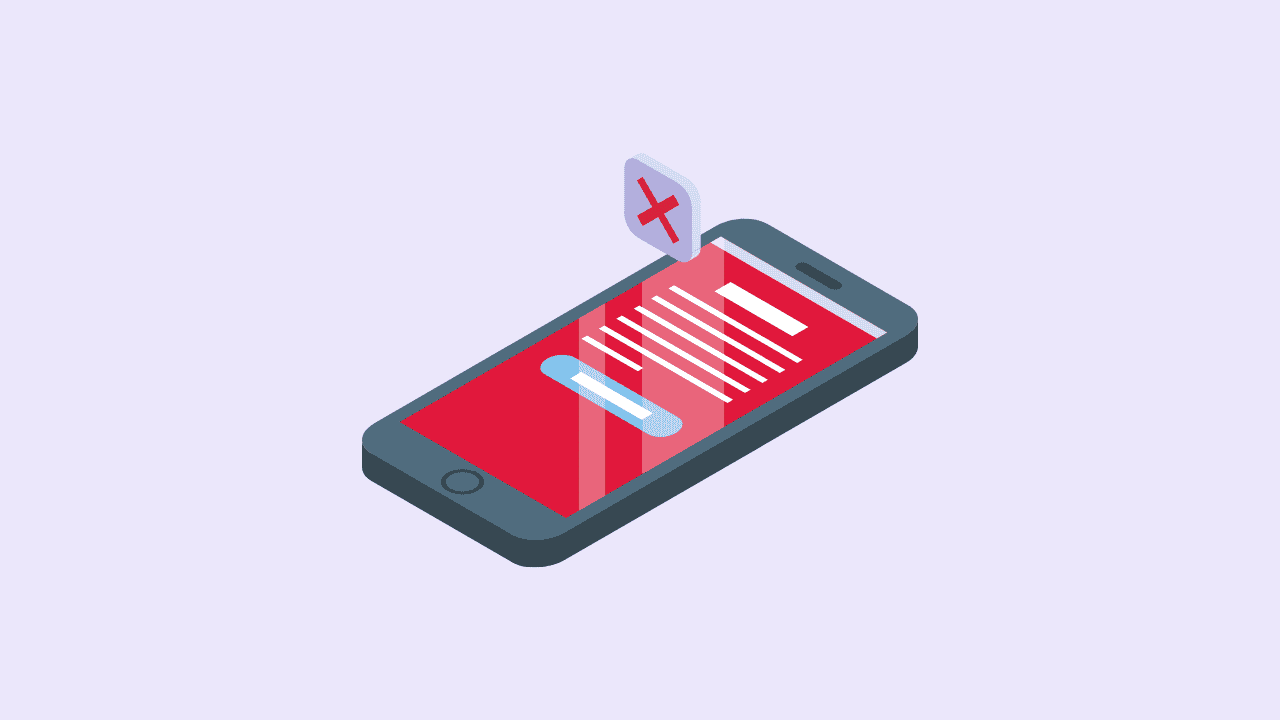Picture this: you’re deeply engrossed in a project on your computer when, without warning, a jarring pop-up announces a malware infection. Your files crawl at a snail’s pace, essential documents vanish into thin air, and your once-reliable machine seems to have a mind of its own.
Imagine the sheer panic if this were to happen during a critical task. Frustrating, right? Absolutely.
This article delves into the telltale signs of a potential malware attack on your computer. Identifying these red flags can be tricky, as malware often disguises itself.
Remember, a trustworthy antivirus program is your first line of defense, acting as a shield to safeguard your system.
Now, let’s explore the warning signs that your computer might be compromised:
Unfamiliar Pop-Ups on Your Screen
Some malware strains masquerade as antivirus software or display alarming warranty messages. These cleverly designed pop-ups often mimic legitimate programs, tricking users into clicking without a second thought.
Seeing persistent notifications urging you to “renew your antivirus,” subscription, or unexpected warranty renewals could indicate adware or other malware lurking on your computer.
Pop-ups often signal spyware, a malicious software that operates in the shadows, stealthily recording your your data such as your home address, passwords, browsing habits, banking information, and more. Hackers and scammers exploit spyware for their nefarious activities.
To safeguard yourself against spyware, follow these precautions:
- Exercise extreme caution and refrain from opening suspicious-looking pop-up windows.
- Ignore and avoid interacting with strange emails, especially clicking on embedded links or downloading attachments.
- Stick to reliable sources when downloading software or data.
- Ensure your chosen antivirus program is equipped to detect and neutralize spyware, as not all programs offer this protection.
A Sudden Decline in Computer Speed
A sudden and noticeable slowdown in your computer’s performance could indicate a malware infection. Malware can bog down your system, making everything from startup and shutdown to running operating system, software, and even internet browsing painfully slow.
However, it’s important to note that not all slow computers are infected. Sluggish computer performance could stem from hardware issues requiring repair or insufficient RAM. Before jumping to conclusions, consider checking for software updates and assessing your hard drive space.
Applications Crashing Without Warning
Software applications crashing frequently and unexpectedly is a major red flag. While occasional crashes can occur, consistent crashes suggest a deeper issue. The application’s data might be compromised, potentially by conflicting software, a recent update, or, more alarmingly, malware.
If your apps start crashing out of the blue, forcing you to restart them or even reboot your computer, it’s a strong indication that a virus, Trojan, or other malicious program might be the culprit.
Unexplained Messages Sent From Your Accounts
If friends, family, or colleagues report receiving strange or out-of-character messages seemingly sent from your accounts, it’s a clear sign that your account might be compromised.
Immediately check your sent folder for any emails or messages you didn’t send. If you spot suspicious activity, log out of all your devices — including your computer, laptop, smartphone, and tablet — as a precautionary measure.
Change your passwords immediately, opting for a password that include a mix of upper and lowercase letters, numbers, and symbols. Ensure each password is unique. Enable two-factor authentication for an added layer of security. This means that in addition to your username, email, and password, you’ll need to enter a unique code sent to your mobile phone, making it significantly harder for unauthorized access.
Frequent and Unexpected Restarts
Another telltale sign of malware is its ability to trigger abrupt system restarts. This frustrating behavior disrupts your workflow and can lead to data loss. This typically occurs when malware tampers with critical system files, causing instability, frequent crashes, and restarts.
Unexplained Browser Toolbar or Homepage Changes
Discovering that your browser consistently redirects you to unfamiliar websites or displays a strange toolbar is a strong indication of malware infection.
These unwanted additions often come bundled with dubious downloads or result from clicking on misleading pop-up ads. While not always malicious, their presence warrants a thorough virus scan. Consider seeking assistance from a trusted computer technician to run a comprehensive computer diagnostic on your device.
Antivirus Software Malfunctioning or Disabled
Antivirus software serves as your computer’s guardian against malware threats. If you notice that your antivirus program is disabled or malfunctioning, immediate action is crucial.
Certain types of malware specifically target antivirus programs, rendering your computer and valuable data vulnerable. Try troubleshooting by restarting your computer, closing and reopening the antivirus software, or even contacting the customer service team of your antivirus provider for guidance. If these steps prove futile, malware might be the underlying cause.
Fluctuations in Hard Drive Space
Believe it or not, malware can impact your hard drive space. Like any other software, malware occupies space on your hard drive. As malware burrows deeper into your system, you might observe a decline in available storage space.
Conversely, a sudden and significant increase in free hard drive space could also point to malware. Some malware variants delete files and software to embed themselves deeply within your system.
Corrupted Files
Opening a file only to find it corrupted is another red flag that shouldn’t be ignored. While file corruption can occur due to various reasons, it could indicate ransomware or other malware at play. If you encounter corrupted files, especially alongside other suspicious symptoms, a full malware scan is non-negotiable.
Remember, early detection is crucial when dealing with potential malware infections. The longer you wait, the more damage it can inflict on your system. If you suspect your device might be compromised, don’t hesitate to seek professional help to mitigate the issue swiftly and effectively.