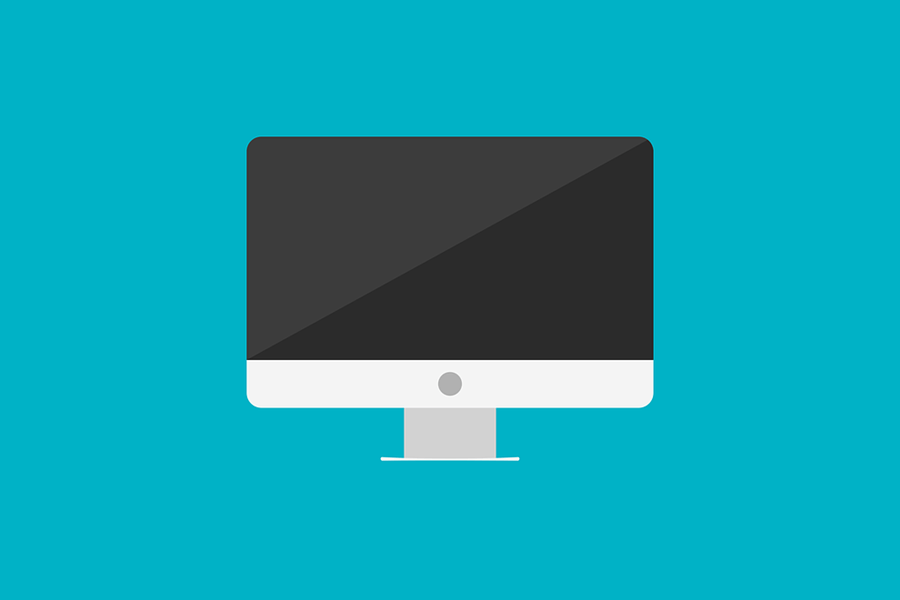In the realm of web design, it’s tempting to prioritize aesthetics. However, while a visually appealing website is important, it’s not the sole factor determining its success. A truly exceptional website requires attention to aspects beyond mere appearances. This article will delve into four fundamental web design principles that should always be adhered to.
The current digital landscape boasts over a billion websites vying for user attention, making competition fierce. To differentiate your website, exceptional design is paramount, particularly given that 94% of first impressions are influenced by it.
But what constitutes exceptional web design? Is it solely determined by the color scheme employed? Does it hinge on the placement of your logo or the chosen font for content? The answer encompasses all these elements and more.
Effective web design seamlessly blends user experience and functionality, ensuring immediate clarity, ease of navigation, and visual appeal. Achieving this requires a blend of creativity, personalization, and adherence to fundamental web design principles.
Let’s explore four crucial web design principles to keep in mind when crafting or revamping your site:
Prioritizing Visual Hierarchy in Web Design
Visual hierarchy, a cornerstone of UX design, aims to present content with clarity and effectiveness. This principle guides designers in structuring information to facilitate intuitive navigation, minimizing user effort and enhancing engagement.
By implementing a clear visual hierarchy, you can subtly guide visitors’ attention to specific page elements based on their importance.
So, how can you effectively apply visual hierarchy?
Two primary components underpin visual hierarchy: size and element placement. Size manipulation involves enlarging key elements like your logo or business name for emphasis. Element placement strategically positions elements to guide the user’s eye. For instance, prominent call-to-action buttons might be centered on the screen.
Begin by defining your site’s information hierarchy and then leverage color, contrast, and spacing to highlight key elements.
Mobile-First Design: A Non-Negotiable Web Design Principle
Statista reports a staggering over 3.5 billion smartphone users worldwide. Data reveals that 74% of mobile users are more likely to revisit mobile-friendly sites, while 93% have abandoned websites due to poor mobile optimization.
With the surge in mobile browsing for tasks ranging from online shopping to entertainment and even trading, mobile-friendliness is no longer optional. Every visitor, regardless of their device, deserves a seamless and enjoyable user experience.
Therefore, ensuring that critical information renders flawlessly across various screen sizes is non-negotiable.
A practical tip is to prioritize the accessibility of essential information on your mobile site. Unlike desktop users, mobile visitors often seek specific information, such as contact details or product pricing. Make this information impossible to overlook.
Another pivotal aspect of mobile-friendly design is sizing interactive elements appropriately. Your website should be easily navigable with one thumb, eliminating the need for excessive zooming or scrolling. Remember, mobile users rely on their fingers for interaction; design with this in mind.
Website Responsiveness: A Key Factor for Success
Responsiveness is another crucial attribute of a successful website, directly impacting customer retention. Studies indicate that 93% of users have left a website due to slow loading times.
Consider e-commerce, where customers have a plethora of options. A non-responsive website that hinders a swift purchase will likely drive them to competitors.
Similarly, in mobile trading, responsiveness is paramount. A 2018 survey projected a significant rise in mobile trading, from 18% to 37%. This highlights the increasing number of individuals using their phones for stock or Forex trading, employing algorithmic strategies tested online. Another study revealed that 43% of mobile traders check their phones every 20 seconds. For these users, time translates directly to money. Hence, a trading platform must be readily accessible across devices, browsers, and exhibit high responsiveness.
Effortless Navigation: A Cornerstone of Web Design
Intuitive web design prioritizes ease of navigation, allowing visitors to find desired information effortlessly. Ideally, users should seamlessly navigate your website without struggling to determine their next click.
While encouraging visitors to spend time on your site is essential, their time should be spent engaging with your content and desired actions (purchasing, form submissions, sign-ups) rather than deciphering navigation. Ensure your website is easy to optimize your site’s navigability by:
- Linking your logo to the homepage
- Implementing a clear and concise menu
- Offering vertical navigation elements
- Incorporating navigation in the footer
- Including a prominent search bar at the top
Readability: An Often-Overlooked Web Design Rule
The readability of your website content is paramount for user engagement. Opt for legible fonts and appropriate sizes that render well across all devices. Prioritize high-contrast color schemes to ensure text stands out against the background. Structure your content with headings, subheadings, and bullet points for easy scanning. These practices enhance user experience, improve content accessibility, and positively impact your SEO rankings.
- Font Choice:
- Use web-safe fonts that are easy to legible fonts.
- Maintain consistent font sizes, with a minimum of 16px for body text.
- Text Arrangement:
- Keep line lengths between 50-75 characters.
- Set line spacing to 1.5 times the font size.
- Divide text into concise, easily digestible paragraphs.
- Contrast and Color Usage:
- Ensure a high contrast ratio between text and background colors.
- Select color combinations that are easy on the eyes.
- Accessibility Considerations:
- Provide alt text for images containing text.
- Use relative units for text sizing to accommodate user scaling preferences.
- Simplifying Content Presentation:
- Incorporate sufficient whitespace to reduce visual clutter.
- Limit the number of different fonts to two or three for visual consistency.